It's not just the Google Play Store to benefit from nice apps on your smartphone! It is possible to Download an APK Android application Thanks to a specific file. Admittedly, the maneuver is slightly more complex than clicking on an “Install” button, but it allows you to benefit from unpublished and sometimes essential tools.
Using an APK Android application is to offer a wide choice of mobile software. You can take advantage of the unavailable apps in the App Store or in a beta version. So how to download and install these file packages? We tell you everything!
What is an APK Android application?
APK is the abbreviation of Android Package Kit. This file format is used by Android to distribute and install applications. It contains all the elements necessary for an app to function properly on your phone. Just as Windows systems use a .exe file to install software, the APK does the same for Android. In other words, when an Android developer completes the Creation of an Android applicationit is the APK that will allow it to be installed on your mobile.
A APK is also an archive filelike zip and rar files. This means that it contains several files, as well as metadata useful for application. It turns out that APKs are a variant of the JAR file format (Java Archive), because a large part of Android is built with Java language.
All APKs are zip files at the base, but they must contain additional information to function properly. Thus, all APKs are zip … but all the zip are not APKs!
A APK Android application therefore requires the installation of this archive on your smartphone to be able to function properly.
Why install an APK Android application?
Several reasons can push you to Download an APK application On your Android smartphone:
- Benefit, exclusively, from a new Android version
- Install an application that is not available in your country via the Play Store
- Download an update in advance
- Test an application before it is put on the blind
- Reinstall the old version of an app (because the update does not suit you or is not compatible with your smartphone)
- Install applications when you don't have access to the Google Play Store
If you have your mobile application create by a freelance developer or an agency, before the application is created, the provider will send you demonstration versions that will have to be installed directly via the APK since the application will not yet be published.
Do you want to create an application? Use our free price simulator to find out the price of an Android application Made by a freelance Android developer!
How are APK files created?
When a developer develops a free Android application Or pay, it generally uses Android Studio. Once the app is ready, the FDI compiles it and places it in a container that is nothing other than APK file.
APKs can bear any name, but must usually keep the file extension “.apk” so that operating systems know how to interpret them. When you open an APK, it contains installation instructions and provides information to your device. This allows him to interpret the data and to transcribe them into an app.
When you download or update an application on Google Play, the latter automatically installs the APK. The App Store therefore acts as a packet manager.
However, due to Android's open nature, Google Play is not the only way to find and install APK. It is easy to get an APK file via another platform and install it manually. We tell you how in the rest of this article …
How to download an Android APK application?
For Download an Android APK application On your smartphone or tablet, go to your web browser.
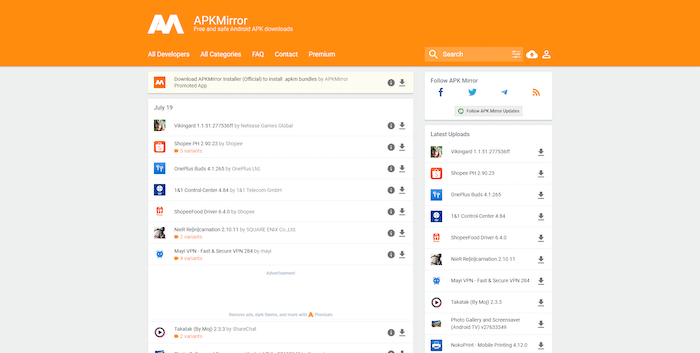
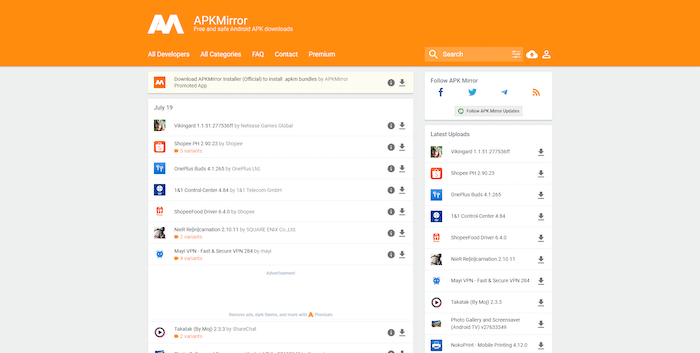
- Download the application of your choice.
- From the notification bar, press the downloaded file and install it.
If your web browser refuses to open the file after download, check your file explorer. Go to the “Downloads” folder of your device, you should find the APK.
In order for him to settle down as best as possible, remember to read the requested authorizations well and to grant those which are essential.
How to allow the installation of an APK file on Android?
Because The APK Android app does not come from Google Playthe operating system or your browser can refuse installation on the phone. You must first give access to these so -called “unknown” applications.
Here's how to do:
- Access your device settings and press applications & notifications.
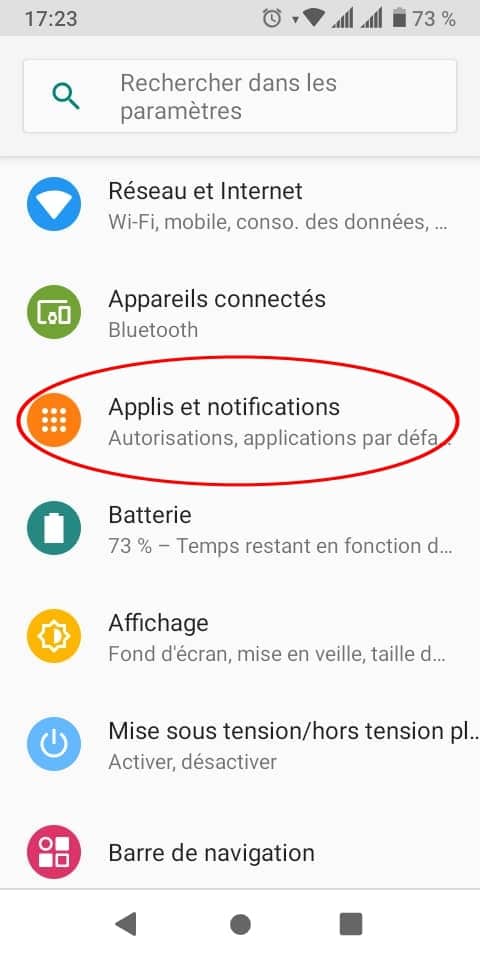
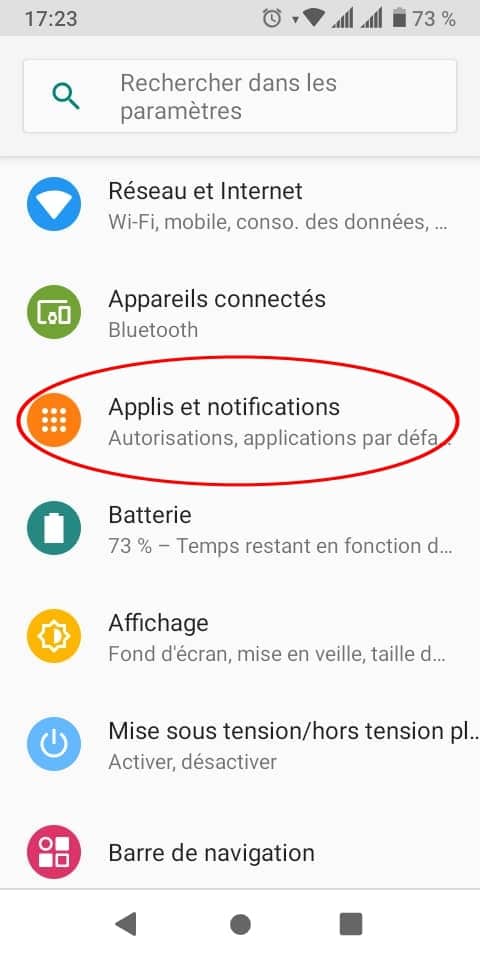
- Click on “Chrome” or the browser you will use to Download the Android APK.
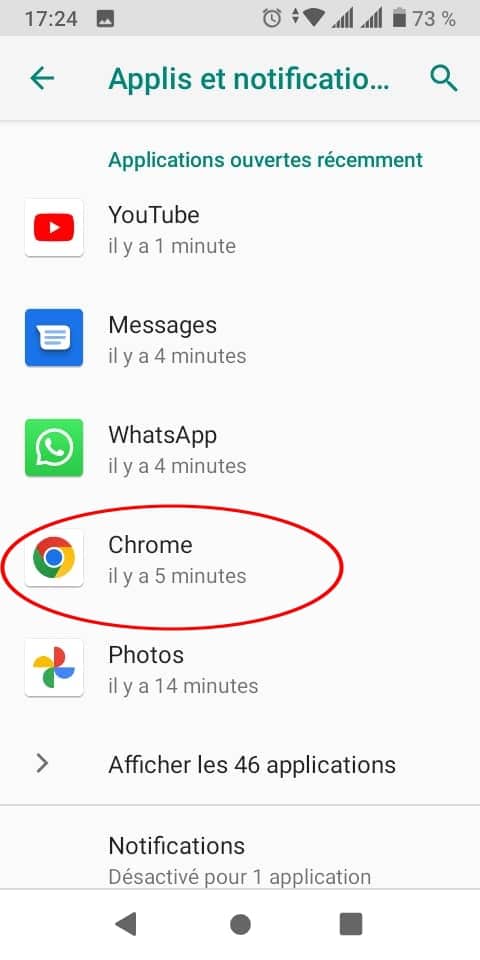
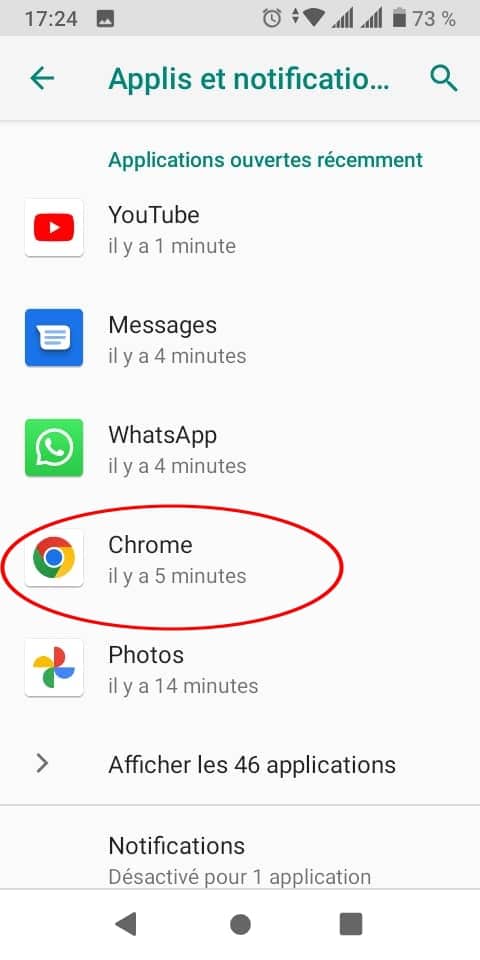
- Press authorizations and activate the “authorized” cursor to allow the installation of applications from this source.
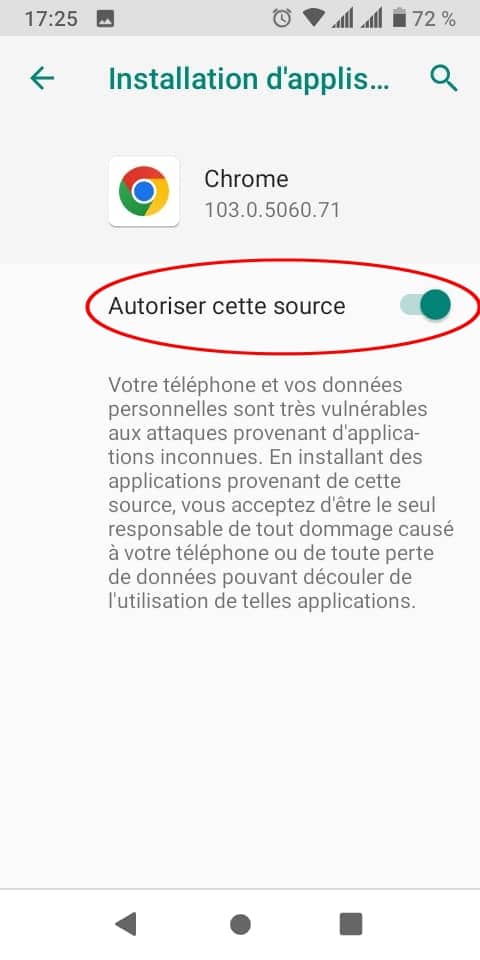
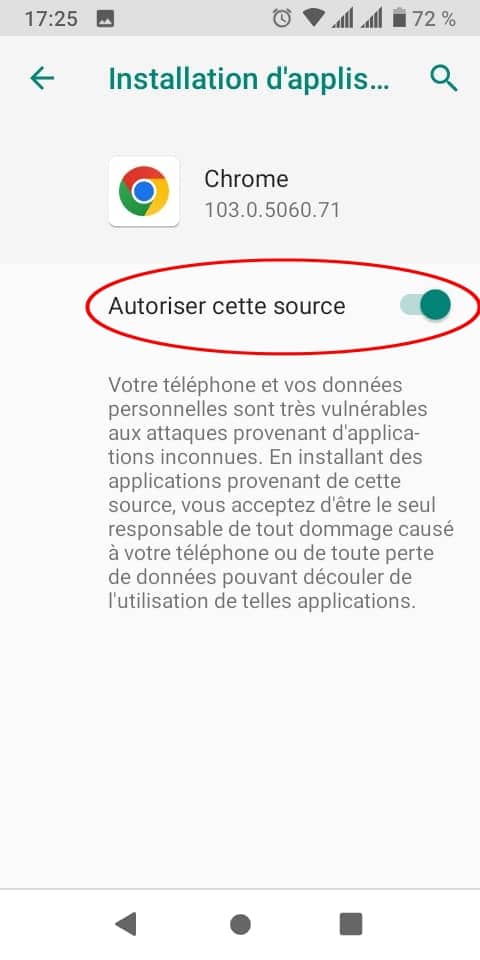
On some Android smartphones, you must:
- Go to the “Settings” then “Security”
- Then click on “Unknown sources” to allow the installation of applications not from Google Play
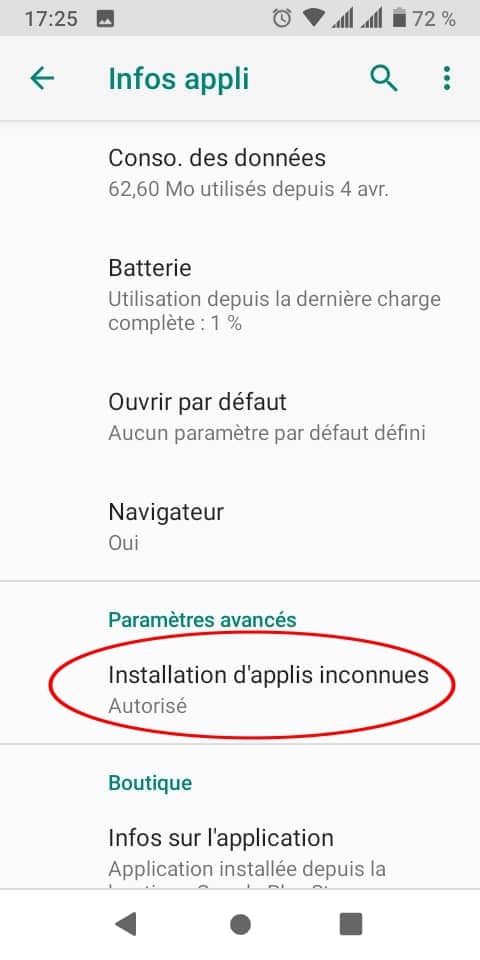
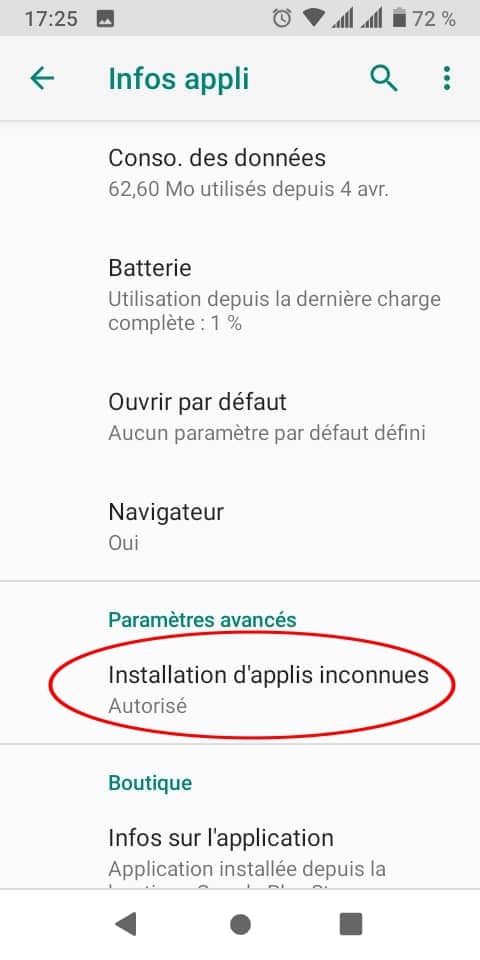
It is also possible to grant access to your application after downloading the APK from your browser. By clicking on the downloaded file to install it, you will be asked to authorize the installation from unknown sources beforehand.
Also remember to deactivate the verification functions proposed by Play Protect. The tool may uninstall your APK Android application on the grounds that it does not come from the official app store.
Install an application outside the official blind to a name. This practice is called the Application Sideloading.
Call on an Android developer to create an APK application
You want Create your own APK Android application ? Our advice: Call on a freelance developer, Android specialist!
An Android developer is responsible for designing and creating applications for devices operating under this operating system. These Android apps are generally written in Java, but it can choose another programming language according to your needs.
This freelancers specializing in coding mainly deals with the development process by creating the functionality of the application. It also designs the user interface with a specific path, promoting navigation and the experience of the mobile user. The objective is to guide it as best as possible to carry out the expected actions.
The Android developer is responsible for creating the architecture of the app by writing a clean code. Its role will also be to minimize or delete bugs likely to come from the APK Android application. By using this professional, you benefit from a quality app and guarantee the security of your data.
It is always possible to use a online software to create an Android application. But these tools do not allow you to fully personalize your application as a freelance developer can do so.
How to choose a developer to create your APK Android application?


To choose the right Android developer for your APK application, here are some criteria to check:
Knowledge of programming languages
Programming languages like C, C ++, C#, Java, Kotlin or JavaScript are important to any Android developer.
- Java: It is the official language of Android development and is supported by Android Studio.
- Kotlin: This is the new official Android language. It is similar, but easier to code than Java.
- C ++: Android Studio supports C ++ in combination with Java NDK. It is used for the creation of games. Some developers like to use it to build certain elements of an application.
- C#: This language is a more user -friendly alternative to C and C ++. It is also less difficult to understand than Java.
- JavaScript: It allows you to create applications using the same code as that used to create a website.
A professional developer must master at least 2 of these languages.
Additional software knowledge
In addition to programming languages, your Android developer must have other technical knowledge, such as:
A mastery of databases
Knowledge of databases is important for any Android developer. The latter will have to master the most popular like MySQL, Postgresql, Redis, Mongodb, Mariadb, Sqlite.
SQLite remains ideal for mobile applications and useful for permanent data storage.
Knowledge of Android Studio
Android Studio is an integrated development environment (IDE) in which Android applications are developed. It provides the tools to quickly create an APK for each type of device operating under this operating system.
To work with Android Studio, you have to know XML for design and Java or Kotlin for writing the code.
Knowledge of Android SDK and different versions of Android
SDK means “Software Development Kit” (software development kit). It consists of Java code modules which allow developers to access the functions of smartphones such as the camera, contacts or GPS.
There are many versions of Android, a freelance developer must therefore keep up to date. This will allow him to create an application adapted to all users.
Knowledge of different APIs
API means “Protocol Interface application” (Application programming interface). It allows communication between different programs. For example, if you want to add the weather to your application, you should use an API.
The Android developer must also take note of the material design guidelines established by Google to prevent your APK from being considered a threat to mobile users.
Soft Skills
Beyond technical skills, the Android developer of your choice must have certain human qualities, in particular:
Communication skills
The development of an application is teamwork. The developer will have to exchange regularly with you or your team. Listening capacity, as well as ease of meeting needs remains an essential element in creating an efficient APK Android application.
The concern for detail
The developer will have to write hundreds of lines of code. If a character or a letter is not correct, the code will not work. The concern for detail will allow it to design an application free of bugs, in the time practed.
Adaptability
The world of mobile applications is constantly evolving. New programming languages may appear, standards may change and software evolve. An application developer must be able to adapt.
Create your Android APK application
If you too want Develop an APK Android application efficient, post an ad on codeur.com.
You will receive many quotes from Android developers Qualified Freelances With the required skills!
