Navigating the digital landscape of social media can be quite the puzzle, but get this: knowing the right social media image sizes can help you put it all together quickly. With the appropriate image dimensions at your fingertips, you can display pictures as intended without awkward crops or loss of quality.
Think about it – each social media platform has its unique set of rules, especially regarding visuals.
And guess what?
Whether you’re a savvy marketer, a creative content maker, or just starting out, choosing the right image dimensions isn’t just about looking good; it’s a core part of effective social media management, ensuring every post is optimized for reach and engagement.
So, what’s the secret sauce?
Stay tuned: this isn’t just another cheat sheet. It’s your 2026-ready guide to mastering image dimensions across every platform, plus optimization tips to boost performance.
Here’s a quick look at the image dimensions for different social media platforms:
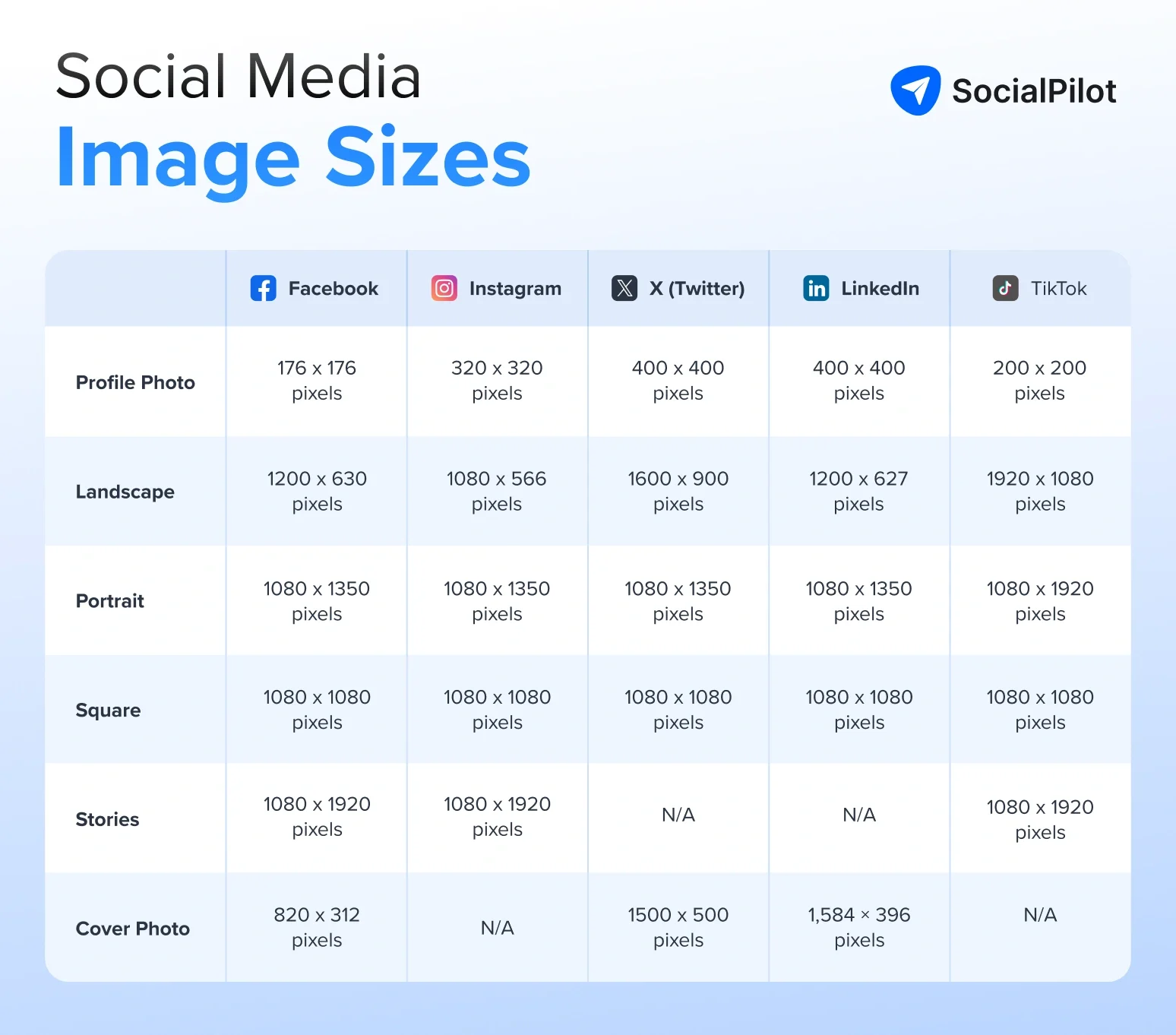
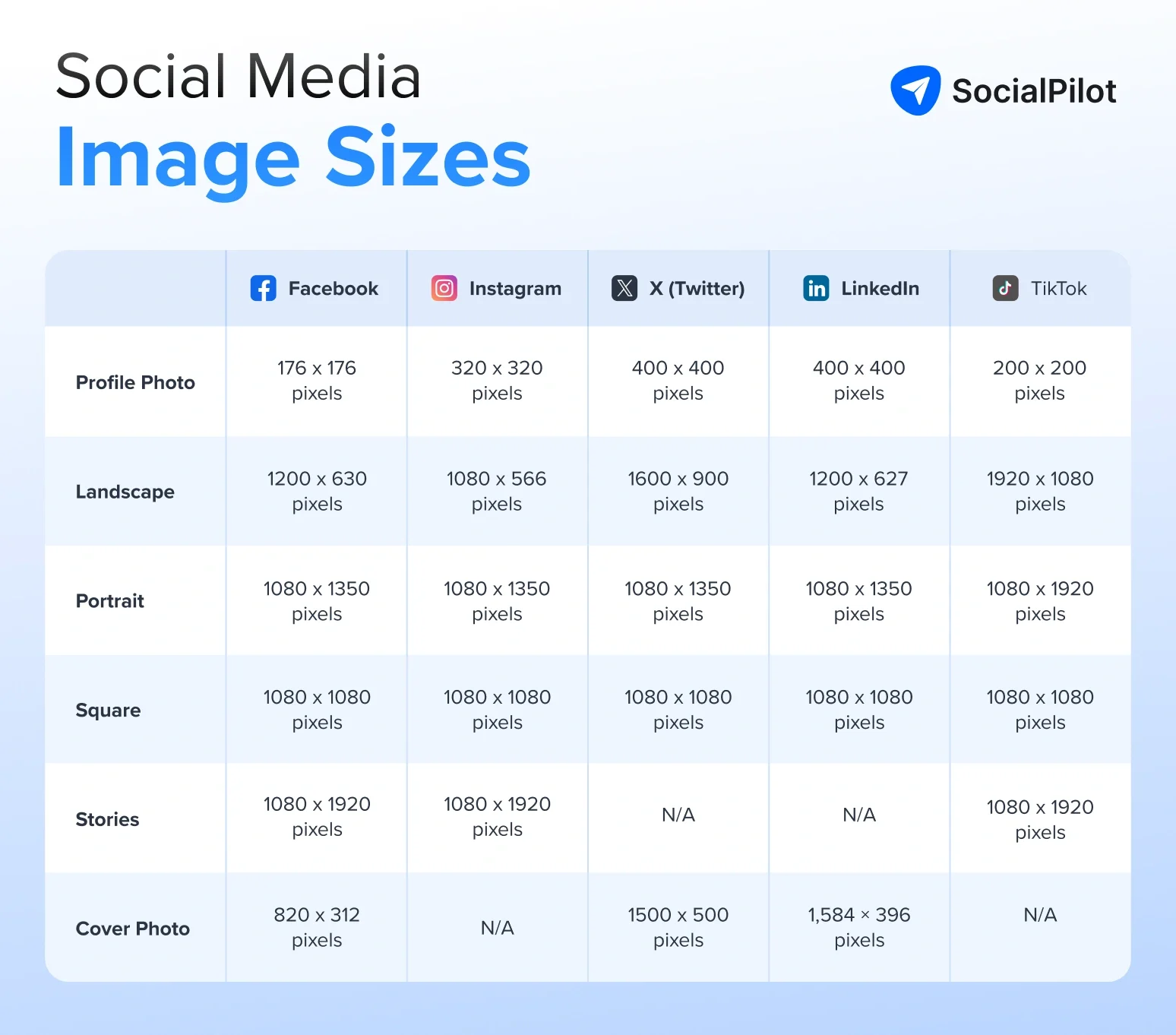
Let’s look at them one by one, shall we?
1. Facebook Image Sizes
The Facebook cover photo should be all about your business. So, why not use one of your product photos representing your company?
Meaningful Facebook conversations begin with great content. Keep in mind that the Facebook algorithm plays a significant role in deciding what content gets seen, so use your Facebook cover photo and newsfeed images strategically to promote engagement. Make sure that you use images that are in tune with your audience’s interests.
When it comes to the right sizes for Facebook images, the list just doesn’t seem to end. But to make it easy for you, we have categorized it into 6 common ones:
- Profile picture
- Cover photo
- Event cover photo
- Group cover photos
- Stories
- Ads
But before we go any further, it’s important to understand why there are many Facebook image size variations.
Rest assured, Facebook doesn’t just have these many variations to make things difficult for designers. Instead, these variations arise because of the differences in devices.
Think about it.
While browsing on a laptop or PC, the screen is horizontal (wide), while mobile screens are vertical (tall). Hence, the size of the device calls for different dimensions.
Another important point to note: Facebook doesn’t stretch out your creatives; instead, it crops them!
Facebook Post Image Size
The dimensions of the Facebook post picture size vary from layout to layout.
- For a square post: 1080 x 1080 pixels
- For a landscape post: 1200 x 630 pixels
- For a vertical post: 1080 x 1350 pixels
- For links: the recommended size is also 1200 x 630 pixels
Facebook Profile Picture Size
The dimensions of the Facebook profile picture size vary from device to device.
- For desktop: Your Facebook profile picture is displayed at 170 x 170 pixels
- For mobile: The Facebook profile picture is displayed at 128 x 128 pixels
Facebook Cover Photo Size
The dimensions for desktop are 820 x 312 pixels and 640 x 360 pixels for mobile. The recommended dimension for a Facebook cover photo is 851 x 315 pixels.


Tips
- The ideal file size for faster loading should be less than 100 KB.
- You should upload the image as an sRGB JPG file to avoid any compression.
Resource: Know the best practices for creating a striking Facebook cover image.
Facebook Event Cover Photo Size
For a Facebook cover image, the recommended dimensions are 1200 x 628 pixels, about a 2:1 aspect ratio.
The size of your event cover photo can’t be changed after being added to an event.
Facebook Image Size: Group Cover Photo
The ideal size for a perfect Facebook Group cover photo is 1640 x 856 pixels or an aspect ratio of 1.91:1.
For best results and minimum auto-cropping of your Group cover photo, you can use this image size.
Facebook Stories Image Size
The recommended image dimensions for Facebook Stories are 1080 x 1920 pixels with an aspect ratio of 9:16. Stories are designed to cover the entire screen of a smartphone.
Tips
- Do not select an image with a width smaller than 500 pixels.
- For Stories with text, leave 14% (that’s 250 pixels) of the top and bottom text-free. That way, the CTA won’t be covered by your brand’s profile photo or buttons.
Facebook Ads Image Size
Facebook Ads have various formats, and each format has different design specifications.
- For Facebook Feed Ads, the recommended image size is at least 1080 x 1080 pixels with an aspect ratio of 1.91:1 (landscape) up to 4:5 (vertical). Square 1:1 is supported within this range. The minimum size should be 600 x 600 pixels.
- For Right Column Facebook Ads, the minimum image size is 254 x 133 pixels, while the recommended image dimension is 1080 × 1080 pixels. (Note: This is a desktop-only ad type).
- For Facebook Marketplace Ads, the recommended image size is 1080 x 1080 pixels with a ratio of 1:1.
- For Facebook Search, the minimum size is 600 x 600 pixels. The recommended image size is 1080 x 1080 pixels with an aspect ratio of 1.91:1 or 1:1.
- For Facebook Messenger Inbox Ads, the minimum size is 254 x 133 pixels, and the recommended image size is 1080 x 1080 pixels.
- For Facebook Stories Ads, the required resolution is 1080 x 1080 pixels. The minimum width required for the Stories ads is 500 pixels, and the aspect ratio should be 9:16.
To check image sizes for more Facebook Ad types, you can check out the Facebook Ads Guide.
Strategic Tips for Facebook Images
- Prioritize mobile-friendly composition to avoid important elements being cropped.
- Keep Stories visually clean by avoiding text near the top and bottom edges.
- Use event and group covers to highlight timely updates or key brand messages.
This is the list of all image sizes on Facebook. If you are looking for a Facebook video size guide, check out our detailed breakdown blog on it.
2. Instagram Image Sizes
Mastering Instagram means more than just capturing the perfect shot; it’s about ensuring every pixel is in its place. From your profile picture to your Story uploads, selecting the right Instagram post size can be the difference between ‘just another post’ and a scroll-stopping masterpiece.
Instagram Profile Image Size
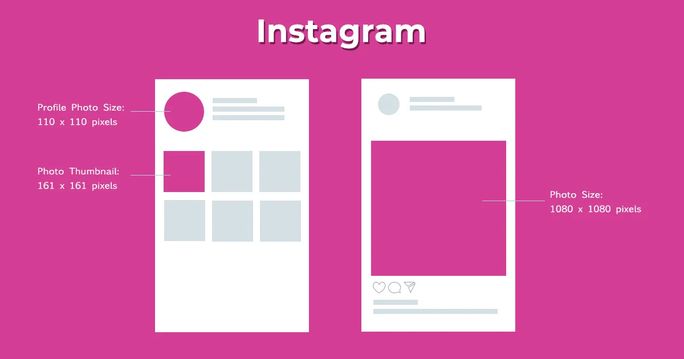
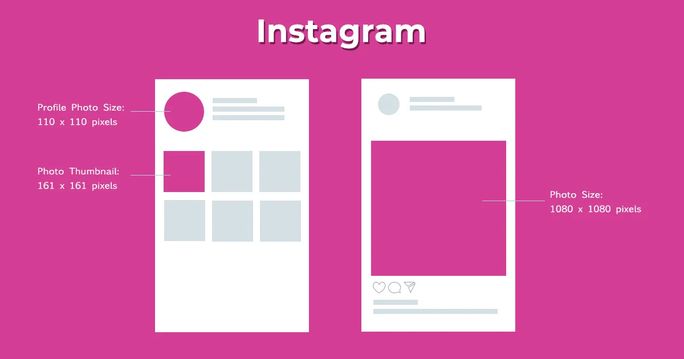
An Instagram profile picture is displayed at 110 x 110 pixels. However, the upload size is 320 x 320 pixels.
Tips
- The Instagram profile shows up as a circle, so ensure to keep the elements that need focus in the center of the image to avoid any cropping out.
- Unlike other social media platforms, Instagram does not allow followers to click on the profile picture to expand it. So, make sure the image can be seen properly.
Instagram Story Image Size
Since the feature’s inception, Instagram Stories have entirely dominated the platform. With over 2 billion monthly active users, Stories has become the most popular ephemeral feature for people to discover and interact with your brand.
Use the guidelines below to make your audience interaction successful with the perfect Story image size.
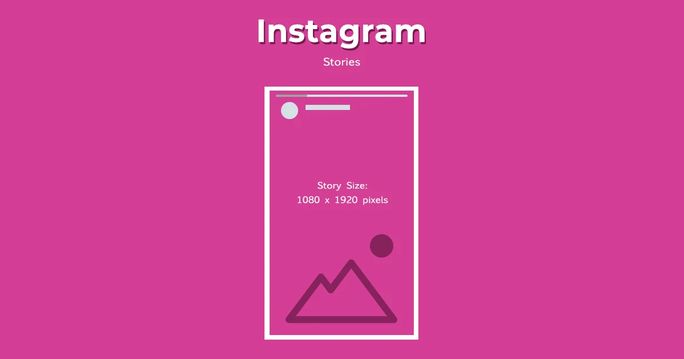
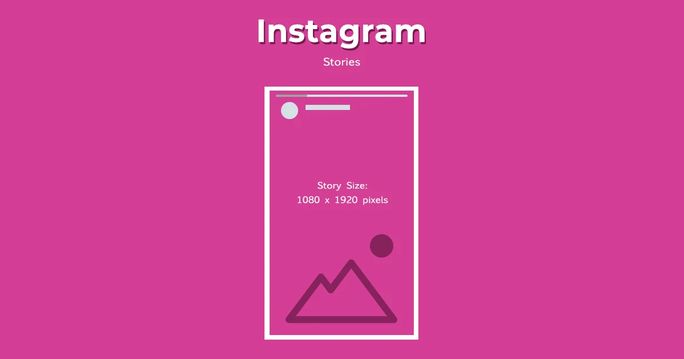
Designing for Stories? Stick to 1080 × 1920 (9:16) and mind the safe zones—get all the specs in our ideal Instagram Stories dimensions guide.
Instagram Feed Image Size
Instagram Feed photos come with multiple orientations. The dimensions for these orientations are as follows:
- Landscape: 1080 x 566 pixels with an aspect ratio of 1.91:1
- Portrait: 1080 x 1350 pixels with an aspect ratio of 4:5
- Square: 1080 x 1080 pixels
- Supported Image aspect ratio: Anywhere between 1.91:1 and 4:5
If your uploaded Instagram image is of a different ratio, the platform will automatically crop your photo to fit a supported ratio.
Instagram Carousel Post Image Size
The recommended image sizes for Instagram carousel photos for different orientations are as follows:
- Landscape: 1080 x 566 pixels with an aspect ratio of 1.91:1
- Portrait: 1080 x 1350 pixels with an aspect ratio of 4:5
- Square: 1080 x 1080 pixels at an aspect ratio of 1:1
- Aspect ratio: landscape (1.91:1), square (1:1), vertical (4:5)
Instagram Reel Cover Image Size
The recommended size for an Instagram Reel Cover image is:
The thumbnail on your profile grid is 1080 pixels by 1440 pixels (3:4 aspect ratio).
Instagram Ads Image Size
The recommended image sizes for Instagram ads are:
- Landscape: 1080 x 566 pixels
- Square: 1080 x 1080 pixels
- Minimum width: 500 pixels
- Maximum width: 1080 pixels
- Supported aspect ratios: Anywhere between 1.91:1 and 4:5
- Instagram Stories ads: 1080 x 1080 pixels at an aspect ratio of 9:16
- Instagram Reels ads: 1080 x 1920 pixels at an aspect ratio of 9:16
- Instagram Profile Feed ads: 1080 x 1080 pixels with an aspect ratio of 1:1
To learn more about ad options and their design criteria, check out the Instagram ad size guide.
Tips
- For your Instagram Stories image ads, consider leaving roughly 14% or 250 pixels at the top and 20% or 340 pixels at the bottom of the image free of text, logos, or other key creative elements. This is to avoid covering them with the profile icon or call to action.
- Instagram recommends leaving roughly 14% of the top, 35% of the bottom, and 6% on each side of your asset free of text, logos, or other key creative elements to prevent them from being covered with the profile icon or call to action.
Get more guidance on text overlays and safe zones for ads in Stories and Reels formats.
Strategic Tips for Instagram Images
- Center key visuals in profile pictures to avoid unwanted cropping.
- Leave space at the top and bottom of Stories to keep CTAs and icons unobstructed.
- Use consistent aspect ratios in carousels to prevent layout shifts when swiping.
Also, check out our detailed blog on Instagram video size dimensions.
3. X (Twitter) Image Sizes
When it comes to Twitter, first impressions are key. Your Twitter cover photo is the billboard of your digital persona, while your Twitter profile picture acts as a welcoming handshake. They’re the first things users notice—it’s where eyes land, and judgments are made.
With the Twitter algorithm influencing what people see, putting effort into these visuals is essential to make sure your content gets noticed and sparks engagement.
But here’s the thing: if they’re not the right size, they can become a blurry mess or an awkward crop job. That’s why nailing those dimensions is crucial.
Tip: Consider a Twitter scheduling tool to get maximum traction with fewer efforts.
Just like your cover photo on other social networks, your Twitter header image is your branding opportunity. Use your header image to promote your marketing message and company tagline.
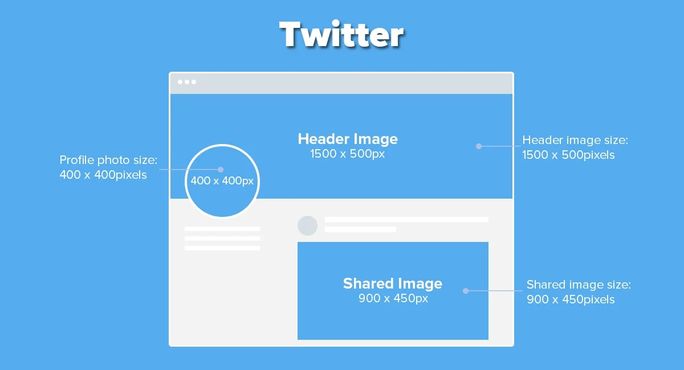
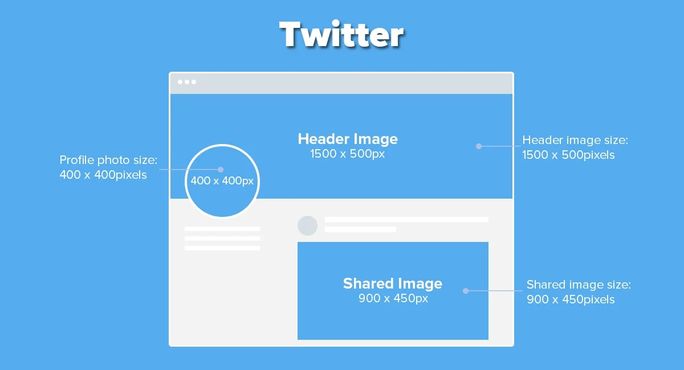
X (Twitter) Profile Image Size
The recommended image dimensions for Twitter profile photos are 400 x 400 pixels. (File size must be less than 2 MB.)
The Twitter header image size is 1500 x 500 pixels with an aspect ratio of 3:1. The file size should be less than 5 MB.
X (Twitter) In-Stream Image Size
For Twitter in-stream or post image size, the recommended dimensions are 1200 x 675 pixels. The minimum image size is 600 x 355 pixels. The suggested aspect ratio is anything between 2:1 and 1:1 on desktop and 2:1, 16:9, and 3:4 on mobile.
The ideal size for shared photos on Twitter is 1600 x 900 pixels, adhering to a 16:9 aspect ratio.
X (Twitter) Ads Image Size
The recommended image size for the different types of Twitter ads are as follows:
- Single and multi-image tweets: 600 x 335 pixels.
- Website card image: 800 x 418 pixels with an aspect ratio of 1.91:1. 800 x 800 pixels is recommended for 1:1 aspect ratio.
- App card image: 800 x 800 pixels for 1:1 aspect ratio. 800 x 418 pixels for 1.91:1 aspect ratio. Max file size of 3 MB.
- Direct Message card: 800 x 418 pixels for 1.91:1 aspect ratio. Max file size of 3 MB.
- Conversation card: 800 x 418 pixels for 1.91:1 aspect ratio. Max file size of 3 MB.
- Carousels: 800 x 800 pixels for 1:1 aspect ratio. 800 x 418 pixels for 1.91:1 aspect ratio. Max file size of 20 MB for 2-6 image cards.
Strategic Tips for X (Twitter) Images
- Keep profile images centered to avoid cropping in circular frames.
- Place important elements in the center of headers to stay visible across screen sizes.
- Use 16:9 images in tweets to ensure clean previews in both desktop and mobile feeds.
4. LinkedIn Image Sizes
LinkedIn is known as the largest professional network. Where other social networks may be good drivers of traffic and customers, LinkedIn is a great place for B2B brands as well as recruiters to connect with industry leaders.
By leveraging this network correctly, you can connect and engage with more professionals. Ensure that you highlight the most relevant things about your business and brand in the banner image and cover image. Having creative images with the right LinkedIn post size increases your chances of being noticed. You can save time and effort by using banner templates, which are designed to help you create professional-looking images quickly and effectively.


LinkedIn Profile Image Size
- Recommended profile picture size: 400 x 400 pixels with an aspect ratio of 1:1.
- The maximum file size is 8 MB.
LinkedIn Profile Cover Image Size
- Recommended image size: 1584 x 396 pixels with an aspect ratio of 4:1.
Tips
- LinkedIn cover photos are cropped differently on desktop and mobile, so view your profile on both devices before finalizing your cover photo.
- Ensure the file size is less than 8 MB.
LinkedIn Company Image Size
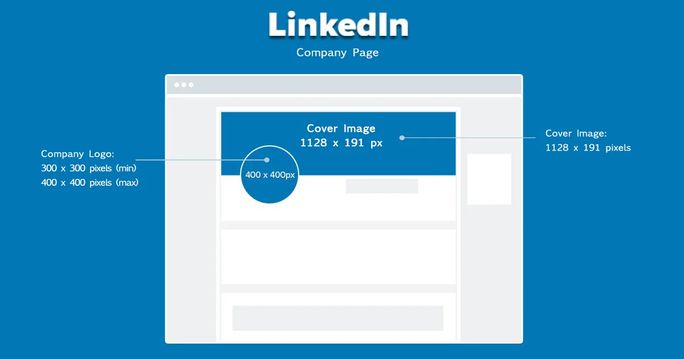
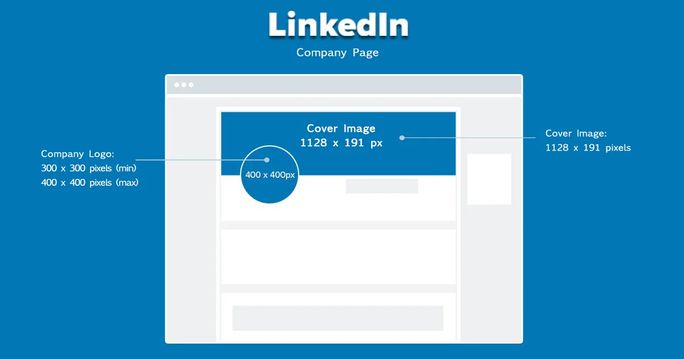
- Company page:
Logo size: 268 x 268 pixels (min); 400 x 400 pixels (max); File size: 3 MB (max)
Cover image: 1128 x 191 pixels - Blog post image: 1200 x 627 pixels
- Square logo size: 60 x 60 pixels
- File size: 10 MB (max)
LinkedIn Life Tab Image Size
The LinkedIn life tab allows you to share the human side of your company with prospective clients and job seekers. It helps you give people a peek into your company culture, ethics, photos, and employee perspectives and show them what your brand is all about.


- Hero image size: 1128 x 376
- Custom module image size: 502 x 282 pixels
- Company photos size: 900 x 600
LinkedIn Blog Post Link Pictures Image Size
- LinkedIn Blog Post Link Images Size: 1200 x 627 Pixels (recommended)
LinkedIn Image Size: Custom image dimension for sharing a link in an update
- LinkedIn suggests to keep the size as 1200 x 627 pixels.
LinkedIn Carousel Post Image Size
- LinkedIn Carousel Post Image Size: 1080 x 1350 px (4:5 aspect ratio) for portrait or 1080 x 1080 pixels (1:1 aspect ratio) for square slides. (recommended)
Remember, LinkedIn shows the first page as the preview. For tips and layouts, check our LinkedIn carousel guide.
LinkedIn Ads Image Size
- Company logo size for ads: 100 x 100 pixels
- Spotlight ads logo size: 100 x 100 pixels
- Spotlight ads custom background image: 300 x 250 pixels
- Sponsored content images: 1200 x 627 pixels (1.91:1 aspect ratio)
- Sponsored content carousel images: 1080 x 1080 pixels (1:1 aspect ratio)
Strategic Tips for LinkedIn Images
- Keep key visual elements centered in cover photos for better alignment across devices.
- Use clean, professional profile images that align with your industry tone.
- Highlight brand culture in Life Tab visuals to attract talent and build trust.
5. TikTok Image Sizes


Beyond the playful loops and captivating beats, TikTok harbors a vast digital domain, boasting over 1.5 billion monthly active users across 150+ countries. Its meteoric rise, especially among Gen Z and millennials, has made it an arena where creators, brands, and tunes burgeon and thrive.
Although the platform made a name with its 15-second videos, its success also flows through aptly utilized imagery. Ensuring your photos and visuals are within TikTok’s image size parameters is pivotal in connecting with an audience with a keen eye for detail and aesthetics.
In this section, we shed light on the apt pixels and dimensions for TikTok image sizes so your visuals are in sync with your vivacious content.
TikTok Profile Image Size
- Recommended image size: 200 x 200 pixels.
- The minimum image size for a TikTok profile photo is 20 x 20 pixels.
TikTok Video Cover Image Size
- Recommended image size: 1080 x 1920 pixels
- The ideal aspect ratio for TikTok videos is 9:16
To learn more details on video sizes, you can check out the TikTok video size guide.
TikTok Carousel Image Size
- Recommended image size: 1080 x 1920 pixels
- The recommended TikTok carousel image size is 9:16 or 1:1, but you can also upload images with a 16:9 aspect ratio.
Strategic Tips for TikTok Images
- Use high-contrast visuals in 9:16 to grab attention in the vertical feed.
- Keep profile images simple and centered for clear visibility on small screens.
- Maintain visual consistency across carousels to strengthen brand recognition.
6. YouTube Image Sizes
YouTube has grown as a video-sharing platform, boasting over 2.70 billion monthly users. As much as videos are central, accompanying images like channel banners, profile pictures, and video thumbnails play a significant role.
Adhering to YouTube’s recommended image sizes ensures your content doesn’t just blend in but stands out.
Furthermore, for visual fidelity in content, it’s paramount to also adhere to the recommended YouTube video upload sizes, ensuring impeccable visual clarity.


YouTube Profile Image Size
- The recommended image size for a YouTube profile picture is 800 x 800 pixels.
- The photos will be rendered at 98 x 98 pixels.
The recommended image size for the YouTube banner is 2560 x 1440 pixels for optimal display across all devices, with an aspect ratio of 16:9. The maximum file size allowed is 6 MB.
To learn more about banner size, you can go through the YouTube banner size guide.
YouTube Video Thumbnail Image Size
YouTube suggests the video’s thumbnail image size to be 1280 x 720 pixels with an aspect ratio of 16:9 to meet HD standards.
You can check out a more in-depth guide on YouTube thumbnail size here.
YouTube Ads Image Size
- Recommended image size: 1280 x 720 pixels
Strategic Tips for YouTube Images
- Place key visuals and text in the center of banners to ensure visibility across devices.
- Design thumbnails with bold text and contrast to improve click-through rates.
- Keep profile pictures simple to maintain clarity at small render sizes.
7. Pinterest Image Sizes
Pinterest is a wonderful platform for driving referral traffic to your site. To drive traffic consistently, you need to be using social media automation tools. But it’s also very important that you optimize your Pinterest page regularly and use proper image sizes for boards and pins.
Like other platforms, Pinterest displays your profile picture as a circle. A Pinterest profile image may not be as significant as that of a Facebook or X (Twitter) profile image. However, you still need to use a nice one.
Your profile picture on Pinterest should be something closely aligned with you or your brand. After all, anyone who arrives at your board or pins will glance at your profile, too.


Pinterest Profile Image Sizes
- Recommended image size: 165 x 165 pixels
Pinterest Profile Cover Image Sizes
- Pinterest profile cover photo size: 800 x 450 pixels
- The recommended aspect ratio is 16:9
Pinterest Pins Image Sizes
- For square pins, the ideal image size is 1000 x 1000 pixels.
- Recommended image size: 1000 x 1500 pixels
- Maximum file size: 20 MB
- Aspect ratio: 2:3
Pinterest Story Pins Image Sizes
- Recommended image size: 1080 x 1920 pixels with an aspect ratio of 9:16
- Maximum file size: 20 MB
Pinterest Collection Pins Image Sizes
- Recommended image size: 1000 x 1000 pixels or 1000 x 1500 pixels
Pinterest Ads and Carousels Image Sizes
The recommended image sizes for getting started with Pinterest ads are:
- App install ads: A 2:3 aspect ratio or 1000 x 1500 pixels is recommended.
- Carousel Pins and ads: An aspect ratio of either 1:1 or 2:3. 1000 x 1500 pixels or 1000 x 1000 pixels is recommended. Up to 5 images can be included in a carousel.
- Shopping ads: Same specs as standard Pins. A 2:3 aspect ratio or 1000 x 1500 pixels is recommended.
Strategic Tips for Pinterest Images
- Use vertical images with a 2:3 ratio to get more visibility in feeds.
- Keep text minimal and legible to maintain a clean, scroll-stopping design.
- Maintain consistent branding across carousel Pins to build recognition.
8. Snapchat Image Sizes
Snapchat, a platform celebrated for its ephemeral messages and quirky filters, has significantly transformed the realm of social storytelling. With over 453 million daily active users, it’s not just about fleeting snaps anymore. Images, whether for ads, geofilters, or profile icons, are pivotal in connecting users and building brand presence.
Proper adherence to Snapchat’s image dimensions ensures that your visual content is displayed crisply and captures the moment’s essence without any unwarranted cropping or distortion. But there’s more to it than just that. Digging into some Snapchat hacks can give you a creative edge that makes your snaps stand out in all the right ways.
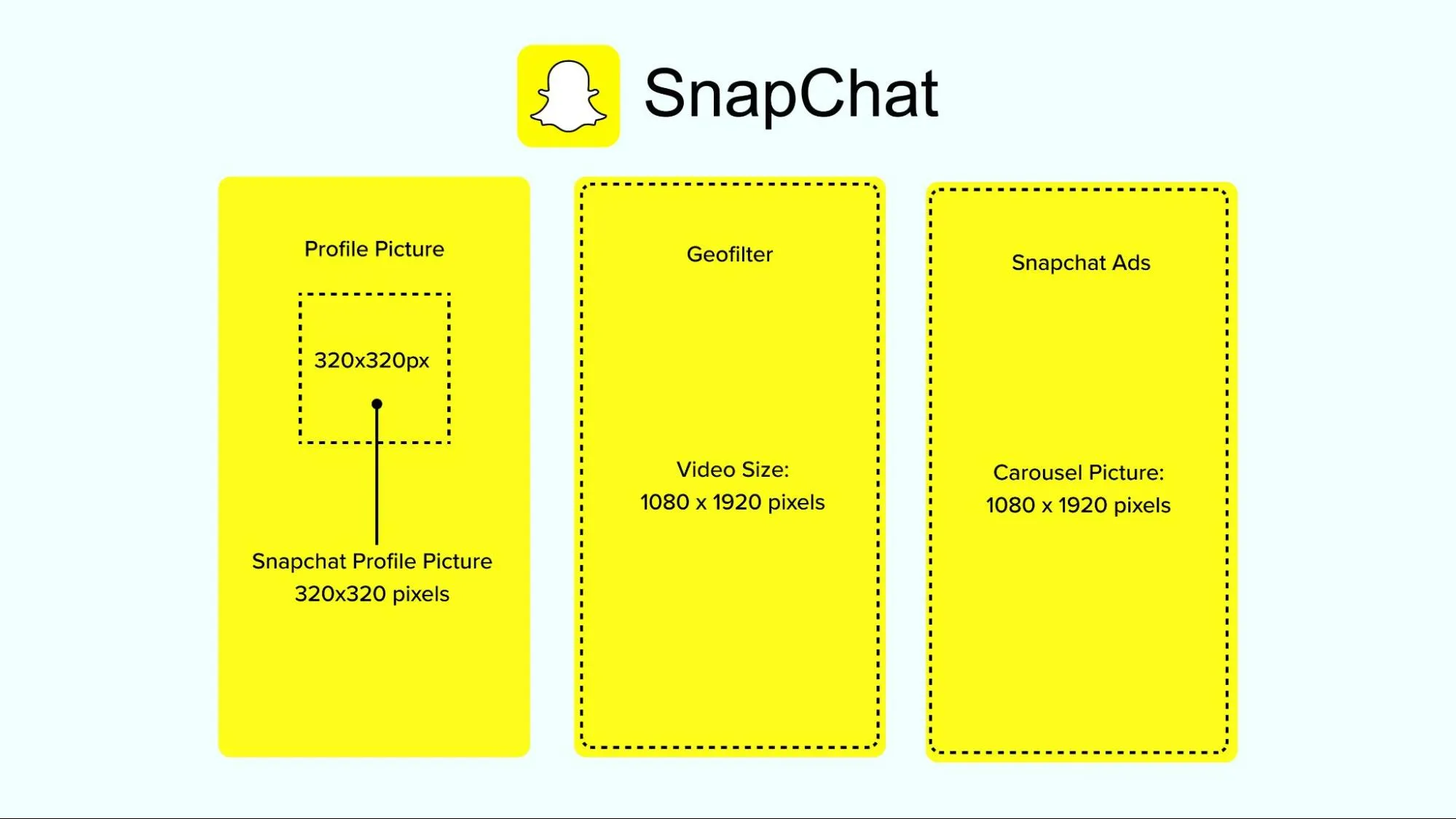
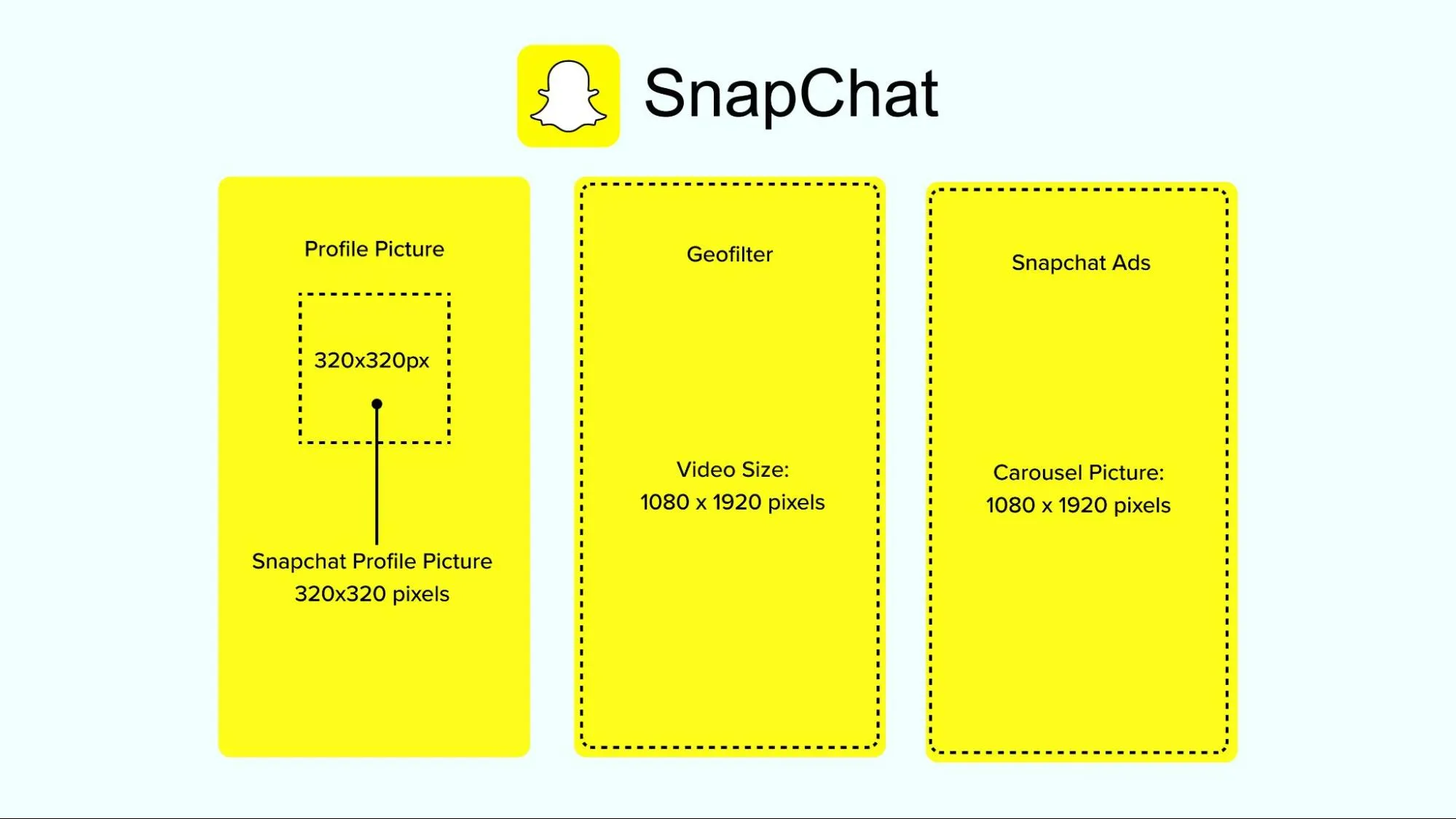
Snapchat Profile Picture Image Size
- Recommended image size: 320 x 320 pixels
- Maximum image size: 2 MB
Snapchat Geofilter Image Size
- Recommended image size: 1080 x 1920 pixels
- Aspect ratio: 9:16
- Maximum file size: 5 MB
Snapchat Ads Image Size
- Recommended image size for Snapchat ads: 1080 x 1920 pixels
- Aspect ratio: 9:16
- Maximum file size: 1 GB (for video ads)
Strategic Tips for Snapchat Images
- Design in 9:16 to fully utilize the vertical screen experience.
- Keep text and logos within center-safe zones to avoid cropping.
- Use vibrant visuals to stand out in fast-paced Story views.
9. Tumblr Image Sizes
Tumblr stands out as a highly customizable social network where sharing content with your audience is a breeze. While your profile photo may not be the star of the show across the site, choosing one that complements your page’s layout is key. To truly broaden your impact, ensure your visuals, especially your Tumblr banner, are tailored to the platform’s optimal dimensions.
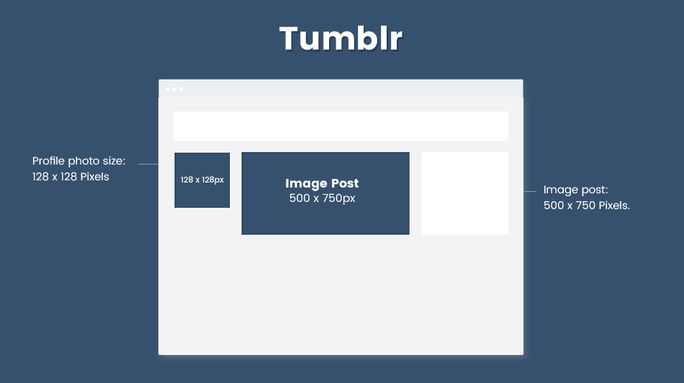
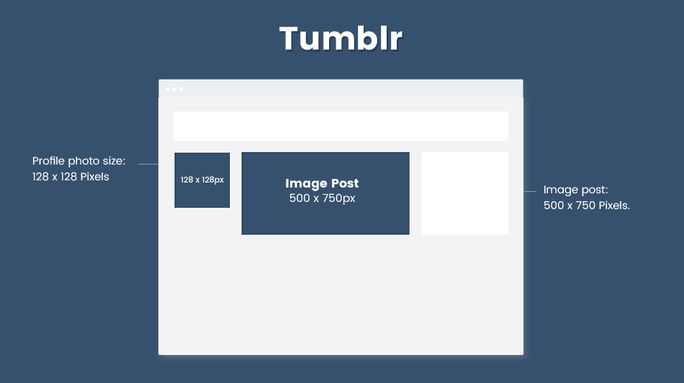
Tumblr Profile Picture Image Size
- Recommended image size: 128 x 128 pixels
- Recommended image size: 3000 x 1055 pixels with an aspect ratio of 16:9
Tumblr Image Post Size
- Recommended image size for Tumblr image post: 500 x 750 pixels
Tumblr Ads Image Size
- Recommended image size for Tumblr image ads: 1280 x 1920 pixels
Strategic Tips for Tumblr Images
- Match profile and banner visuals to your blog’s theme for cohesive branding.
- Use high-resolution vertical images to fit Tumblr’s scrolling layout.
- Optimize ad visuals for 9:16 to mirror mobile-first content consumption.
10. Google Business Profile Image Size
Google Business Profile (formerly Google My Business) has a specific image and video size. For any GMB, it is essential to adhere to these sizes for optimum display on all Google services like Maps and Search.
These sizes have changed in the past, but we have got you the most updated image size for GMB. The 4 major image sizes that Google has are:
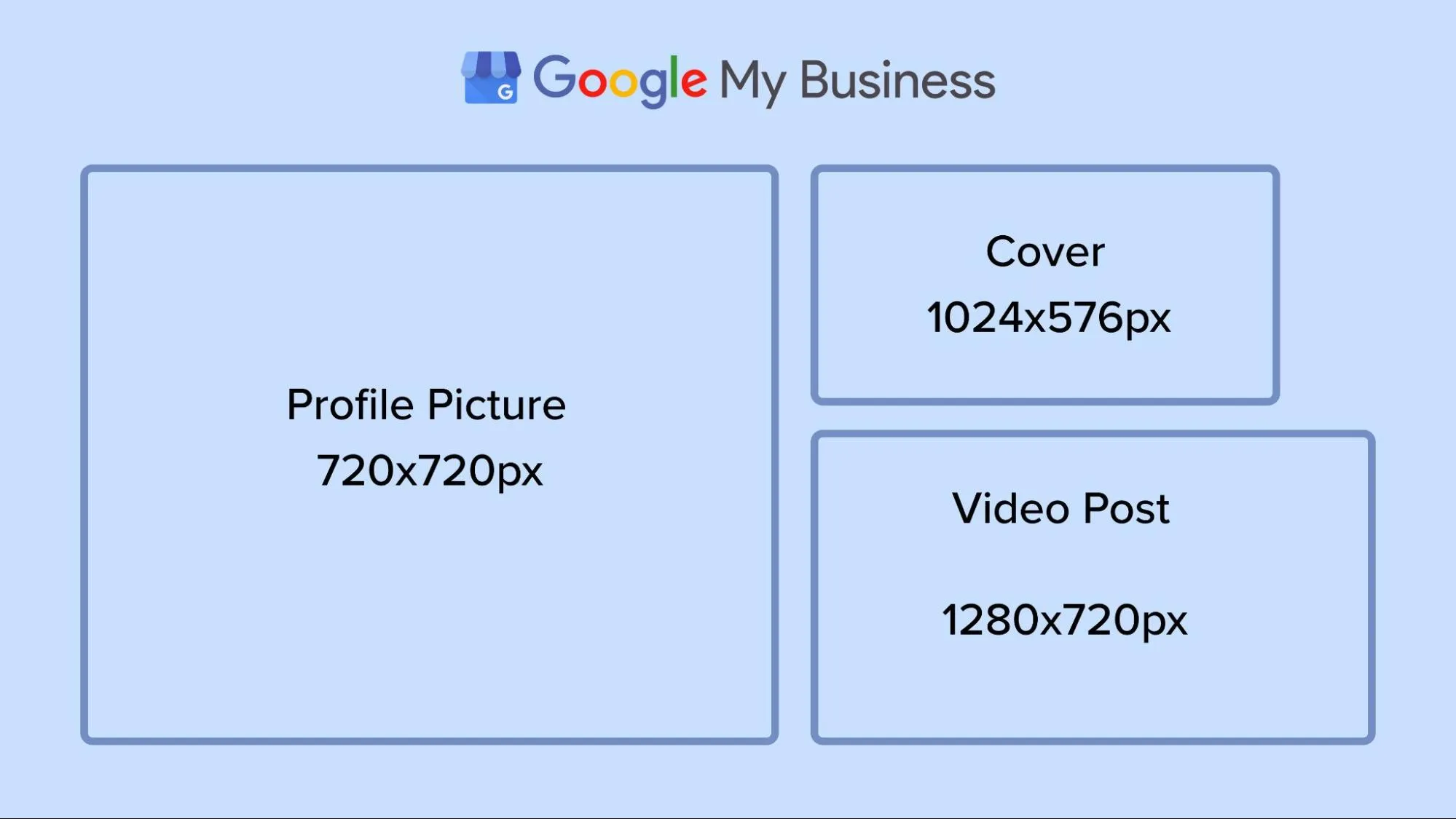
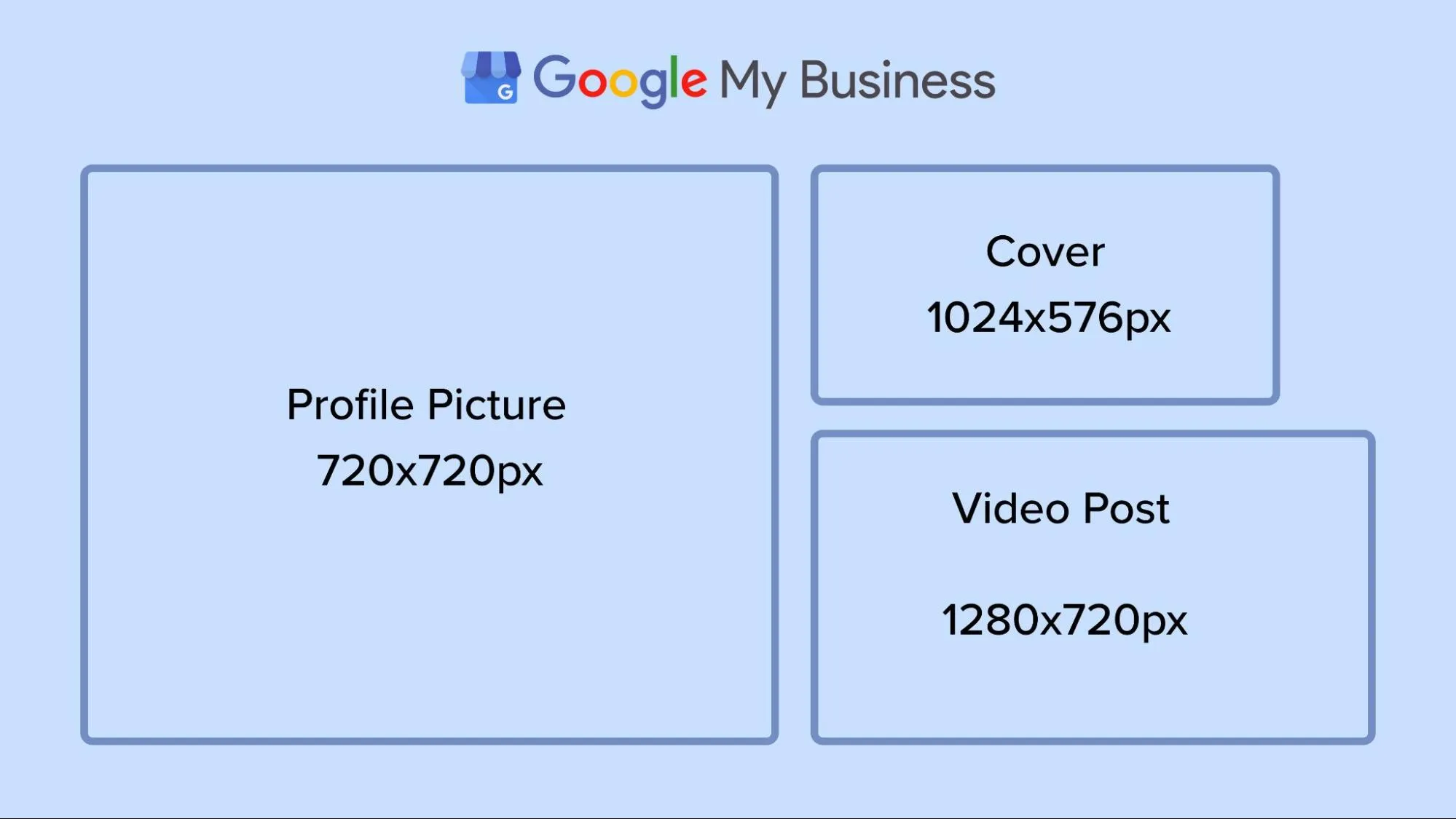
Google Business Profile Logo Image Size
- Google My Business Logo Size is square-size and should ideally be 720 x 720 pixels.
- Also, for best results, ensure the logo is not stretched and is clear even at the minimum size of 250 x 250 pixels.
- Maximum file size for logo on GMB is 5 MB. Make sure your logo is visible properly within this limit.
Google Business Profile Picture Size
Just like logo size, profile photo size is also small scale on Google My Business.
- The resolution size of the profile image on GMB should be a minimum of 250 x 250 pixels and a maximum of 750 x 750 pixels.
This image will represent your business on Google Interactions, so keeping it as professional as possible is recommended.
Google Business Profile Cover Image Size
Your profile cover photo is crucial in correctly representing your business.
- Google recommends using the cover photo with a 1024 x 576 pixels resolution.
Google Business Profile Video Post Size
- For video posts on Google Business Profile, it is advised to keep video duration within 30 seconds.
- The resolution should be a minimum of 1280 x 720 pixels for best-quality results.
- The file size should be not more than 75 MB only.
These image and post sizes will protect you from posting unprofessional visuals. If you are new to Google Business Profile, here is a step-by-step guide to creating your Google Business page with the utmost level of professionalism.
Strategic Tips for Google Business Profile Images
- Use a crisp, square logo that remains legible even at smaller resolutions.
- Choose a professional, brand-aligned cover photo to enhance local credibility.
- Ensure all images are well-lit and clear to make a strong first impression in search results.
11. Threads Image Sizes
When it comes to standing out on Threads, visuals play a massive role in catching attention and sparking engagement. To go viral on Threads, your images need to not only resonate with your audience but also fit the platform’s specific dimensions perfectly. Whether you’re sharing a bold statement or starting a conversation, optimized image sizes ensure your posts look professional and grab attention in the fast-moving Threads feed.
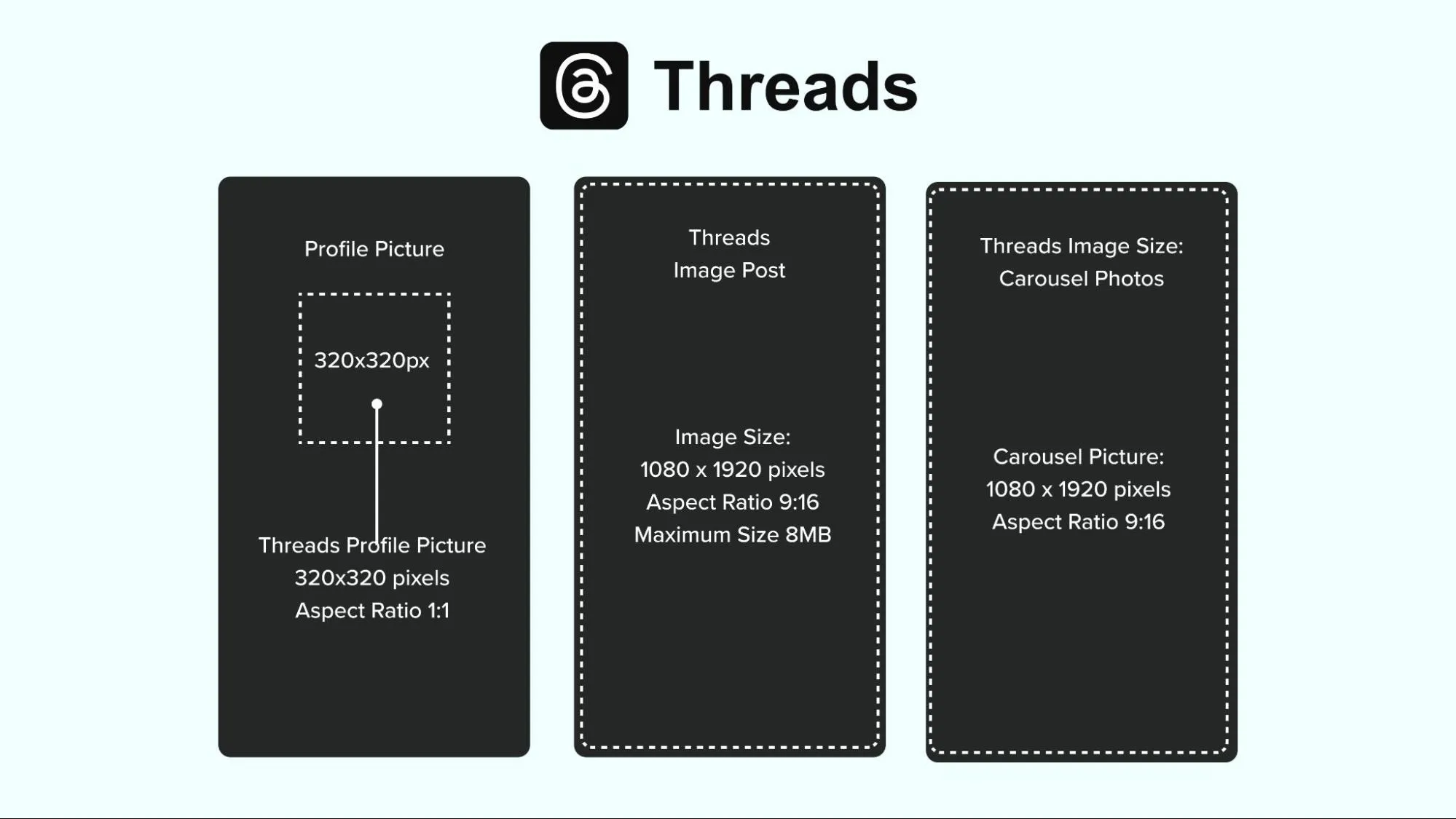
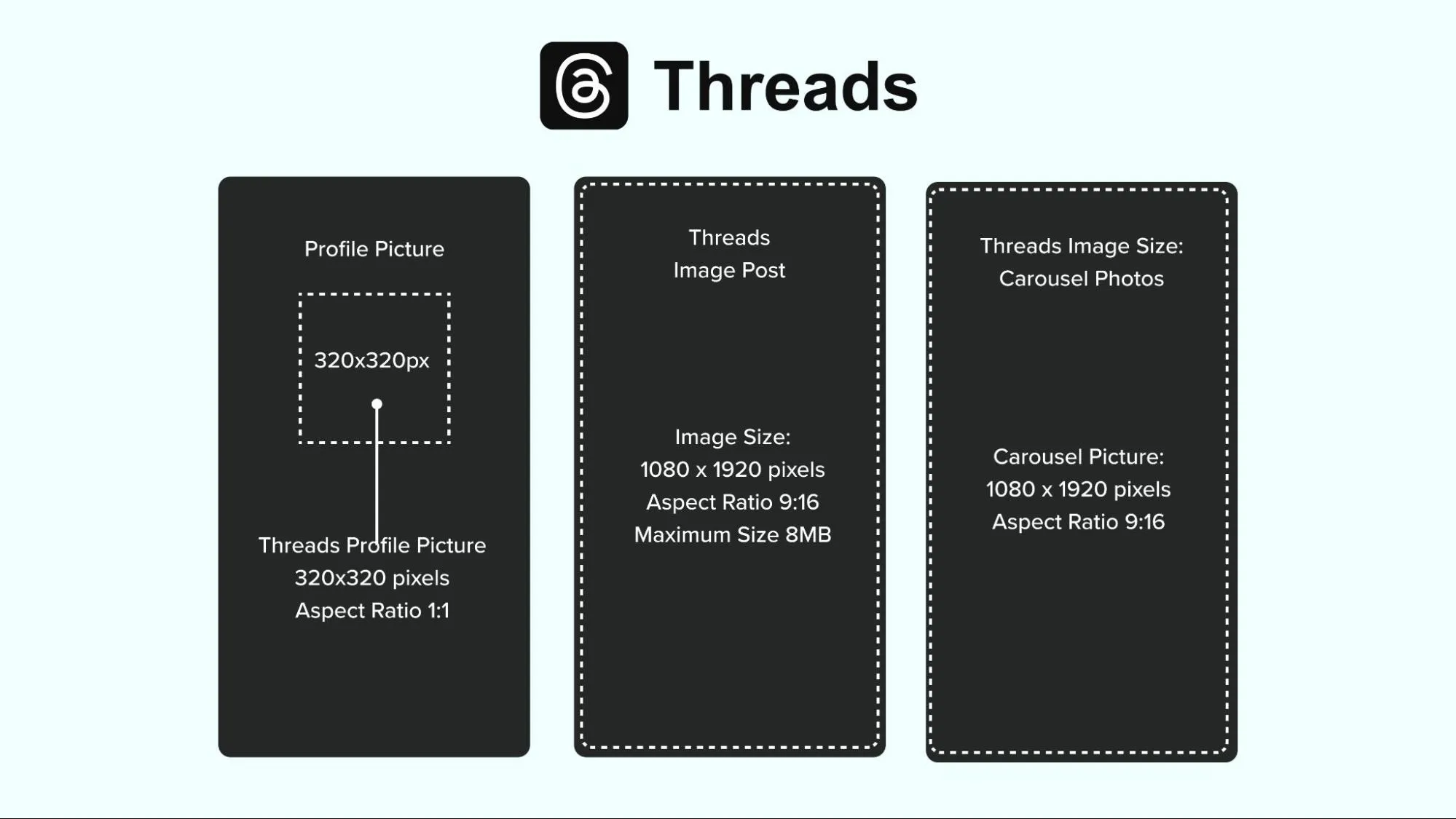
Threads Profile Picture Size
- Recommended image size: 320 x 320 pixels
- Aspect ratio: 1:1
Threads Post Image Size
- Recommended image size: 1080 x 1920 pixels
- Aspect ratio: 9:16
- Maximum image size: 8 MB
Threads Carousel Photos Size
- Recommended image size: 1080 x 1920 pixels
- Aspect ratio: 9:16
Strategic Tips for Threads Images
- Use bold visuals in 9:16 to stand out in the fast-scrolling feed.
- Keep profile photos clean and centered to align with the circular frame.
- Maintain visual consistency across carousels to create seamless storytelling.
12. Bluesky Image Sizes
Bluesky is a decentralized social media platform that was initiated by X (Twitter) co-founder Jack Dorsey in 2019. It is rapidly emerging as a decentralized social media platform, offering users control over their digital presence. While text-based posts dominate the platform, visuals such as profile pictures, header images, and post images significantly enhance user engagement.
Following Bluesky’s recommended image sizes ensures your visuals are crisp, clear, and perfectly tailored for optimal engagement.
Moreover, adhering to these Bluesky image size guidelines helps maintain consistency across your profile, creating a cohesive and professional appearance.
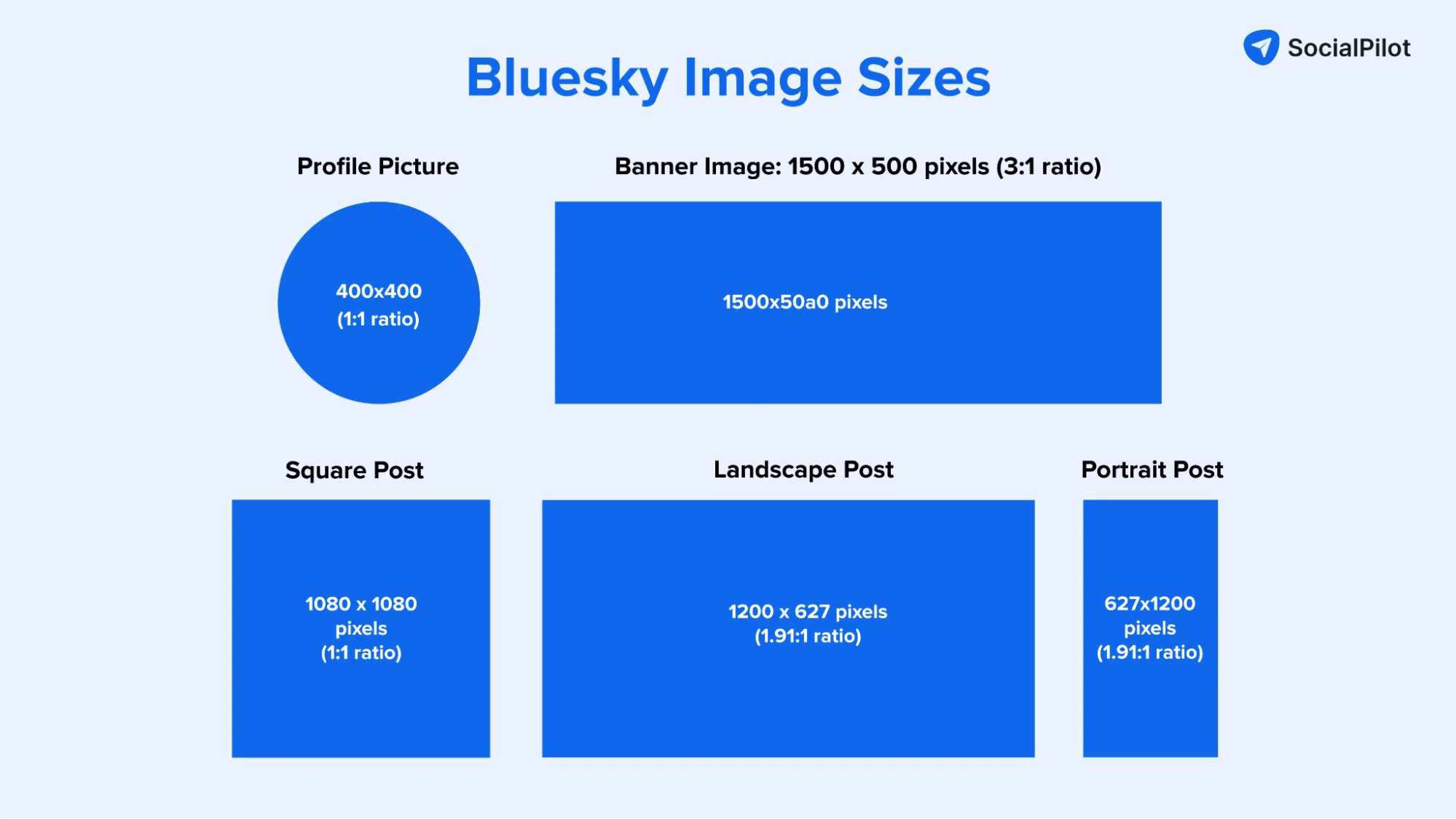
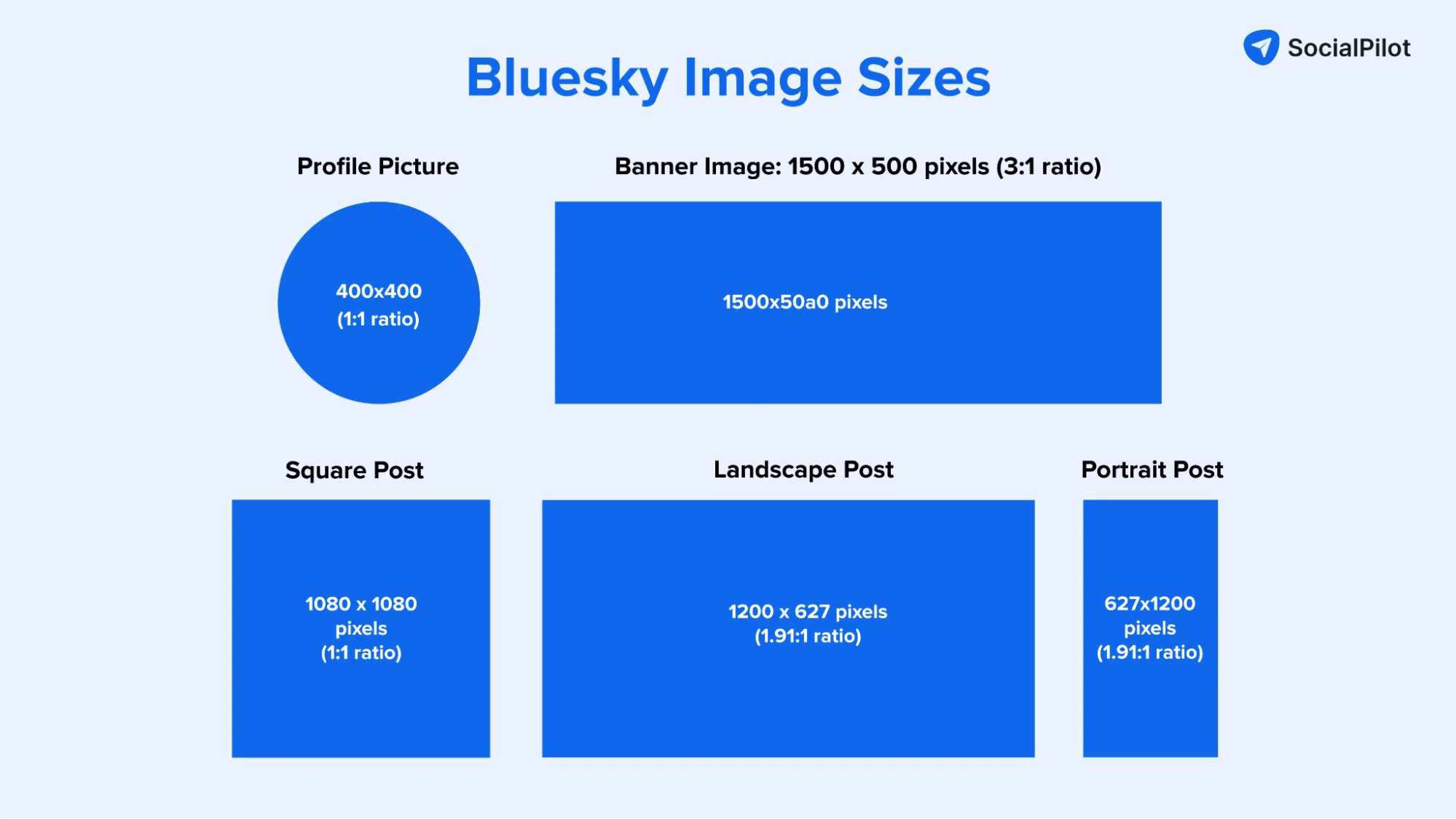
Bluesky Profile Picture Size
The recommended image size for a Bluesky profile picture is 400 x 400 pixels.
Supported formats are JPG, PNG, and SVG, and profile pictures will be displayed in a circular frame.
The ideal image size for the Bluesky header is 1500 x 500 pixels (3:1 aspect ratio)
Supported formats are JPG/JPEG, PNG. For optimal results, maintain a 3:1 aspect ratio and ensure your design is not cluttered.
Bluesky Single Image Post Size
- Square: The ideal image size is 1080 x 1080 pixels (1:1 ratio)
- Landscape: The ideal image size is 1200 x 627 pixels (1.91:1 ratio)
- Portrait: The image should be 627 x 1200 pixels (4:5 ratio)
Unlike platforms like Instagram, Bluesky allows you to upload images in different dimensions, automatically resizing and optimizing them to preserve visual quality.
Bluesky Multiple Image Post Size
Bluesky lets you show 4 images in a single post, making it a great platform to share stories, product lines or highlights. The same three types: Square (1080 x 1080 pixels), Landscape (1200 x 627 pixels), and portrait (627 x 1200 pixels), work for multiple images as well.
Bluesky Link Preview Images
This is an excellent way to share articles, blog posts, or external content. To add a link, you can simply copy paste the URL into one of your posts, and Bluesky will automatically generate a preview card that features the main image from the content you linked.
- The ideal size for link preview images is 1200 x 627 pixels.
- Supported formats are JPG/JPEG, PNG, SVG and WEBP files.
Strategic Tips for Bluesky Images
- Use clean, centered designs in profile and banner images for a polished profile view.
- Choose image formats and sizes that display well across all post types.
- Keep link preview images visually appealing to increase post clicks.
Even with the perfect image dimensions, visual quality and performance matter just as much. Here are some essential tools and insights to make sure your social media visuals look great and load fast.
Recommended Image Creation Tools
Need help creating polished, on-brand visuals that match platform specs? Here are a few go-to tools:
- Canva – User-friendly templates for every social platform
- Adobe Express – Lightweight but powerful, great for quick designs
- Figma – Best for collaborative UI-focused design work
- VistaCreate – Simple drag-and-drop editor with social templates
- Pixlr – A browser-based alternative for basic editing needs
Choosing the Right File Type (JPG vs PNG)
Picking the correct file format helps control how sharp, clean, and light your image is.
- Use PNG for: logos, icons, and graphics with transparent backgrounds
- Use JPG for: high-resolution photos, lifestyle shots, and background images
PNGs preserve crisp edges (perfect for branding). JPGs are lighter and better for complex visuals like photography.
Why Image Compressions Matter?
Large image files can slow down your website or social media scheduler. That lag affects user experience — and even SEO rankings.
Before uploading:
- Compress files without sacrificing quality
- Aim for images under 100 KB where possible
Even with all the right tools and tips, getting every image just right for each platform can still be a hassle. Let’s see how to solve this:
An Easy Way to Fix Your Images
Posting images with the wrong aspect ratio is a real challenge. Even if you know the right sizes, it’s easy to make a mistake during publishing leading to awkward crops, stretched visuals, or rejected posts. And fixing them in third-party editors? Time-consuming and frustrating.
That’s where SocialPilot makes it easy.
With SocialPilot’s built-in image editor, you can automatically optimize your visuals for each platform. The tool alerts you if an uploaded image isn’t suitable for a selected platform and lets you fix it instantly by:
- Cropping to fit platform-specific aspect ratios
- Resizing images using predefined or custom dimensions
- Making all adjustments without leaving your dashboard
IMAGE
Try SocialPilot for free today and start posting picture-perfect content across all channels.
Wrapping Up
And that’s a wrap for the right social media image sizes. Think of it as tailoring your digital outfit to fit perfectly—you want to look good, after all.
But hey, don’t forget that it’s the personality in your posts that really draws people in. So, grab these tips, post with heart, and show the world what you’ve got. Here’s to snaps that not only catch the eye but also capture the spirit.
As social platforms evolve, aspect ratios like 1:1 (square), 4:5 (portrait), and 9:16 (vertical Stories/Reels) are becoming more important than pixel dimensions. Learning to design with these ratios in mind can make it easier to future-proof your visuals and adapt quickly to any platform changes.
While this guide is comprehensive and regularly updated, it’s always a good idea to cross-check with official platform resources to stay aligned with the latest standards. You can explore the official image guidelines here:
