If there is a tool which is difficult to do without your smartphone or at the office, it is the calendar. Thanks to this real agenda that accompanies us on a daily basis, we can be more organized and productive. Indeed, it is possible to define punctual or recurring events and in some cases, share the calendar with other people.
But not all calendars were created in the same way. Some are simplistic and refined calendars, while others are powerful and versatile applications. As often, the choice is therefore vast and each application will meet the need for each.
If your current calendar does not suit you, here are the 9 best agenda applications to iOS and Android.
Some tools in this article are sponsored. They include the mention “sponsored”. Discover how Sponsor your tool.


Simplymeet.me is a simple and efficient meeting planning tool, which fits into several calendars to maintain your up -to -date availability. Your customers can easily book, without unnecessary email exchanges.
Among its advanced features: routing forms To award meetings to the right team members, polls To find the best schedule and Automatic distribution (Round-Robin) To balance meetings.
You can share a dedicated reservation page or insert your slots directly in your emailsallowing an instant reservation. Simplymeet.me supports online payments, ideal for professionals invoicing their consultations, and offers a mobile application to manage your appointments everywhere.
AsIntelligent and affordable alternative to CalendlySimplymeet.me offers advanced features at a fair price, simplifying planning for all.
Google Agenda (iOS and Android)
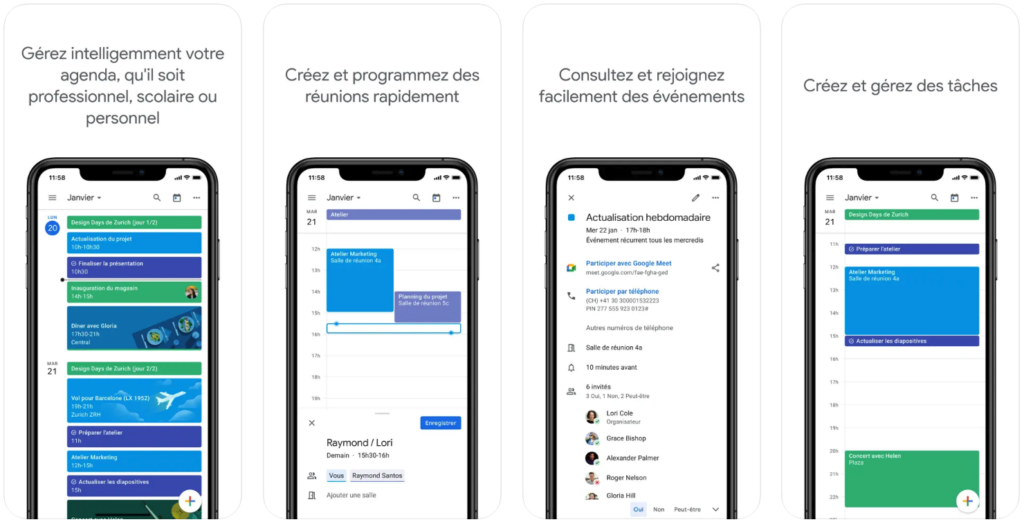
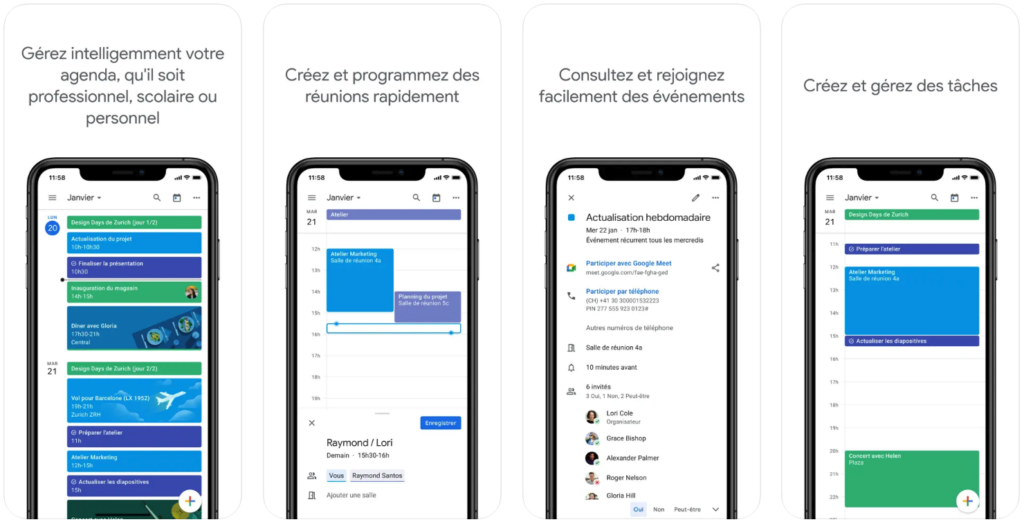
If you are looking for an online calendar – whether for personal or professional use – the most obvious choice is Google Agenda. Not content with being completely free (if you have a Google account) it can be synchronized between all your mobile and desktop devices.
Google Agenda has many features, such as the possibility of creating separate calendars coded by color. Thus, you can have a personal calendar, another for professional meetings and yet another for what you want. You can then share these calendars with your family, colleagues or your virtual assistant.
It is perfectly integrated into the entire Google environment: when you use your Gmail address to reserve events, these will be automatically added to your calendar-and you will also receive reminders and notifications. You can also visualize in Maps the place of your next meeting …
Download Google Agenda on Android
Download Google Agenda on iOS
Microsoft Outlook (iOS and Android)


If you are not using Google tool suite, then with a little luck, you use Microsoft Outlook. Like Google's online agenda, Outlook’s that integrates into your electronic messaging application and you can create several agendas. Outlook obliges, it fits into Skype.
Outlook was built in a community spirit: you can share and consult the upcoming calendars and events of each. With fairly advanced customization features, you can add icons or contacts to your events.
In terms of integration, you can synchronize your agenda with Evernote, your Facebook events…
Download Microsoft Outlook on Android
Download Microsoft Outlook on iOS
Jort (Android and iOS)


Here is Jort, another application available for Android and iOS devices. Jort is a little more than an agenda application. It is an organizational application that helps you manage tasks, to take notes And to synchronize with most online agendas. In fact, Jorte works with Evernote, Google Calendar and Microsoft Outlook.
With a certain number of powerful functions, Jorte manages recurring events, can display a countdown for specific events and even has a very well thought out widget. The application will automatically add the events that interest you, such as your favorite football team matches.
What I like to put forward is his personalization power. Indeed, you can select your own colors, fonts and background images for your calendar. But for that, you will have to opt for the paid version, which starts at $ 2/month.
Download Jort on Android
Download Jorte on iOS
Any.do (Android and iOS)


The youngest in this top is such a brilliant as frustrating application. The calendar of the organizational suite proposed by Any.do has many arguments to become essential. Minimalist design and advanced features are on the program in this application that you can synchronize with almost all of your connected gadgets and Google, Outlook online agendas…
You can also add the location of your appointment and activate GPS navigation in one click. Its widget displays your daily tasks, in chronological order, in a style also minimalist and very pleasant. A premium version is offered at $ 6/month in order to color tasks, customize the theme…
All this would make the dream application if it was not reserved … to English speakers! This is where frustration comes in, how can such an application only be offered in English when its official website is (not always very well) translated into 11 languages?
Download any.do on Android
Download any.do on iOS
Samsung Calendar (Android)
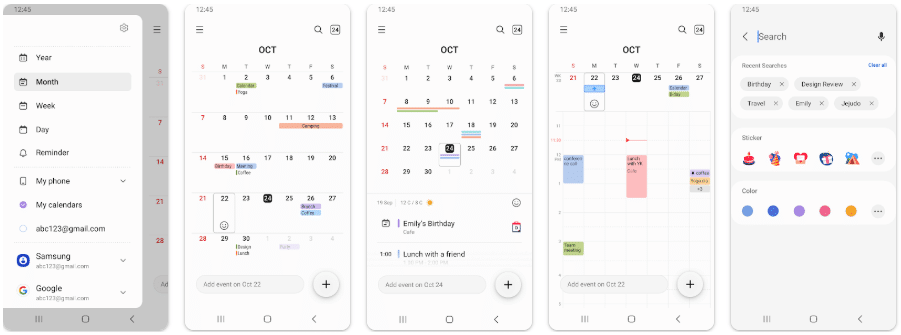
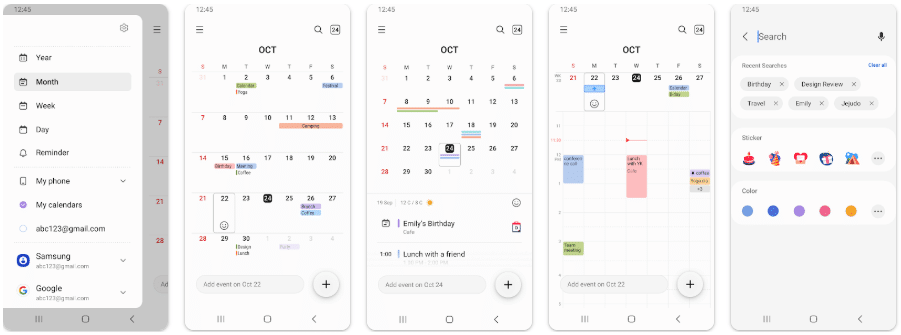
The Samsung Calendar application is preinstalled on smartphones of the Samsung brand, but it is available for download for all Android smartphones.
It is a good agenda application. The interface is clear and allows you to display different views (daily, weekly, monthly, etc.) and to create your events easily.
For can add reminders and synchronize your Samsung and Google accounts.
Download Samsung Calendar on Android
Calendar (Android)
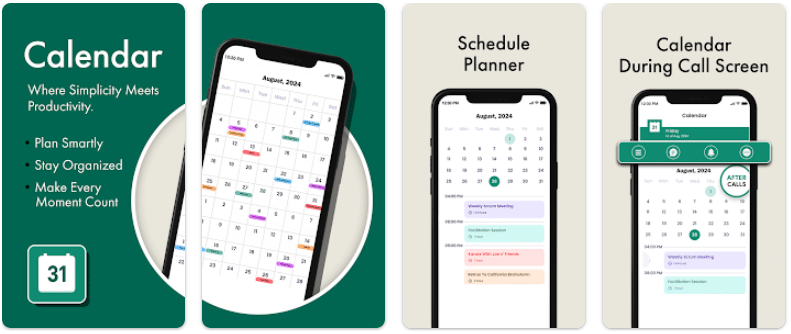
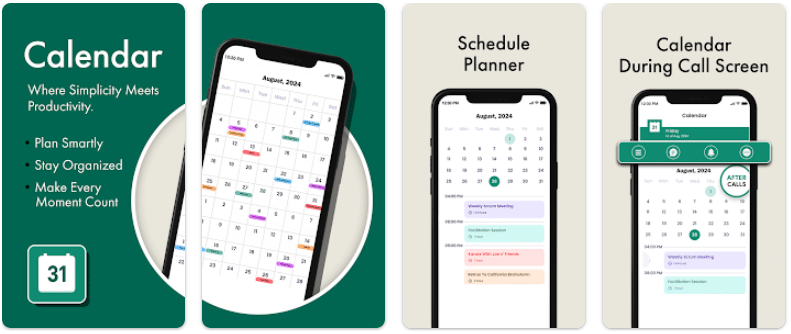
The Calendar Application, developed by Calendar Date is a nice application at the refined interface.
Its organization differs from traditional applications with planning options, lists of things to do and a schedule.
Calendar (iOS)


And if the iOS basic calendar application, developed by Apple, was simply the most suitable solution to your iPhone or iPad?
Simple, effective, unadorned, Apple Agenda application allows you to create events, tasks and receive reminders. Everything you ask for a good schedule application.
Sometimes there is no need to get further than what we already have!
Fantastical (iOS)


Agenda software for Mac OS, Fantastical is also available in its iOS mobile version. This app is suitable for professional use.
Rich in functions and very customizable, it offers a “clever” display of the calendar and the simplified addition of your events. Fantastical can work with the IOS reminders.
Our tip for organizing you thanks to a calendar
Whatever the application that holds your attention, the important thing is to use it daily and to find the one that best suits your use.
If you are used to working on your phone and on your computer, opt for an application also available from a web browser!
Do you want to develop your own calendar application to meet specific needs? Post your project on Coder.com And receive free iOS and Android mobile developer quotes free!
| 💪 more popular | Google Agenda |
|---|---|
| 📬 Multi-tasse | Microsoft Outlook |
| 🍎 For iOS | Fantastical |
| 🤖 For Android | Samsung Calendar |
