It may happen that you have speed and/or size problems of your MP4 video, which is a fairly heavy format. For this reason, you may be looking for a video compression tool.
If it is possible to convert a video In another format to try to reduce its weight, compress it to remain the best alternative.
Here is a list of the best video compressors, including applications for Android and iPhone, and online tools and desktop software.
The tools of this article were selected by our team and are not sponsored. Discover how Sponsor your tool.
Video compression software
There file compressionvideos or images is a recurring problem in the computer world. Here are the best video compression software.
Any Video Converter (PC, Mac)
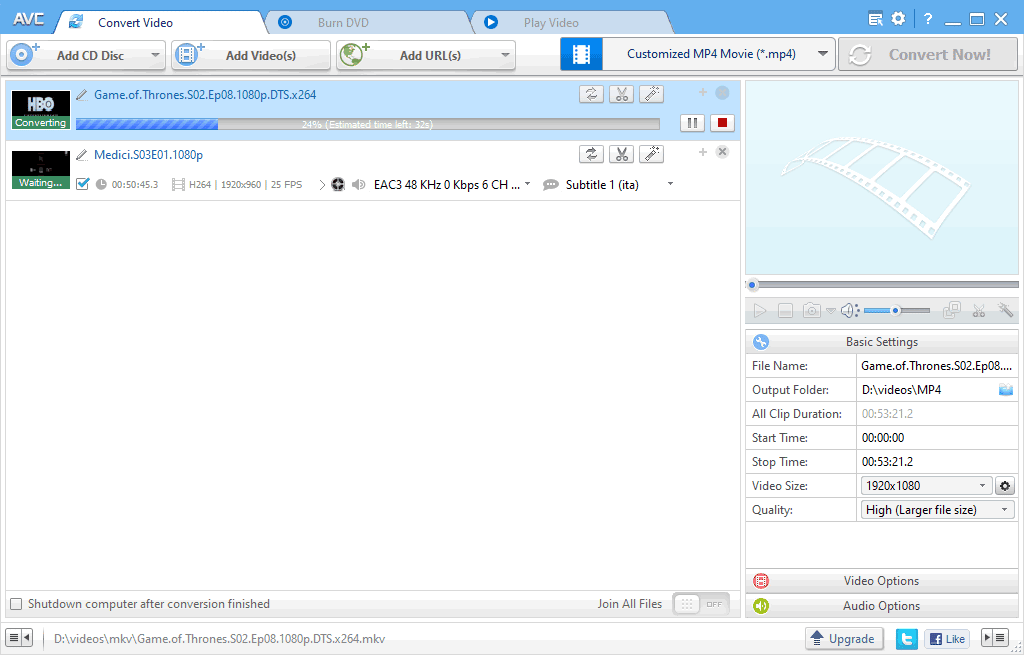
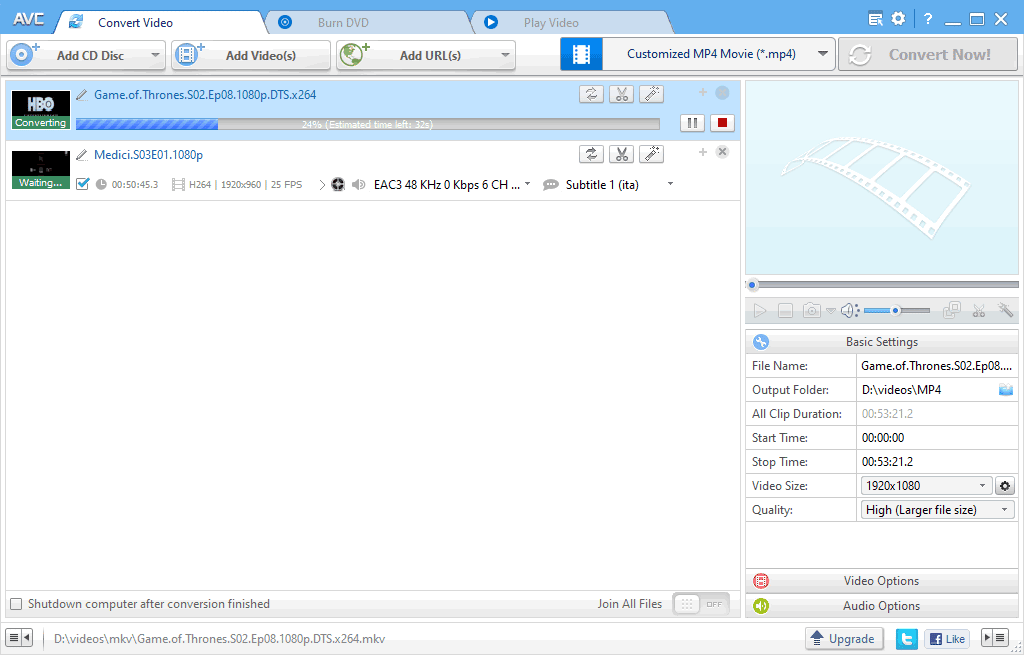
This video compression software is completely free and offers a wide range of options. It works fairly quickly and helps reduce the size of videos while maintaining high quality.
Compressed files with Any Video Converter are compatible with different output devices such as iPod, smartphones, Mac and PC. AVC is therefore a good choice for video compression.
Freemake Video Converter (PC)
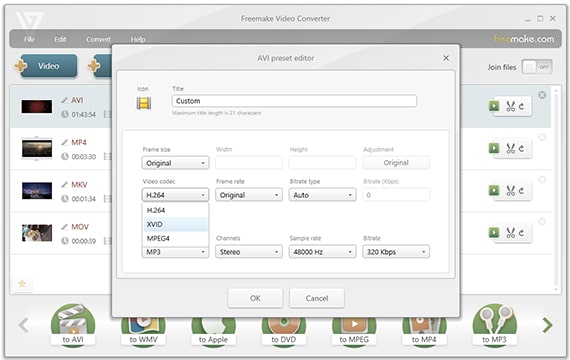
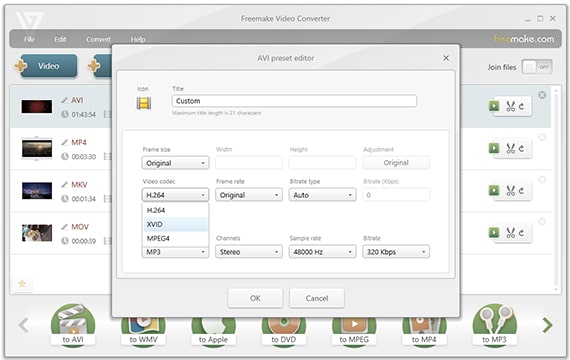
If you are a Windows user and you are looking for a tool to compress your videos, Freemake Video Converter should be your first choice.
It can compress and convert videos in more than 500 formats. No wonder it claims more than 100 million users!
Freemake Video Converter is completely free, recently raising the limitations he had before: a watermark on the final video output and a slower compression speed.
Free Video Compressor (PC)


Light and easy to useFree video compressor has an intuitive interface that allows you to define some preferences to reduce your MP4.
This video compressor can be used to cut and crop videos, respectively defining their start/end duration and their height/width.
Wondershare Uniconverter (PC, Mac)
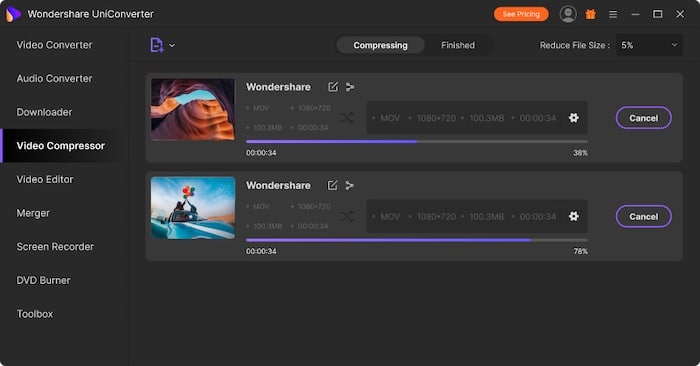
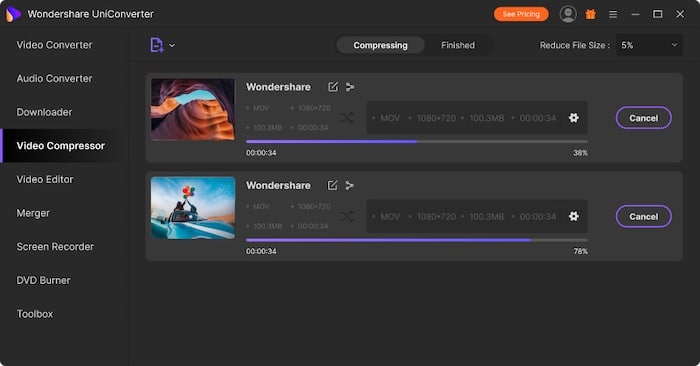
Wondershare Free Video Converter is an extremely powerful and very fast free mp4 video compressor.
It supports different video formats such as MP4, MKV, MOV, VOB, FLV, AVI, etc …
With it, you can easily convert your videos without loss of quality and even customize the video settings as you wish to compress your files.
Please note: the only drawback, in its free version it will only offer one third of the length of your video. The license ranges from $ 55 (Windows) to $ 69 for Mac (yes, it's ugly).
Read too :: Top 5 essential trends in video marketing in 2021
Video compression tools
Media.io


Media.io is free online tool that allows compression of good quality videos without visible quality loss. Files (in almost all formats) can be compressed by changing their resolution and size.
The program offers a simple interface, just add the video, then select resolution and size from the available options.
The files processed are available on the interface to be downloaded from your machine.
Advantage: free use, without advertising or watermark.
Compress mp4 online from xconvert
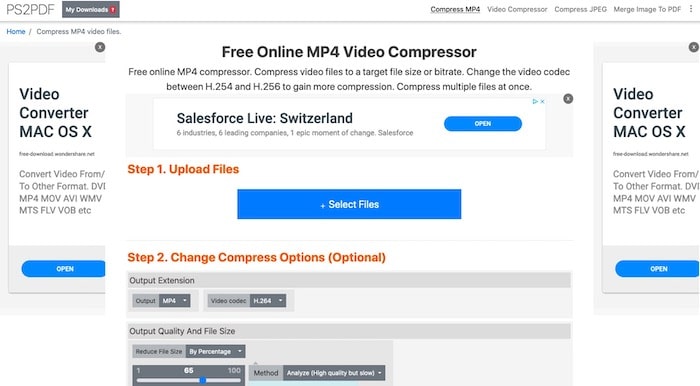
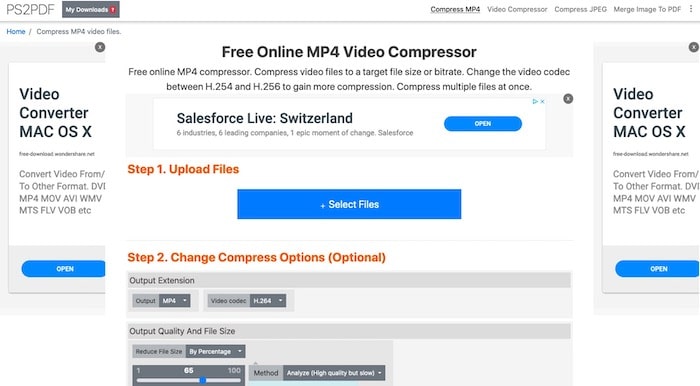
Xconvert offers an online video compression tool which allows you to compress MP4 videos for free and which, by default, reduces the size of a downloaded clip by 35%.
The compression rate can be easily adjusted using the cursor of the home page, as well as opting for the H.265 codec.
As for sources files, they can be downloaded from the portal from your computer, Google Drive or your Dropbox.
Disadvantage: Too bad the page is rotten of advertisements that can hinder certain users. However, they can be masked thanks to a adblocker.
Mobile video compression applications
VIDCOMPACT (Android)
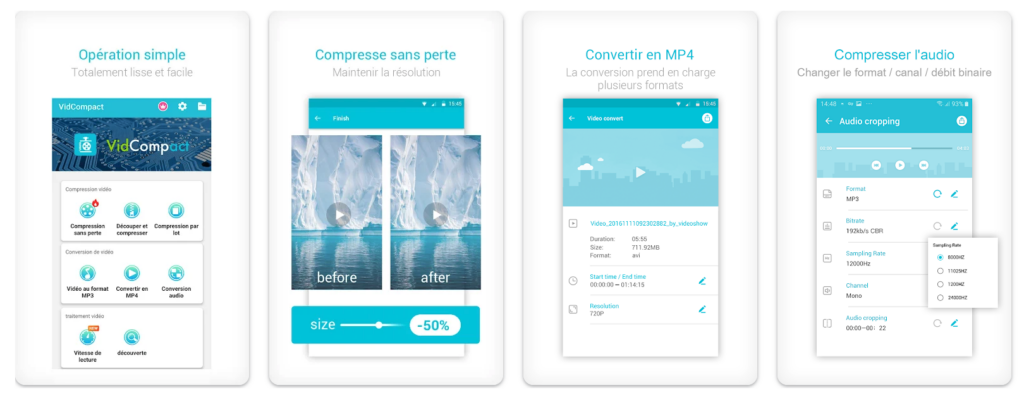
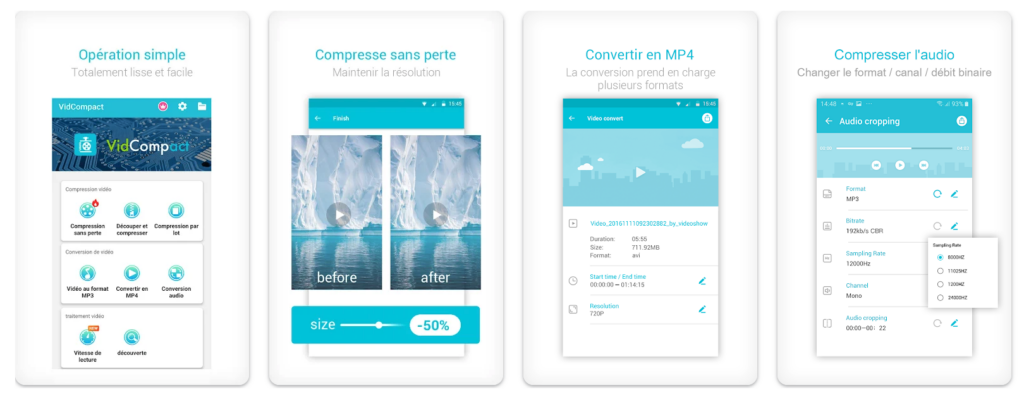
Vidcompact is a free video converter for Android. It allows you to compress the video and release memory on your device.
Very easy to use thanks to its intuitive interface, Vidcomompact supports a wide range of formats, including MP4, MOV, FLV, MKV.
Video Shrinker (iOS)
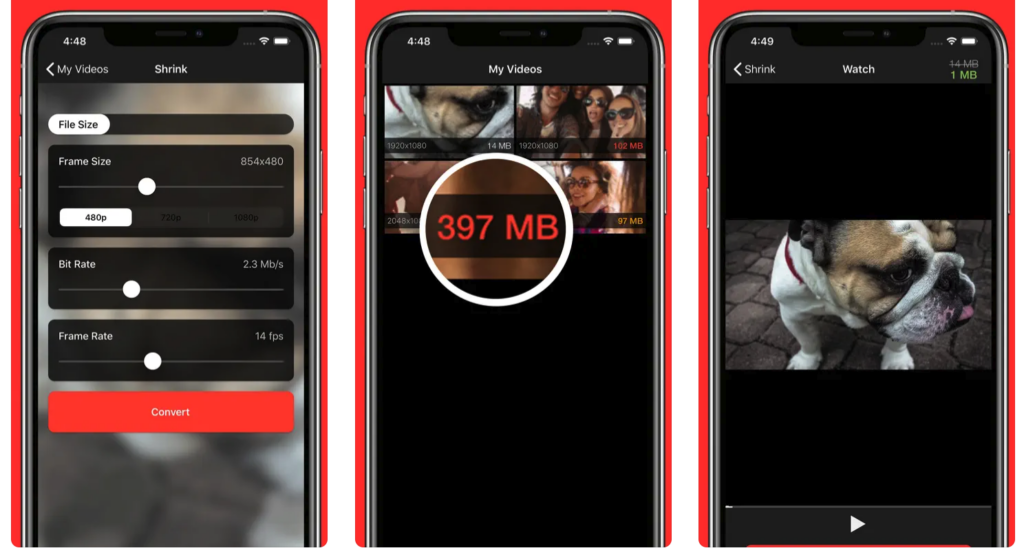
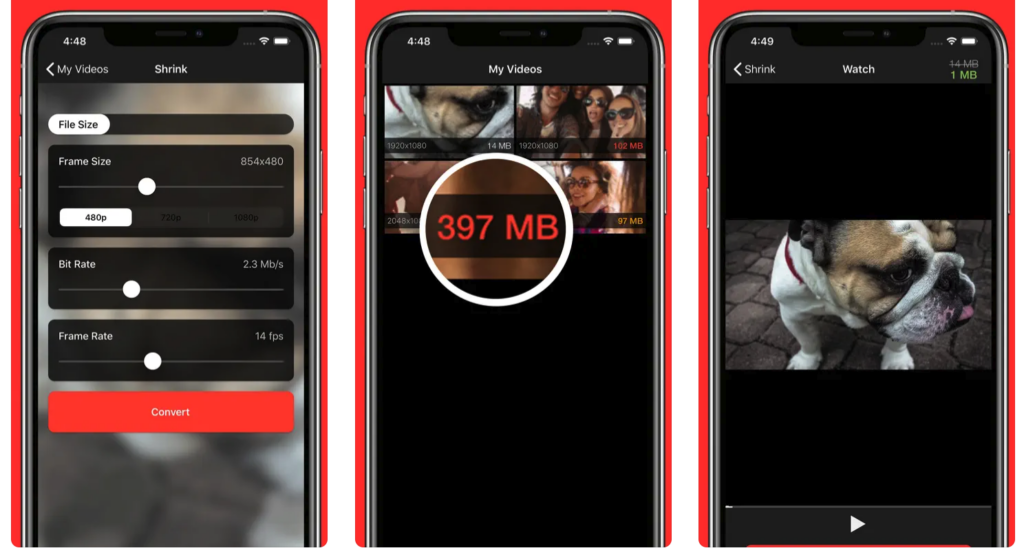
Video Shrinker is a good video compression application for iOS, which can easily support large videos.
You can manually select the size of the images, the flow rate and the image frequency before the compression of your video.
Video Compress (iOS)
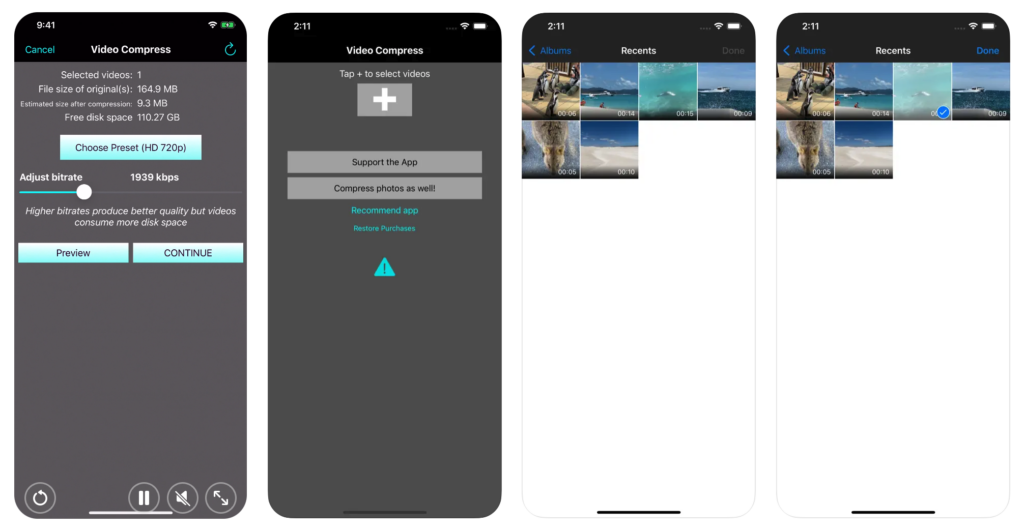
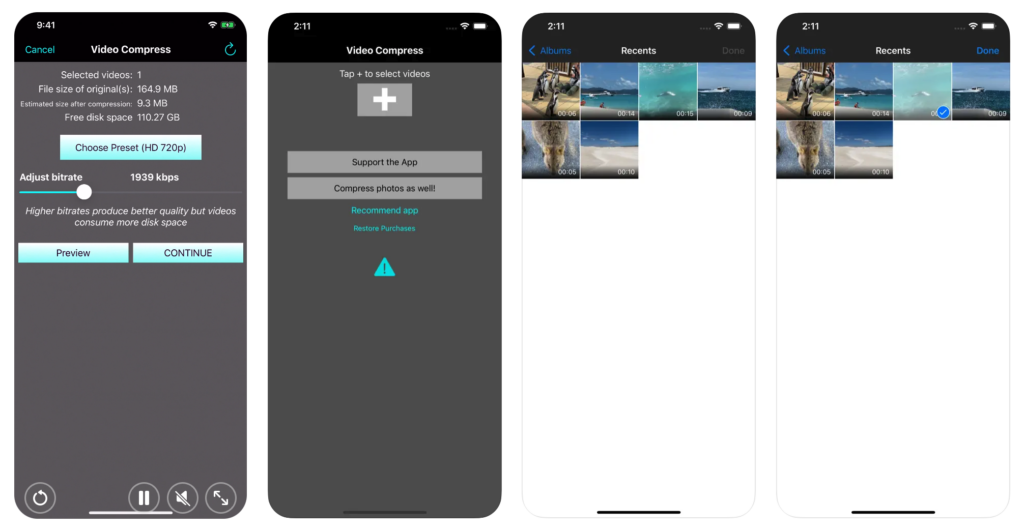
This application makes it possible to compress a video at a time, as well as several.
One of the functions that deserves attention is the preview of your video before its compression, to check its quality.
Compressive video Can also compress 4K videos recorded with an iPhone or an iPad.
Compressor by reverse.ai (Android)
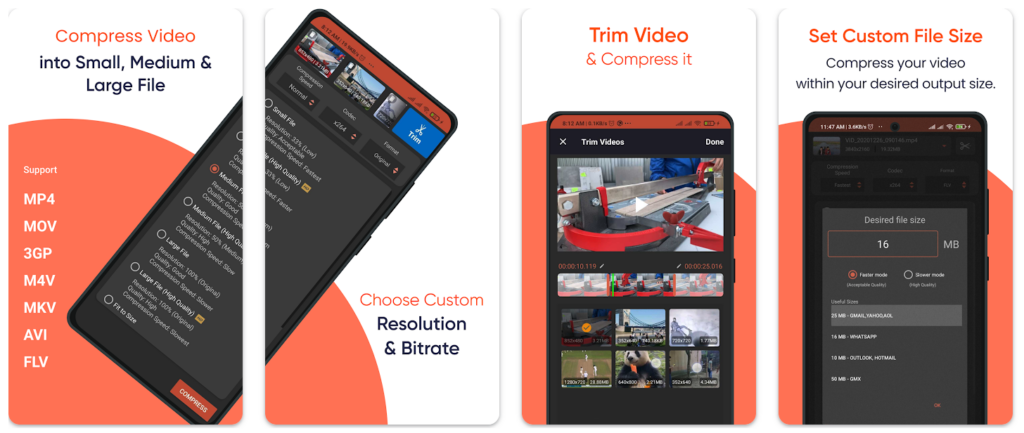
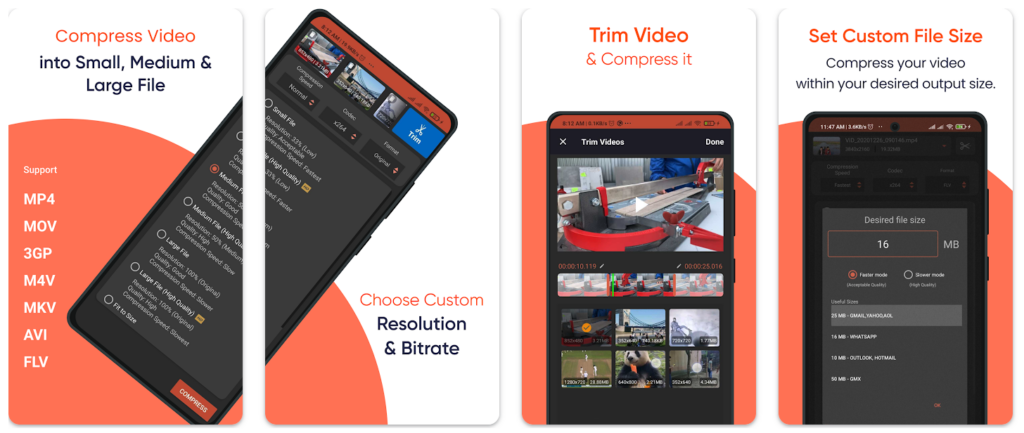
The reverse video compressor. Allows you to convert and compress multimedia files in many popular formats.
The application interface makes navigation extremely easy – just choose a section to use. Like Video Compress, the application also has an integrated multimedia player, which allows you to look at your file before modifying it.
She also has publishing functions and also extracting the sound from a video.
Our tip for making good quality videos
Need help shooting your videos, mounting or editing them?
Many video professionals are available on Coder.com.
Describe your need To receive their quotes for free.
