Online reviews have become one of the most powerful influences on a prospective customer’s decision to trust or skip a brand.
According to a study conducted by BrightLocal, up to 96% of consumers read reviews before making a purchase.
Among dozens of review platforms out there, Trustpilot and Google Reviews stand out as two of the most widely used, highly visible, and business-impacting tools. Both platforms are trusted by consumers and marketers alike, but they operate differently, serve different goals, and create very different outcomes for brands.
That’s exactly why this comparison matters. Whether you’re managing a growing startup, a local service, or a global brand, knowing which review platform aligns best with your strategy can directly affect your visibility, reputation, and conversion potential.
In this guide, we’ll break down the core differences between Trustpilot and Google Reviews to help you decide which is right for your business.
Trustpilot vs. Google Reviews: A Quick Comparison Summary
Trustpilot and Google Reviews serve different purposes in reputation management. This side-by-side snapshot highlights the key differences to help you choose the right platform for your business goals.
| Aspect | Trustpilot | Google Reviews |
| Platform Ownership | Independent third-party platform | Owned by Google |
| Best For | Reputation marketing, branding, verified reviews | Local SEO, search discovery, visibility |
| Cost | Freemium with paid tiers for advanced features | Completely free |
| Review Visibility | Appears on Trustpilot & partner sites | Highly visible in Google Search, Maps, and local pack |
| SEO Impact | Low – limited direct impact | High – reviews influence local rankings and CTR |
| Review Verification | ||
| Analytics & Insights | ||
| Review Management Tools | ||
| Automation & Integrations | ||
| Review Display Widgets | ||
| Customization & Branding | ||
| Multi-Location Management | ||
| Competitor Benchmarking | ||
| Spam Review Protection | ||
| Support & Dispute Resolution | Priority support for paid users | |
| Mobile Management | ||
| Review Solicitation | ||
| Social Proof Marketing | yes only with paid plans | |
| Review Snippets in SERP |
Trustpilot: Trustpilot is an independent, third-party review platform built to help brands collect, manage, and showcase customer feedback. It’s widely used by e-commerce, SaaS, and service-based businesses aiming to build trust and improve conversions.
Google Reviews (GBP): Google Business Profile is completely free and features a native review system built into Google’s ecosystem, including Search, Maps, and Business Profiles. It’s one of the most visible and influential review platforms for local businesses and service providers.
Trustpilot vs. Google Reviews: Feature-by-Feature In-depth Comparison
Beyond surface-level differences, each platform offers distinct value depending on your business goals, audience, and growth strategy. The comparison below dives deeper into how Trustpilot or Google Reviews support reputation building, customer trust, and long-term brand visibility.
Let’s break down one by one:
1. Trust, Credibility & Business Discoverability
Both Trustpilot and Google Reviews help you build trust, but they do it in very different ways. And depending on how people find and evaluate your business, that difference really matters.
Trustpilot: Built for Conversions, Not Just Clicks
Trustpilot isn’t about being found online – it’s about building deeper buyer confidence once someone already knows you exist.
It is used in things like landing pages, email campaigns, and paid ads, where third-party verification and trust badges help push potential clients closer to purchase.
Trustpilot reviews or Trustscore often feel more authentic as most reviews are verified, which is more important in industries where consumer trust is harder to earn (like finance, SaaS, and e-commerce).
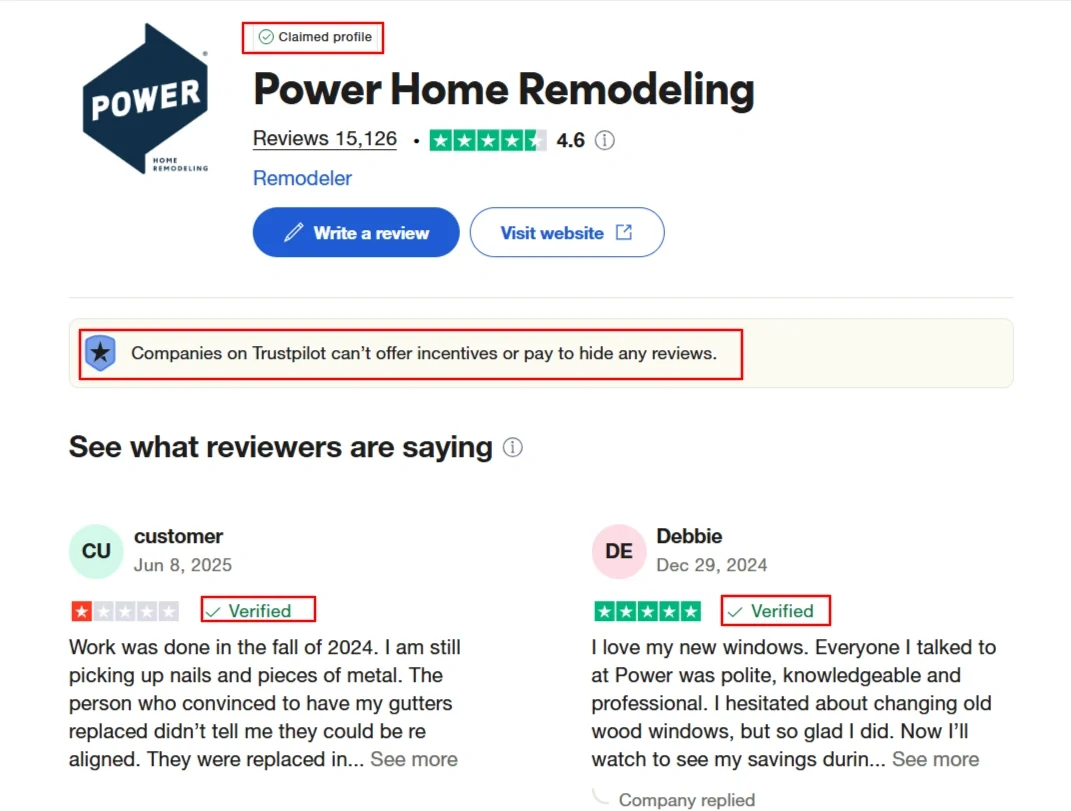
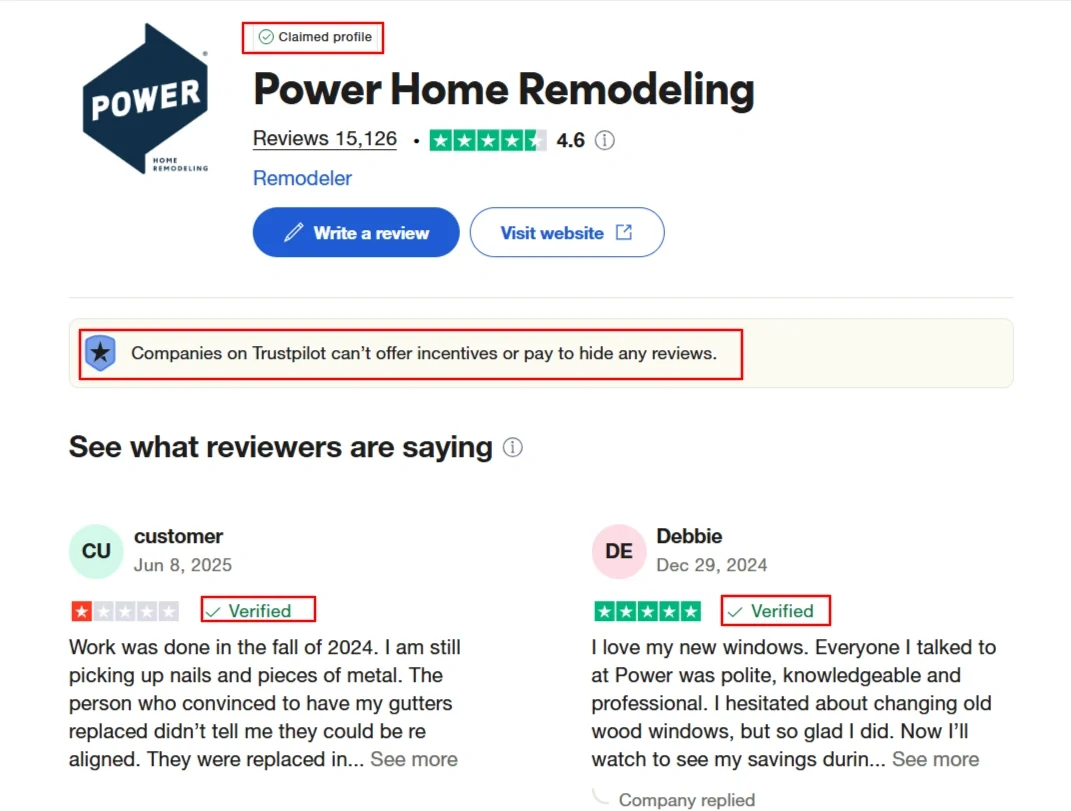
Google Reviews: All About Being Seen
Google Reviews play a big role in helping people find your business. They show up in search results, Google Maps, and the local 3-pack – often being the first thing new customers see.
Since positive reviews are public and tied to real Google accounts, they instantly feel more trustworthy. And because they appear right in Google Search, they can boost your local SEO and increase business visits, even if you’re not doing much else.
It’s a simple but powerful way to get discovered online. So, the higher the ratings and number of reviews, the higher the chance of appearing in top search results on Google.
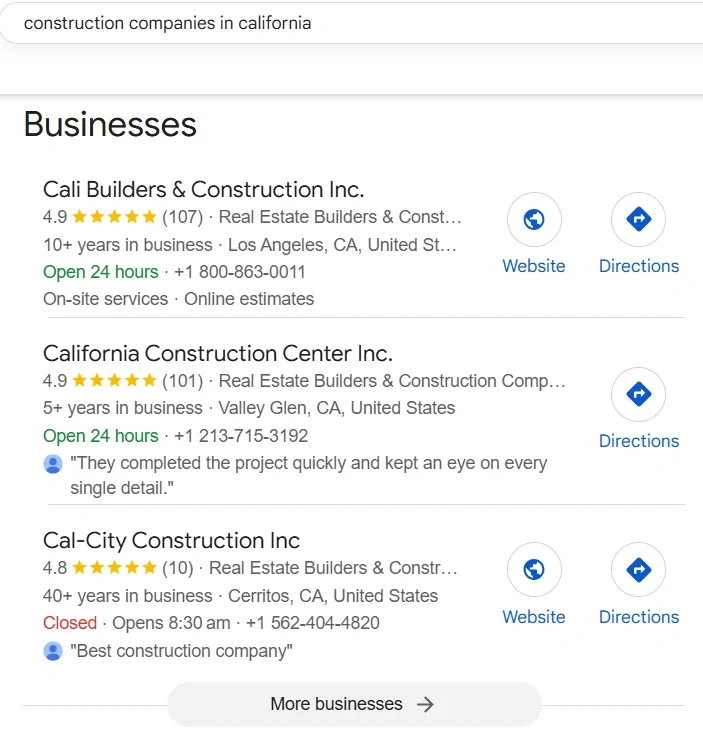
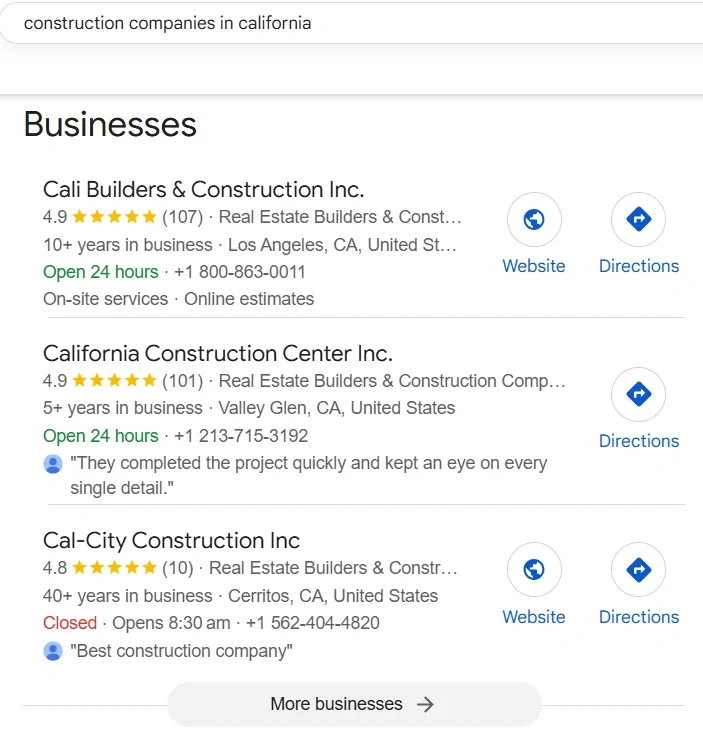
Which One’s Better?
Honestly, it depends on your goal: If your priority is being found in search and building trust early in the buyer journey, then choose a Google listing. But if you want to increase your conversion rate and add credibility at decision-making moments, then Trustpilot is the right option.
2. Branding, Customization & Multi-Location Management
For growing businesses, especially with multiple locations, customizing and managing reviews across channels is key to keeping your brand consistent. Here’s how both platforms can help you:
Trustpilot: Built for Brand Control
Trustpilot gives you much more control over how positive reviews are presented to visitors. With paid plans, you can customize review widgets to match your brand’s look and feel, add company logos, and even showcase specific review tags or product categories.
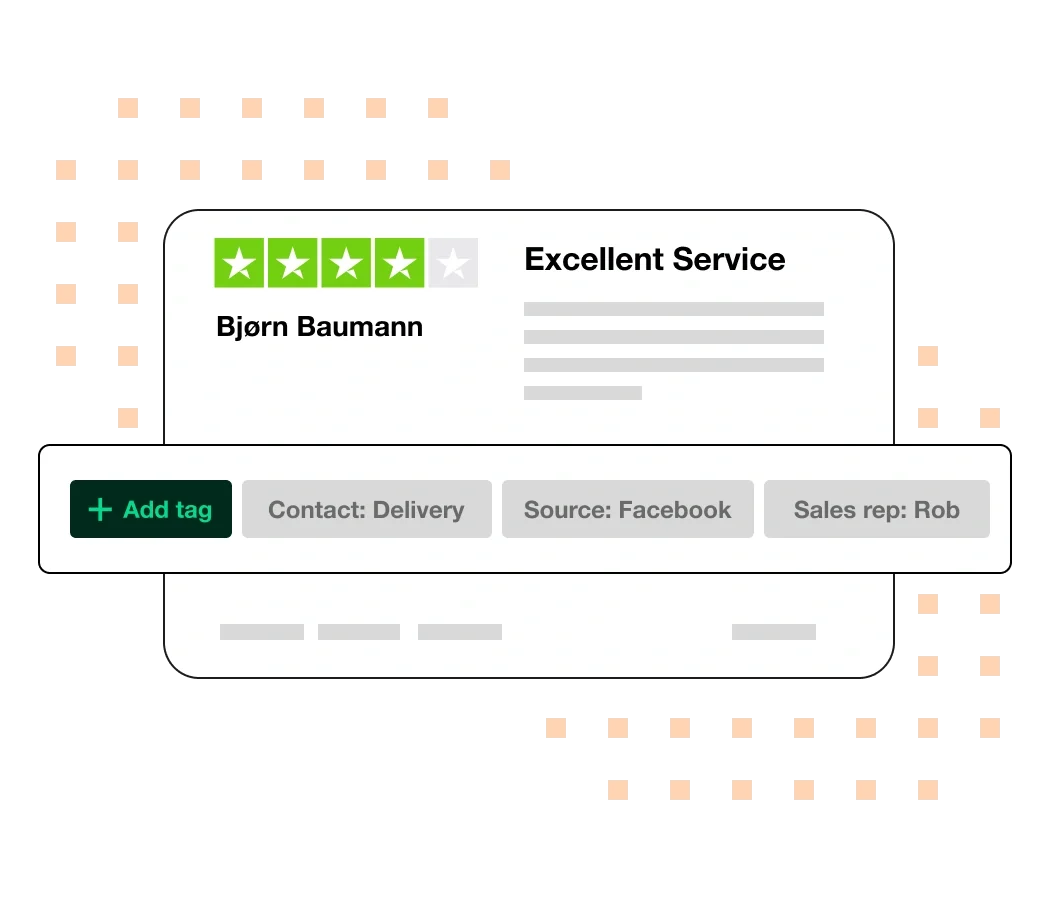
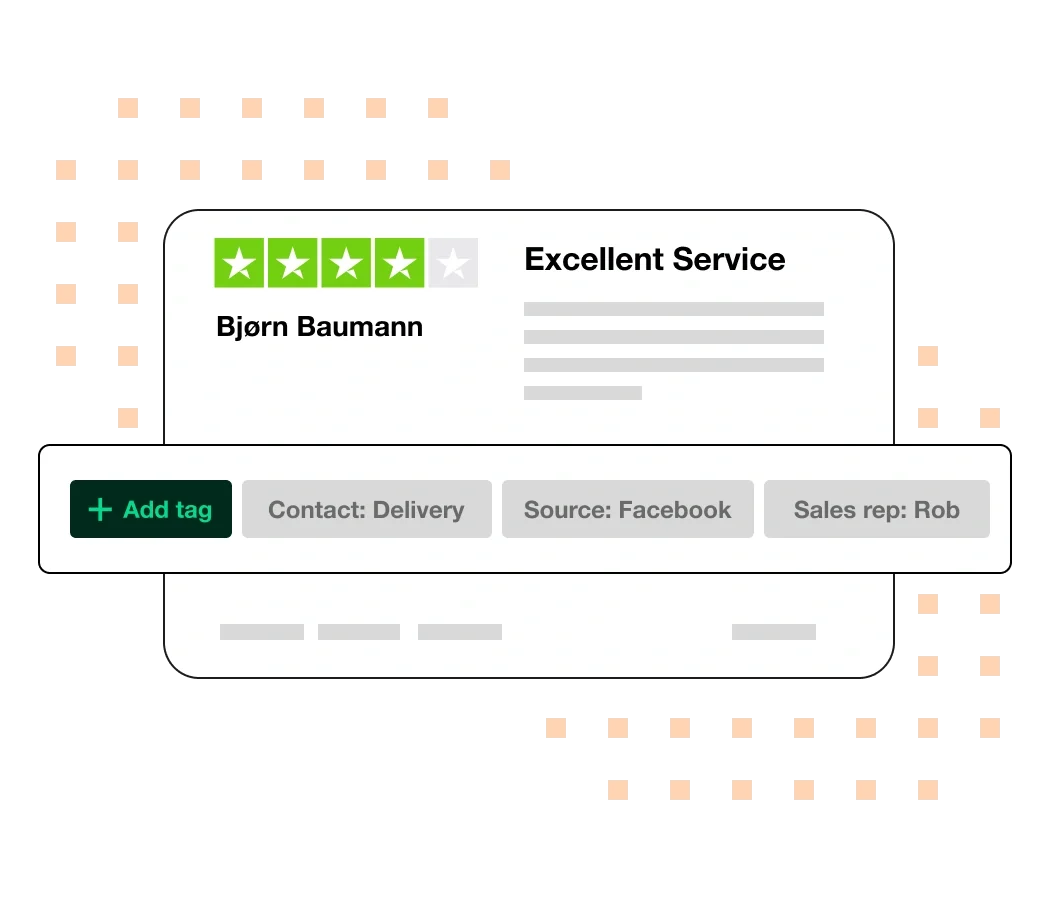
For multi-location or multiple customer segments, Trustpilot’s dashboard allows centralized management with location tagging, user roles, and segmented review insights, making it easier to scale and oversee brand reputation consistently across regions or product lines.
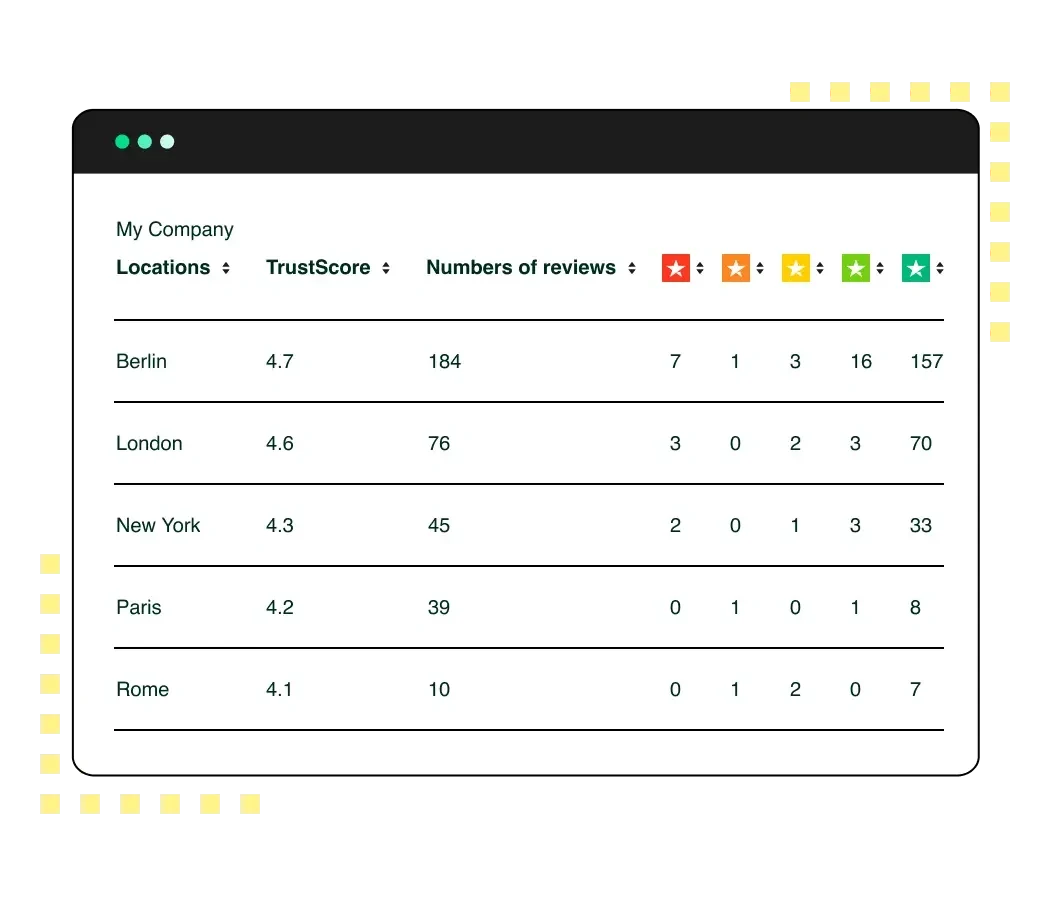
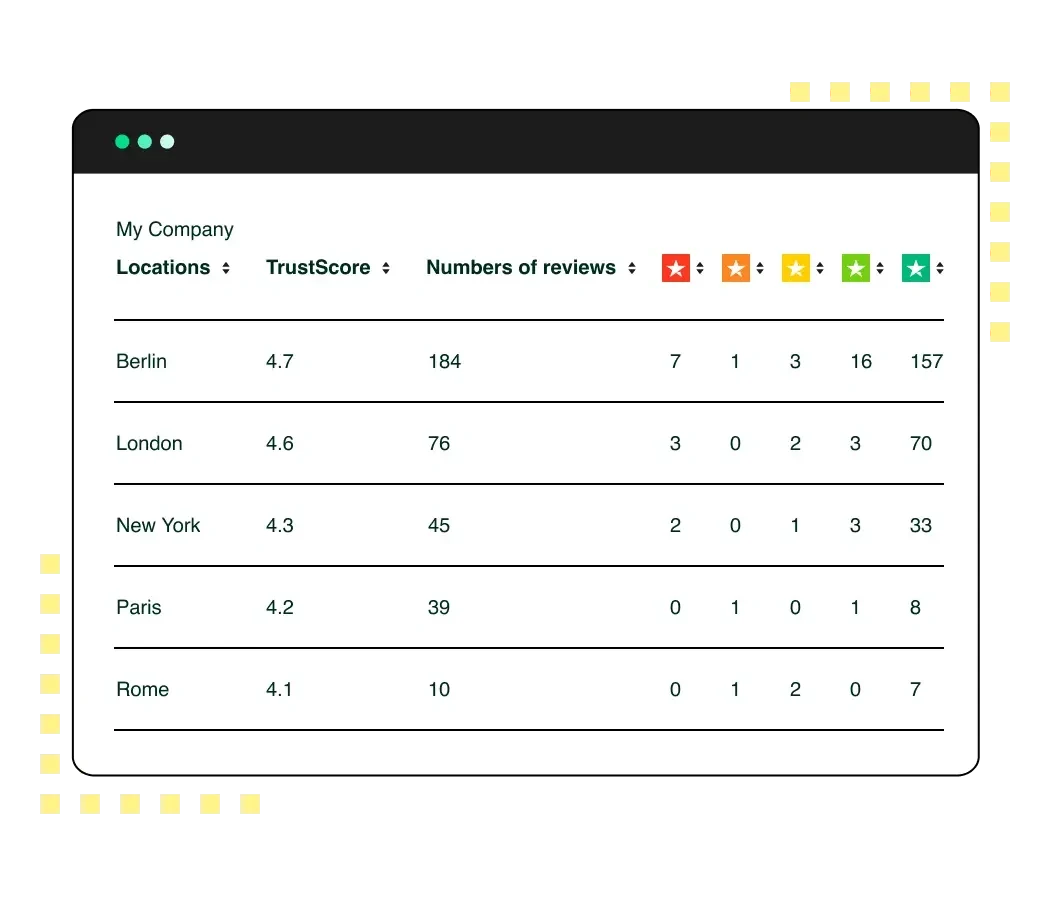
Google Reviews: Uniform and Location-Focused
Google Reviews are tied to your Google Business Profile, and each location needs its own. That works well for local SEO, but it gets tricky if you manage multiple branches – you’ll need to keep each one updated separately (unless you use a review management tool).
When it comes to branding, there’s not much flexibility. All reviews look the same. No custom styles, no widgets, no branded layouts – it’s all controlled by Google.
But yes, you can search reviews by specific keywords (as discussed in our blog) to embed on your site or repurpose them for other marketing uses.
Which is better?
Trustpilot wins when it comes to branding flexibility and centralized control, especially for multi-location or enterprise brands. Google profile is ideal for local businesses that don’t need deep customization.
3. Review Collection, Management & Moderation
It’s not just about getting customer reviews, it’s about managing them well. Here’s how GBP and Trustpilot compare in collecting, handling, and moderating feedback.
Trustpilot: Structured, Scalable, and Proactive
With Trustpilot, you can actively collect reviews through email, SMS, or by connecting to your CRM or e-commerce tools – but these features come with paid plans.
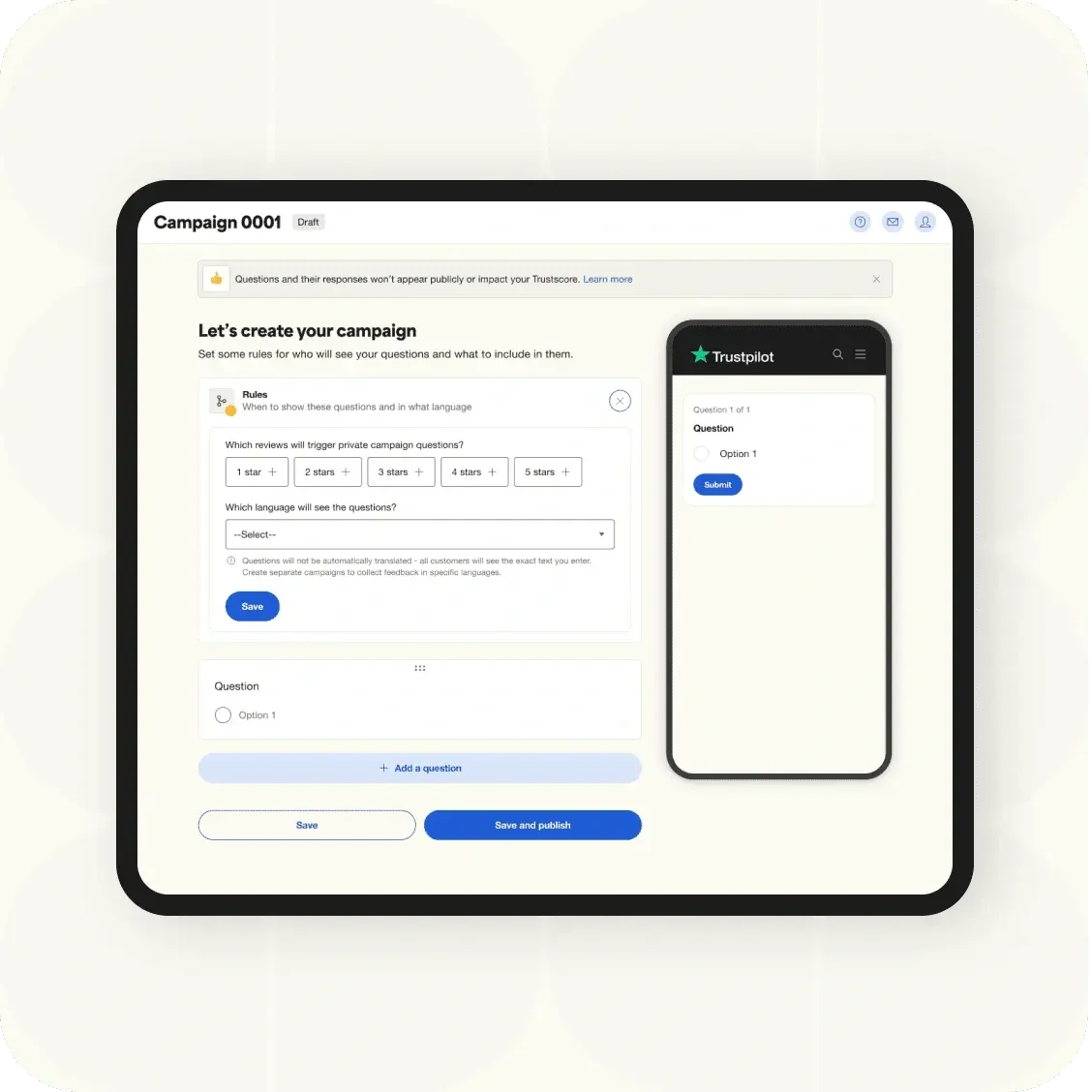
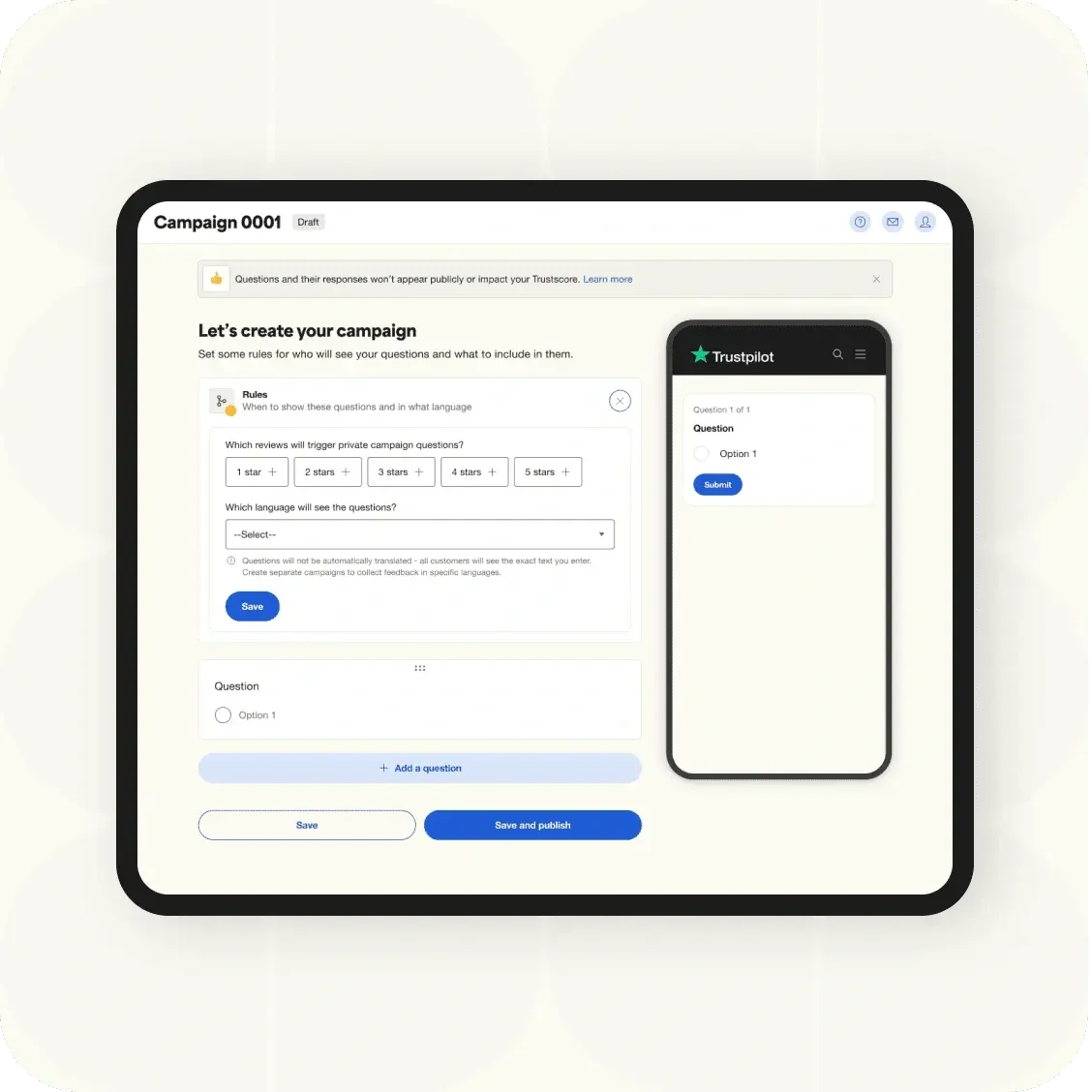
Once reviews start coming in, you get tools to tag, filter, and organize them. It’s easy to spot trends or manage a large amount of feedback. You can send a manual review request through email, WhatsApp, and Facebook Messenger to leave honest feedback no matter if it’s a positive or negative review.
You can also flag reviews, request edits, or dispute unfair ones through a structured process. It’s a great fit for businesses that want full control, from collecting feedback to responding to it.
Google Reviews: Organic and Reactive
Google Reviews depends on customers leaving feedback on their own. You can’t automate requests, and bulk asking goes against Google’s rules. Most business owners just share a review link and hope customers will leave reviews on their profiles.
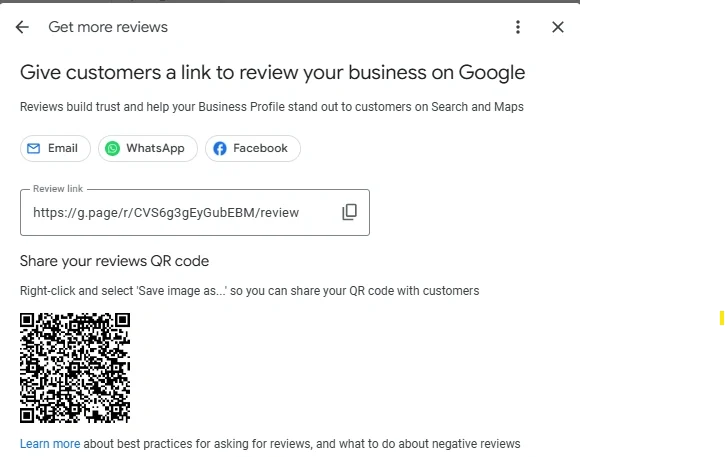
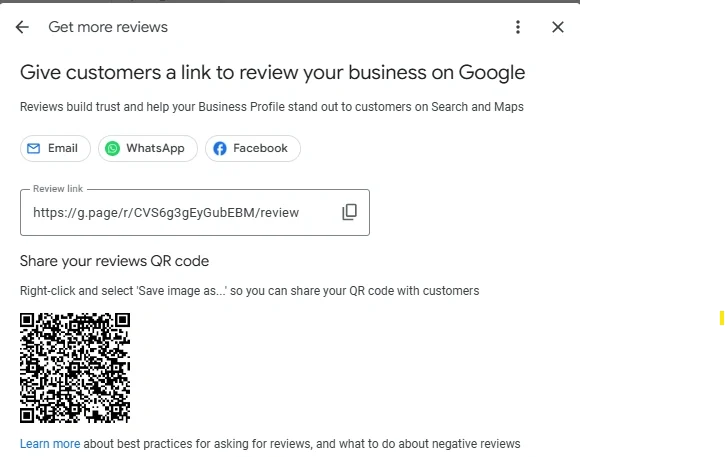
You can reply to online reviews and flag issues, but there are no native tools for tagging, sorting, or deeper insights. Google rarely removes reviews unless they clearly break the rules.
It works well for small local businesses, but bigger brands may find it too basic.
Which is better?
Trustpilot offers structured collection and advanced moderation tools. However, users often report slow dispute resolution and limited control over unfair or fake reviews without verified proof. Google Reviews are easy to use but lack automation, tagging, and deeper management features.
4. Marketing Use, Showcasing & Competitive Benchmarking
Reviews are more than trust signals; they’re marketing fuel. Here’s how both platforms can help you showcase feedback, boost conversions, and benchmark against competitors.
Trustpilot: Built for Reputation Marketing
Trustpilot isn’t just about collecting reviews; it’s about using them to grow your brand. With a paid plan, you can embed positive reviews on your website, share them on social media, add them to emails, display your Trustscore as a rating on the website, or even show them in Google Ads through Seller Ratings.
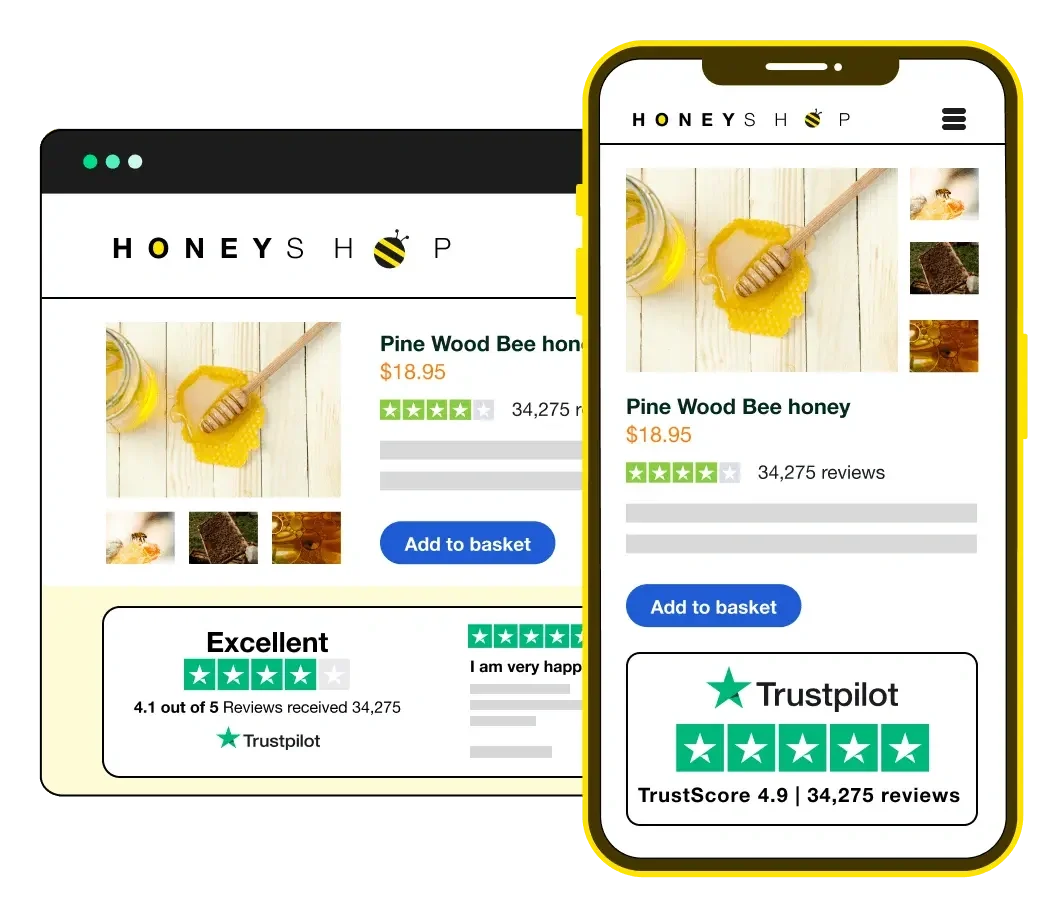
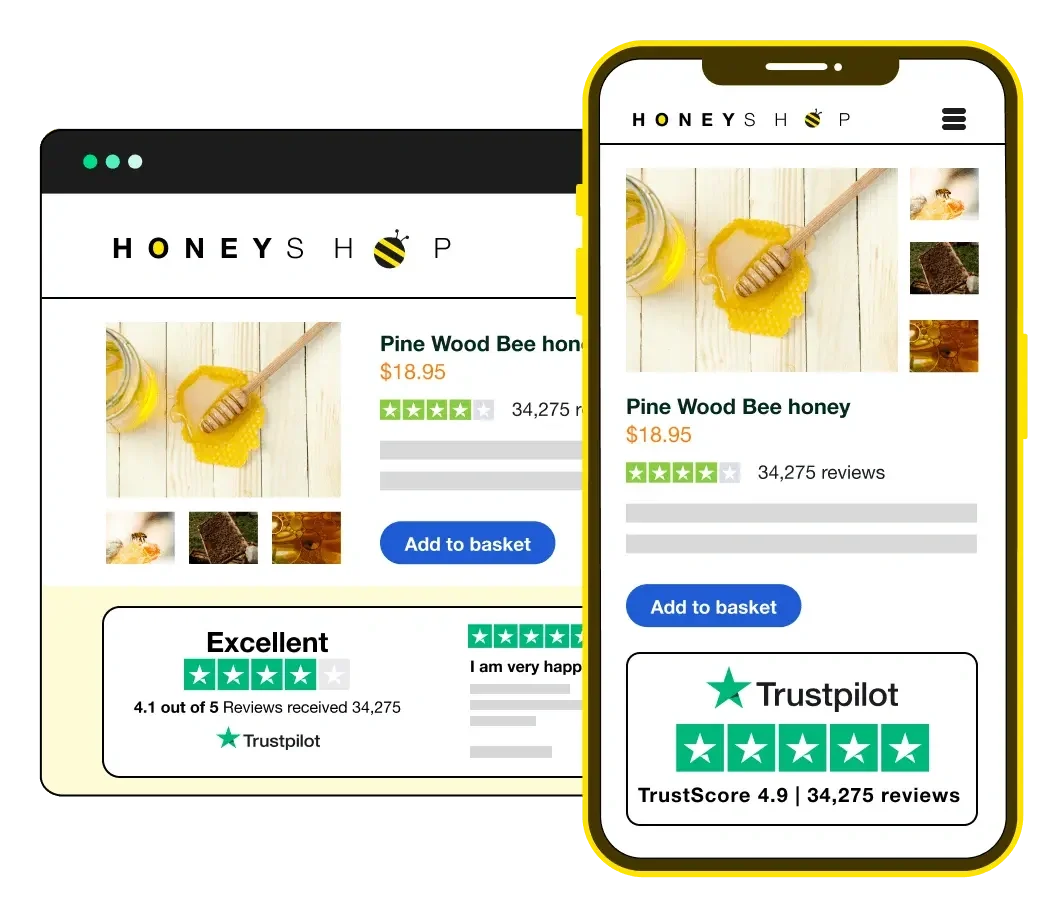
You can also tag and sort reviews by themes like “fast shipping” or “customer support” to highlight what you do best.
And if you’re on a paid plan, you’ll get competitive benchmarks to see how you stack up against others in your industry.
Google Reviews: More Visibility, Less Flexibility
Google Reviews are prominently displayed across Google’s ecosystem, including Search, Google Ads, Google Maps, and Google Shopping. However, Google does not provide native tools for repurposing or visually showcasing reviews outside its platform.
Businesses often rely on third-party widgets or custom solutions to embed Google Reviews on their websites, which involves additional effort and technical setup.
Additionally, while basic analytics are available, no built-in competitor benchmarking is available within the Google Business Profile dashboard.
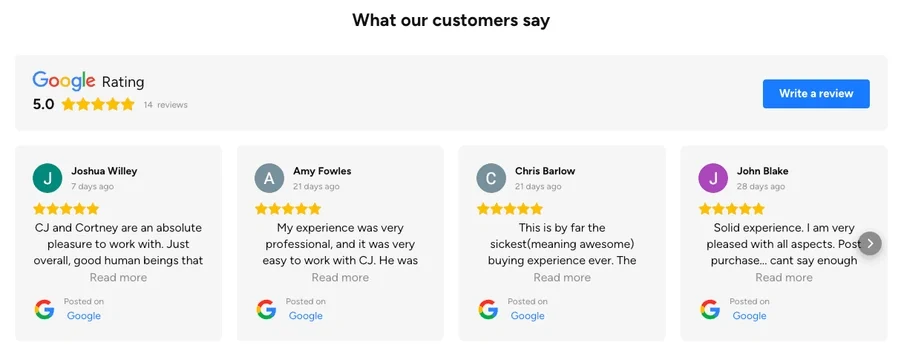
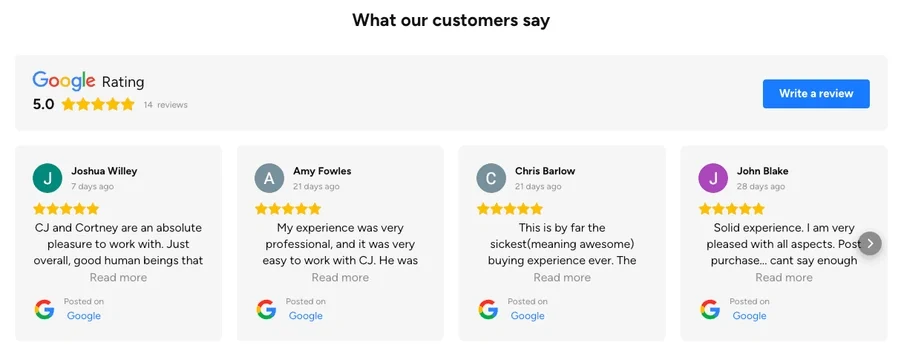
Which is better?
Trustpilot gives more tools for repurposing and showcasing reviews, plus benchmarking, but customization can be limited without technical help, and insights aren’t always deep or specific, even with costly plans. Google Business Profiles are highly visible but lack native marketing or benchmarking features.
5. Integration & Compatibility with Business Tools
Scalable review management needs smooth integration with existing systems. Here’s how Trustpilot and Google Profile connect with your CRM, e-commerce, and marketing tools.
Trustpilot: Deep Integrations for Growth-Oriented Teams
Trustpilot is built with business systems in mind. It offers robust integrations with major CRMs like Salesforce, email platforms like Klaviyo and Mailchimp, and e-commerce platforms like Shopify, WooCommerce, Magento, and more.
This makes it easy to automate review invitations post-purchase, trigger review campaigns, and segment feedback within your marketing workflows.
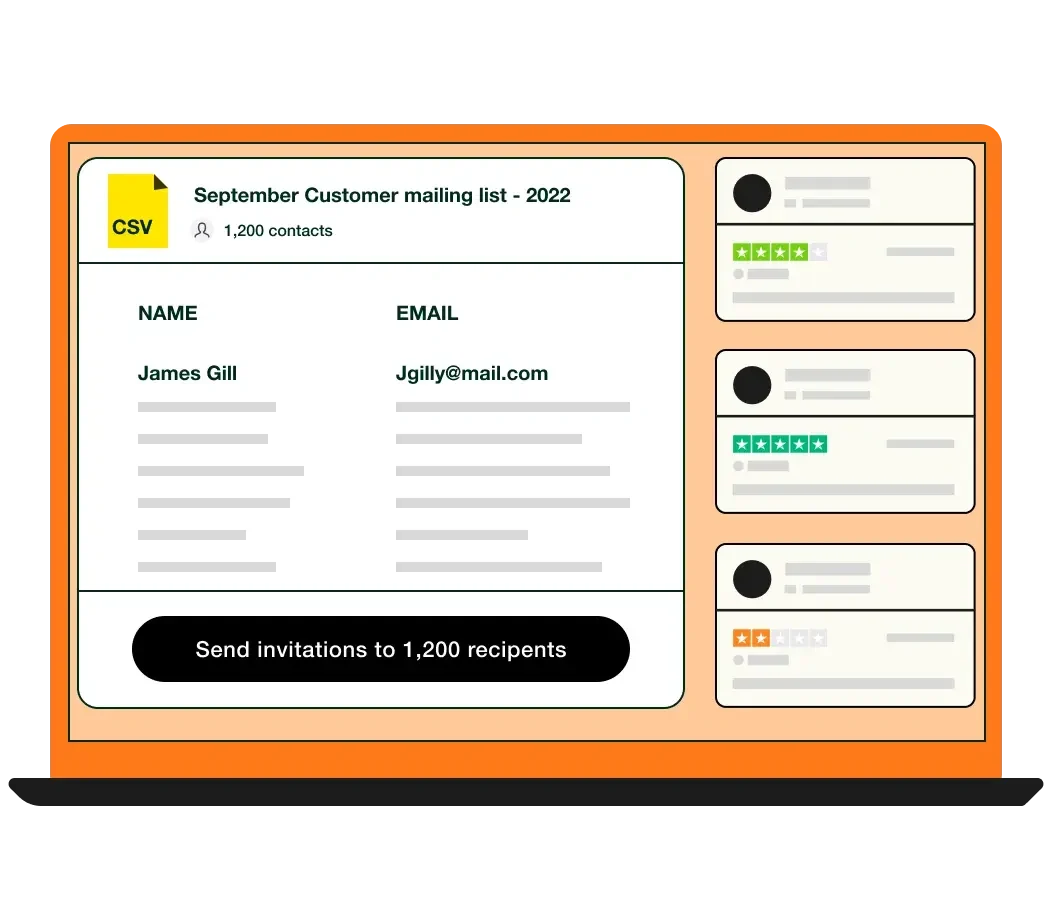
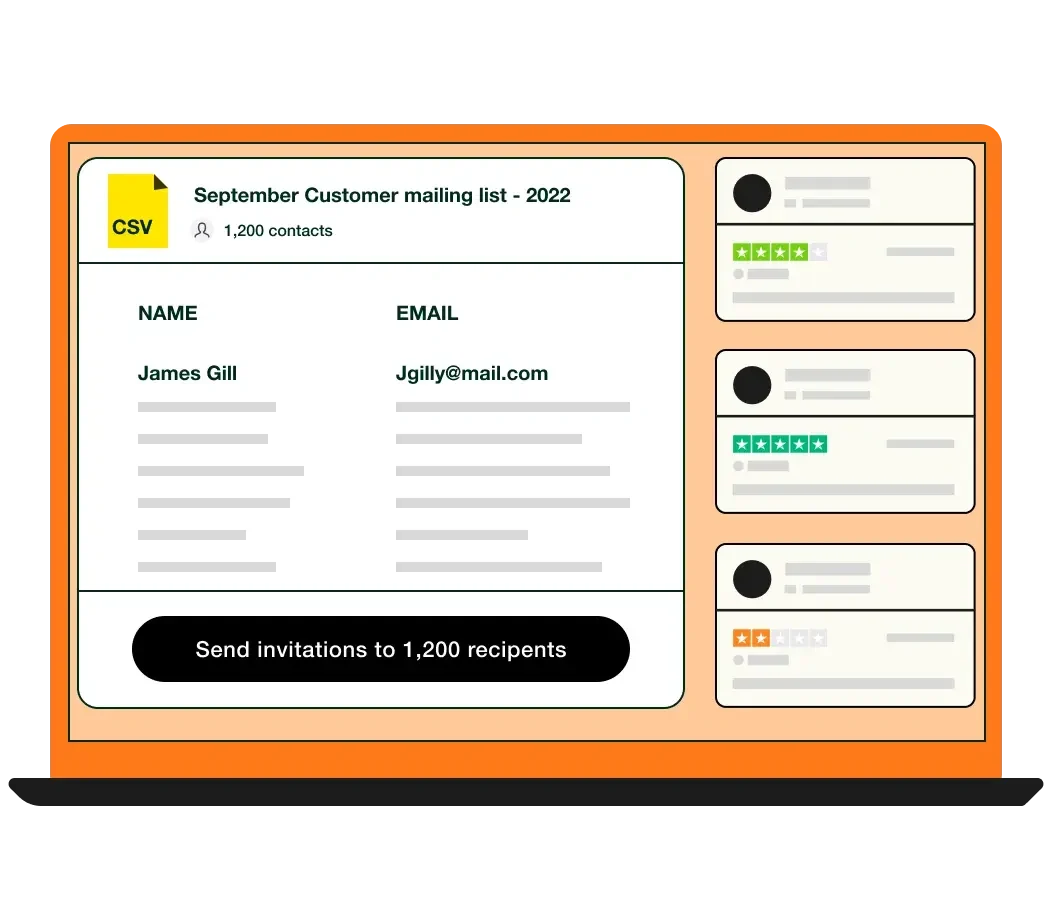
Developers also get access to Trustpilot’s API, which allows for full customization – whether it’s displaying reviews dynamically on your site or pulling sentiment data into internal dashboards.
Google Reviews: Limited but Native to the Google Ecosystem
Google Reviews works smoothly with Google tools like Search, Maps, and Ads. That’s great for visibility. But outside of the Google ecosystem?
There’s no direct integration with your CRM, email tools, or e-commerce platform. However, Google Business Profile (GBP) provides APIs that allow third-party tools like CRMs and marketing tools to integrate for review management.
These APIs let businesses manage their listings, access reviews, and handle other features programmatically.
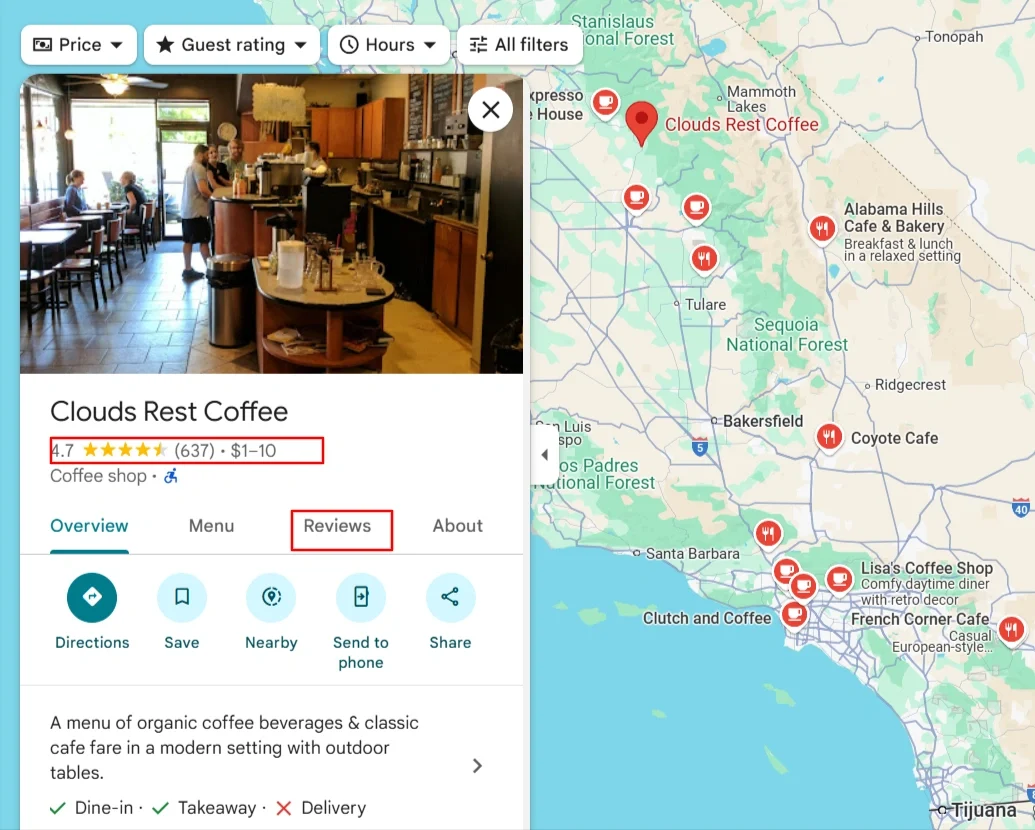
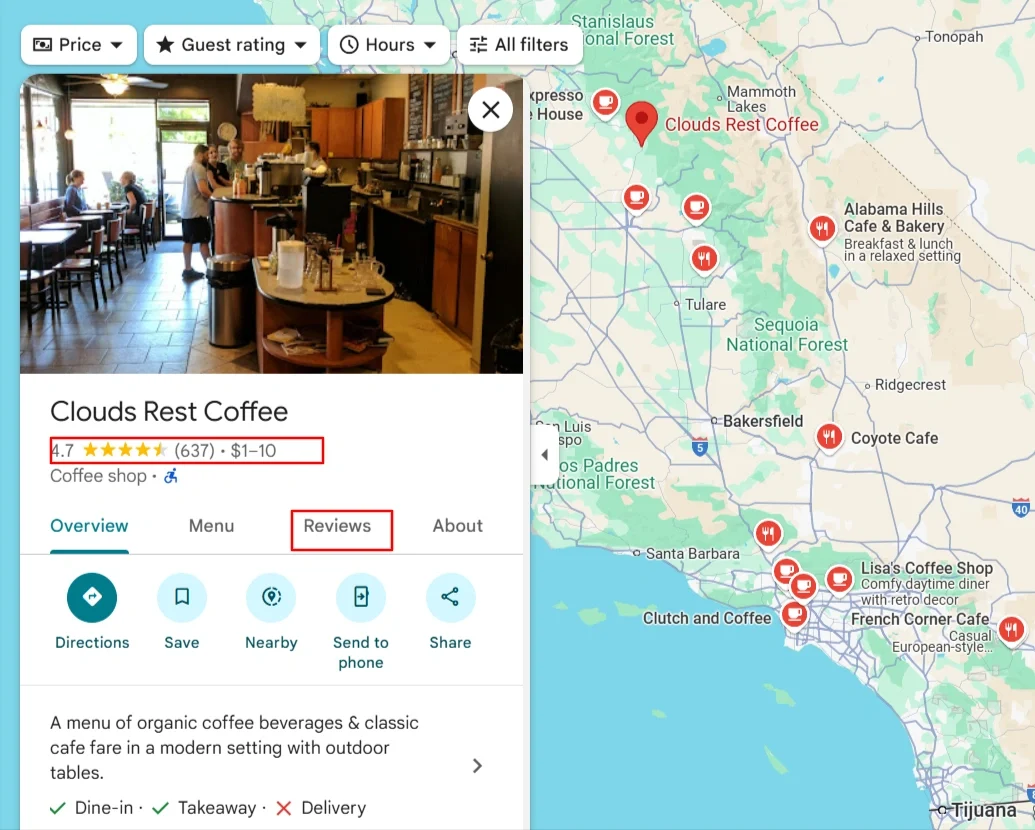
Which Is Better?
Google Reviews works well within Google’s ecosystem, but lack native integrations with business tools but offer API to integrate using third-party tools. Trustpilot, on the other hand, offers third-party integrations only with paid plans, but setup can be technical, and widgets often require developer support.
6. Fake Review Detection & Compliance
Spam reviews can damage credibility, mislead potential customers, and even violate platform policies, making detection and moderation critical for any review marketing strategy.
Trustpilot: Structured Safeguards and Fraud Detection
Trustpilot takes fake reviews seriously, using advanced systems and human checks to detect suspicious patterns such as spam or paid reviews
If you’re on a paid plan, you can send verified review invites, so only real clients are asked to leave feedback.
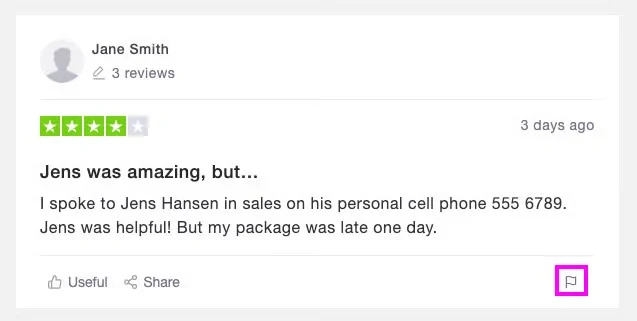
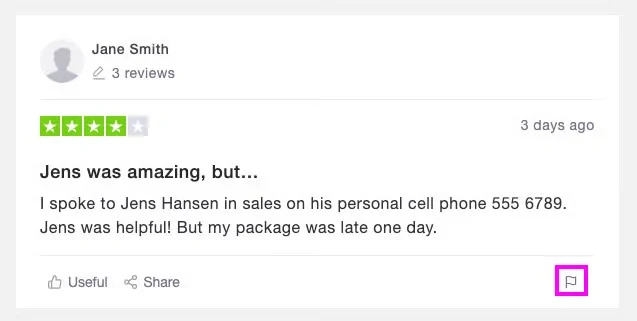
If something looks off, you can flag it, and Trustpilot will review it. There’s a clear dispute process to help you get unfair reviews removed if they break the rules. It gives you more control and peace of mind.
Google Reviews: Open System, Minimal Oversight
Google Reviews is an open platform, so anyone with a Google account can leave a review, regardless of whether they actually interacted with your business. While this openness encourages more online reviews, it also makes the platform more vulnerable to abuse, spam, and fake feedback.
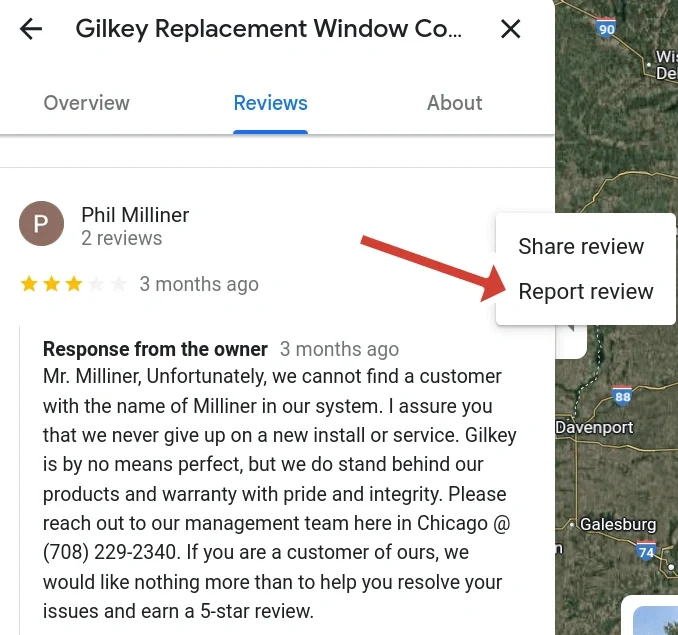
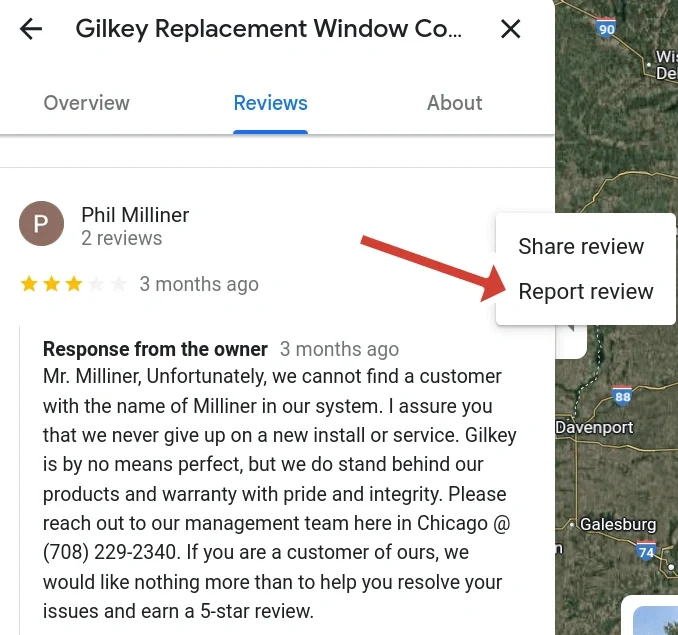
You can flag a review for removal, but unless it blatantly violates Google’s review policies (e.g., hate speech, explicit content), it’s rarely taken down. There’s no clear dispute-resolution process, and moderation is largely passive.
Which Is Better?
Trustpilot offers better fraud detection, verified review invites, and a structured dispute process. But stronger protections are only available on paid plans, and even then, not all fake reviews are caught or removed. Google Reviews is easier to access but has minimal moderation, making it more prone to abuse and spam content.
7. Data Ownership, Privacy & Portability
As data rights, privacy regulations, and content control become more important than ever, businesses need to understand what happens to their review data – who owns it, how it’s managed, and whether it can be reused across platforms.
Trustpilot: Transparent but Limited Control
Trustpilot is GDPR-compliant and provides clear documentation around data handling and user consent. Businesses using Trustpilot can manage how reviews are collected (e.g., via verified invitations) and how they’re showcased, but they do not own the reviews – they are hosted on Trustpilot and governed by its terms.
You can embed reviews on your website using customizable widgets and access customer data related to review invitations (on paid plans), but reviews cannot be exported or transferred to another platform.
Google Reviews: More Reviews but Less Control
Google Reviews are tied to users’ Google accounts, making them visible across Google’s ecosystem, but businesses have no ownership or editorial control over the content. Once posted, reviews are part of Google’s platform, and there’s no way to transfer, curate, or reuse them beyond what appears in search, Maps, or third-party embed tools.
There is no direct access to reviewer data, meaning you can’t use it for remarketing or post-review engagement. Google is also GDPR-compliant, but it offers fewer tools for businesses to manage privacy proactively.
Which Is Better?
Trustpilot offers more control and GDPR-friendly tools, but you don’t own the reviews and can’t move them elsewhere. While Google RevieWhile Google Reviews gives wide visibility, it comes at the cost of having no direct control over the content or access to reviewer data
8. Cost, Accessibility & Ease of Use
The review platform you use must align with your goals, budget, and team capacity. Here’s how Google Reviews and Trustpilot stack up on pricing, access, and everyday use.
Trustpilot: More Features with Paid Plans
Trustpilot offers a free plan, but advanced features like automated review invites, custom branding, analytics, and tagging are included in its standard paid plan, typically priced between $339 and $1299 per month. Larger businesses can opt for Scale or Enterprise plans with custom pricing, offering API access, multi-domain support, and premium features.
While the platform is intuitive and quick to set up, accessing and managing its full feature set may require some onboarding and light technical assistance, especially compared to more straightforward, no-cost alternatives.
Below, you can see the analytics section showing market trends and competitors’ positioning:
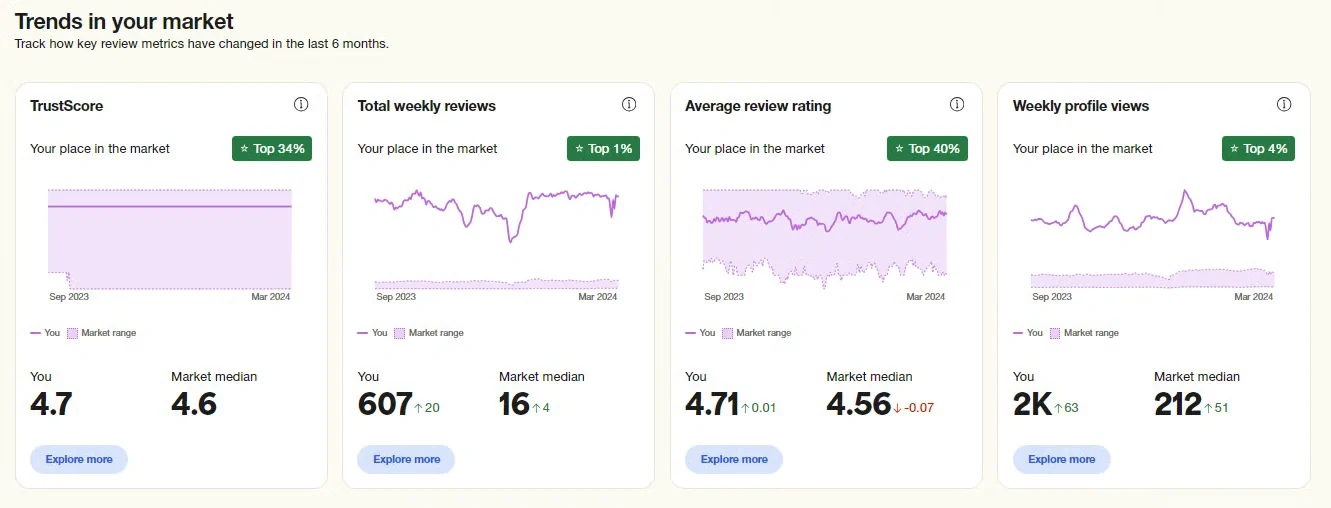
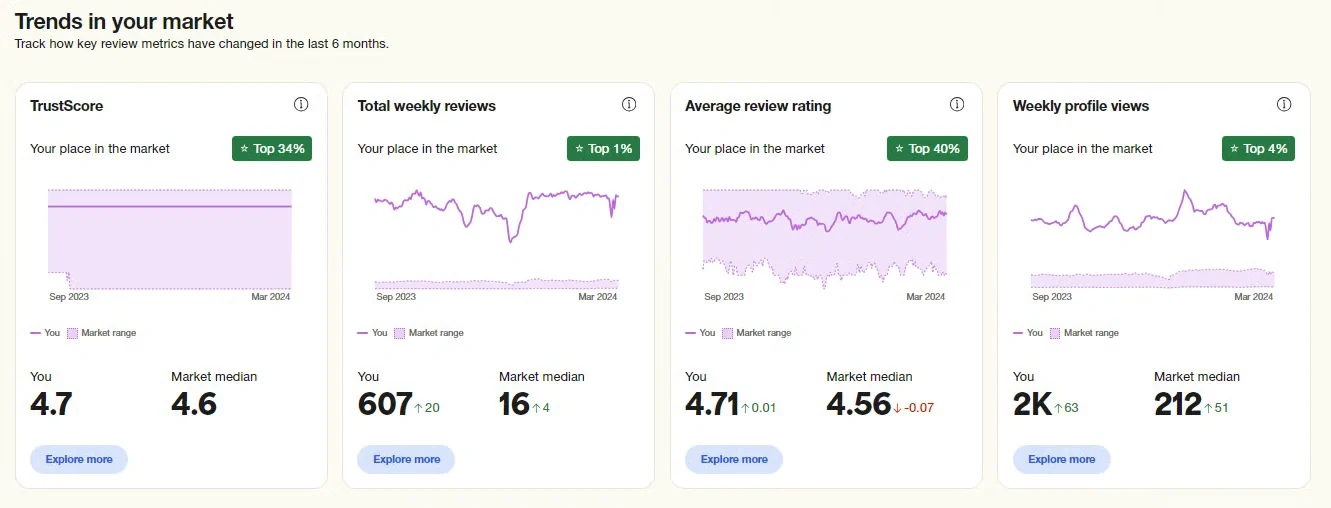
If you have the time and enough resources, then it can be a great tool for building your brand, boosting conversions, and managing your reputation more seriously.
Google Reviews: Free and Instantly Accessible
Google Reviews is completely free to use through Google Business Profile, with no monthly fees or paid tiers. As soon as you claim your Google Business Profile, you can start collecting and responding to reviews. It’s an entry point for any business, from solo entrepreneurs to large chains, for review and reputation management.
In terms of usability, Google Business Profile is easy to use even for beginners. Whereas, reviews can be managed directly through the profile dashboard (or mobile app), with basic functionality like replying, analytics, reporting spam, and monitoring overall ratings.
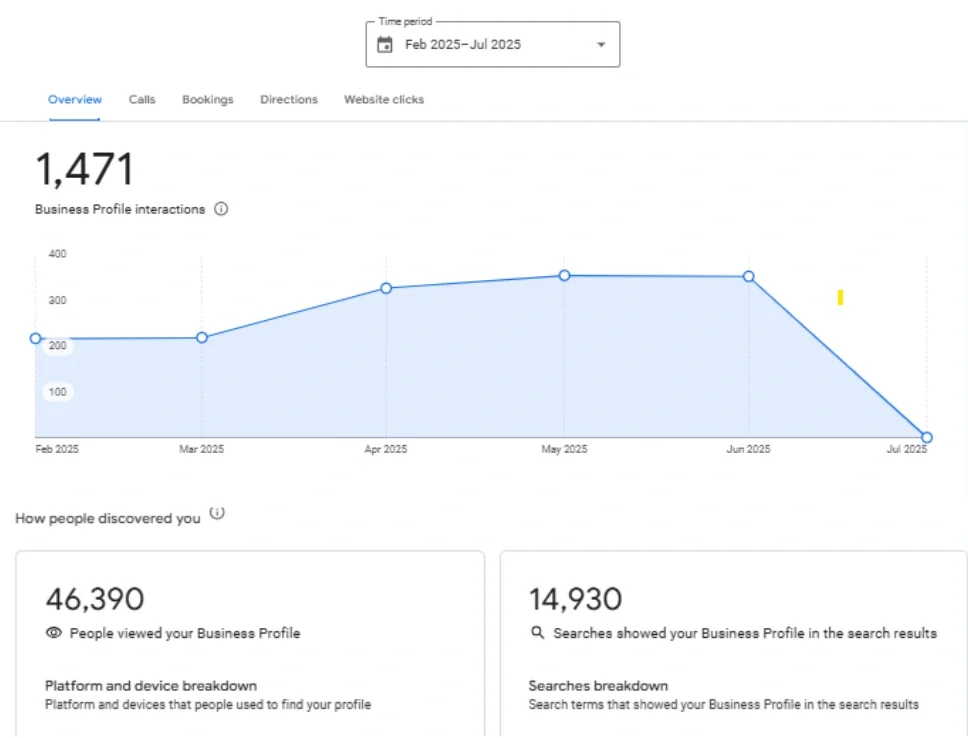
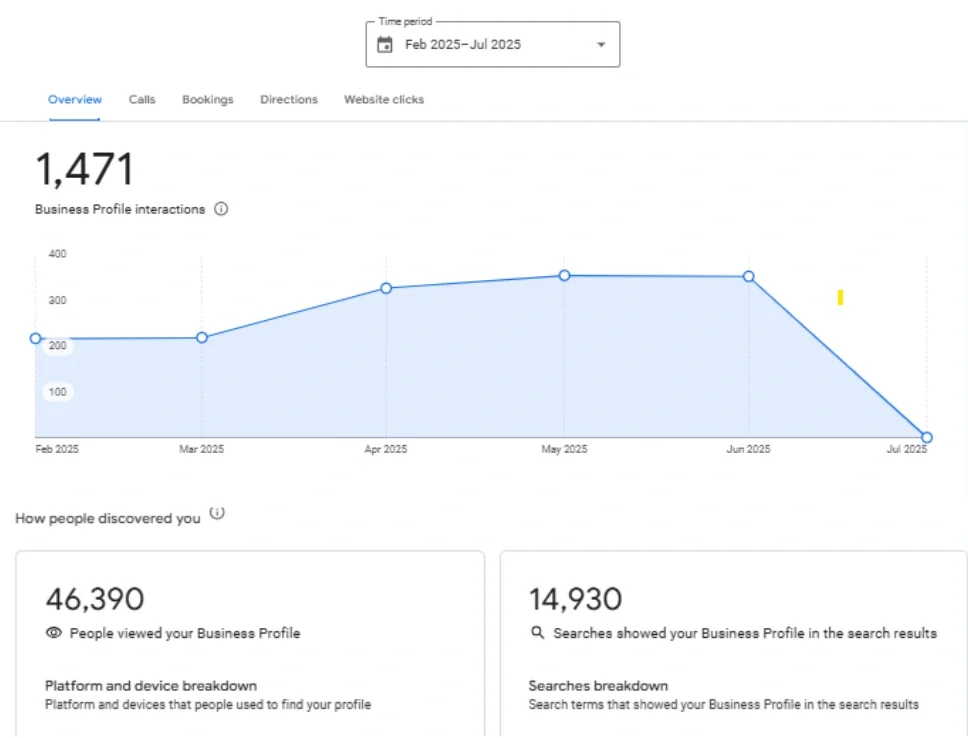
Which is better?
Google Reviews is better for businesses seeking a free, easy way to boost local visibility.
Trustpilot is better for brands focused on reputation marketing, customization, and conversion – if you’re ready to pay for it.
When to Choose Trustpilot Over Google Reviews
Choose Trustpilot if:
- You’re a SaaS, ecommerce, or global brand that values detailed analytics, branded review widgets, and deeper customization options for displaying reviews across channels.
- You need a verified review environment to ensure authenticity, reduce spam, and maintain tighter control over content moderation and dispute resolution.
- Your business doesn’t rely heavily on local search traffic, but instead prioritizes brand trust, conversions, sentiment analysis, and reputation across broader digital channels.
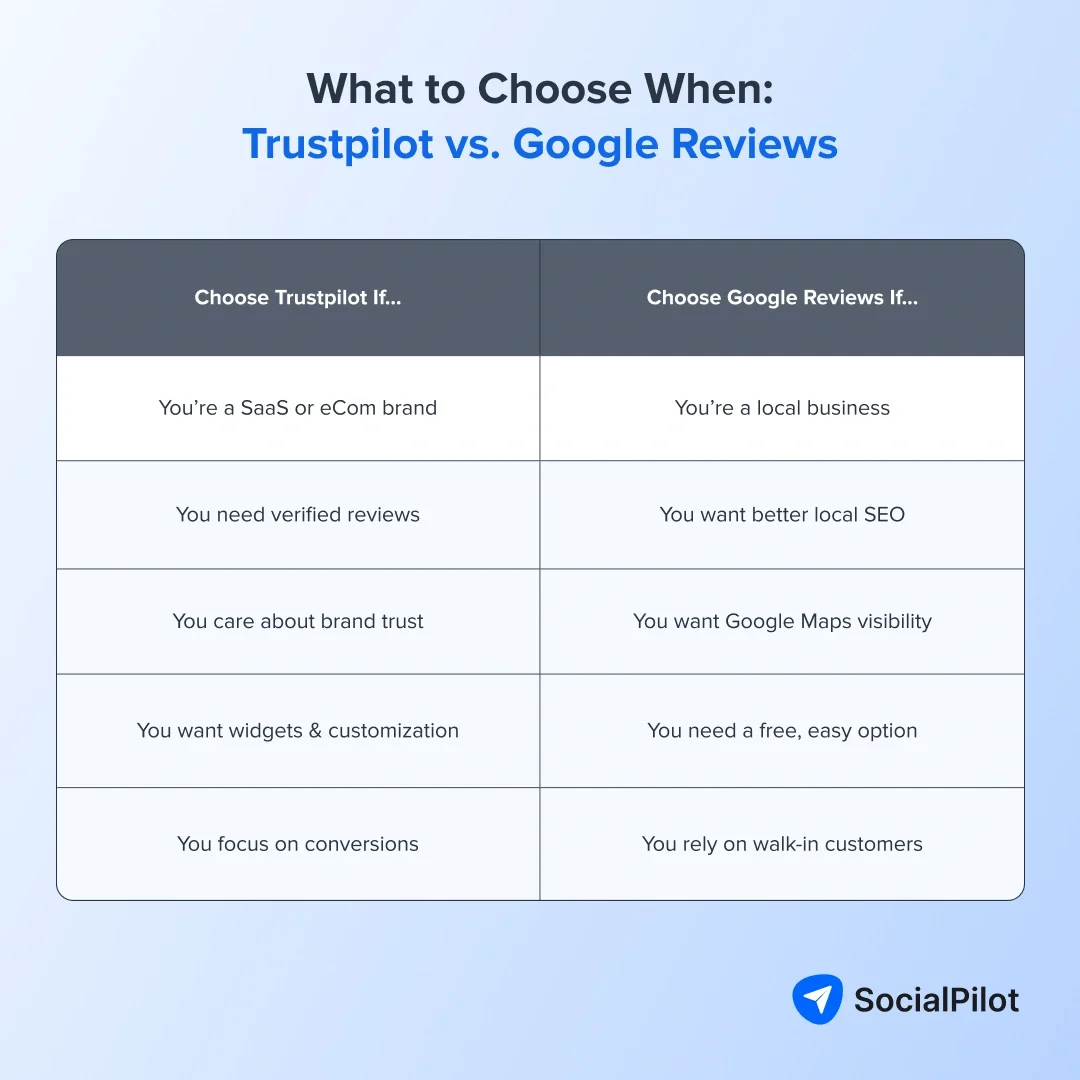
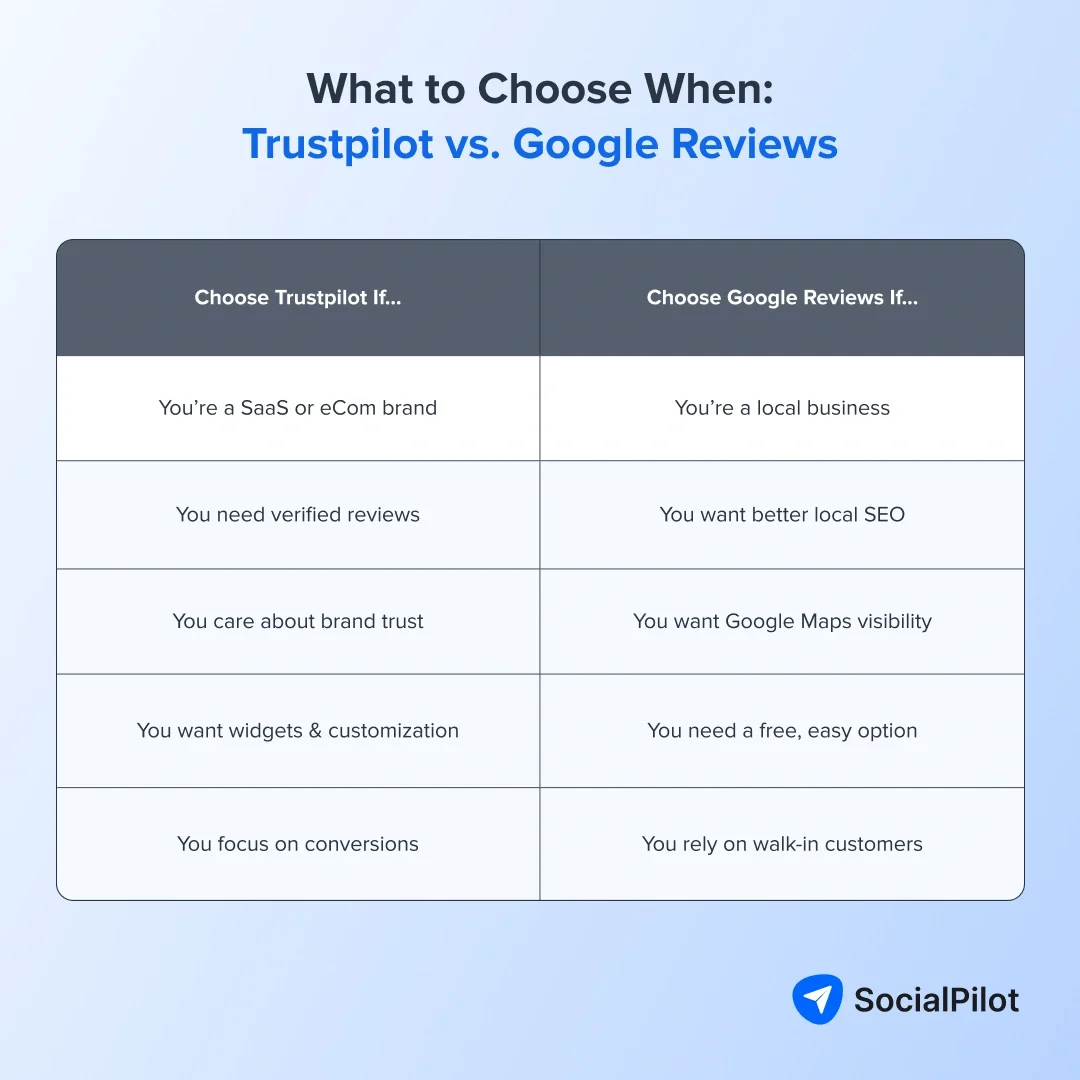
When to Choose Google Reviews Over Trustpilot
If your business thrives on local visibility and customer discovery through search, Google Reviews is the better fit. It’s built into the platforms your customers are already using, and it’s completely free.
Choose Google Reviews if:
- You’re a local business that depends on walk-in traffic and discovery through Google Search or Maps.
- Your primary focus is on local SEO, increasing visibility in the local pack, and improving your Google Business Profile rankings.
- You want a cost-effective, easy-to-manage review strategy that still delivers high trust and reach.
Manage Google Reviews & Trustpilot on a Single Dashboard
So, if you’re wondering whether you can use both platforms together for your business – the answer is yes. For many businesses, using both Trustpilot and Google Reviews is a smart strategy. Why use both?
Each platform serves a distinct purpose:
- Google Reviews helps you rank higher in local search, drive discovery, and establish credibility in Maps and search results.
- Trustpilot builds deeper trust, reinforces brand reputation, helps analyze customer sentiment, and increases conversions through custom widgets, verified reviews, and rich analytics.
By combining both, you can cover the full customer journey from search to decision.
But switching between Trustpilot and Google Business Profile to manage feedback can quickly become overwhelming, especially as your review volume grows or when you have a multi-location business.
SocialPilot Reviews brings everything into one clean dashboard, helping you stay on top of your reputation without the hassle.
Here’s how SocialPilot Reviews helps:
- Monitor reviews from both platforms in one place
- Respond in real-time using AI Review Response
- Launch review request campaigns using ready-made review request templates
- Generate custom reports to track trends and performance
Which Review Platform Is Right for You?
Here’s the truth – there’s no one-size-fits-all answer. Go with Google Reviews if you want more local visibility and search traffic. Choose Trustpilot if you’re after verified reviews, stronger brand control, and conversion-focused credibility.
But honestly? Using both is the best move – one brings people in, and the other helps earn their trust.
To make it easier, SocialPilot Reviews lets you manage Google and Trustpilot reviews in one place – no tab switching, no missed feedback, just simple, smart review management at scale. Explore our plans to find the right fit for your business.
