You have already asked you what visitors to your website do on your pages? Where do they click? What attracts their attention? How do they move the cursor of their mouse? So many questions to which Heatmap can answer.
A Heatmap-which can be translated by “thermal card”-allows you to identify the heat zones on your web pages, that is to say the places where your visitors interact the most with your site.
By understanding what interests Internet users on your pages and, on the contrary, what does not work, you can greatly Improve the user experience of your website.
In this article, let's see together the usefulness of designing a “thermal card” to improve the user experience, as well as 10 Heatmaps tools to test!
What is Heatmap?
A Heatmap is a graphic representation describing the navigation of visitors to your website. Via a color code, you identify the most visited and least popular sections of your pages.
In general, warm colors represent the places frequented by your visitors. Cold colors refer to those who do not hold their attention.
There are different types of thermal cards:
Click cards
Popular Heatmaps format, click cards show you the areas where users click.
The information provided helps you to optimize the placement of your call for action buttons and to delete friction zones. The goal is to improve the progress of visitors to the conversion act (purchase, download of content, subscription to the newsletter, etc.).
Scroll cards
As their names indicate, they represent the scrolling of visitors on a web page.
The Scroll Maps tell you the number of visitors who have scrolled through a page or who left it before. They help you determine the ideal length of your content. This can also help you decide where to place the important elements on a page.
Travel cards
Travel cards analyze your users' mouse movement. They allow you to locate frustrated users By showing the places they fly over, hesitate or wave their cursor.
This type of Heatmap helps you improve navigation by optimizing the pimples or dynamic elements that annoy the experience. This can also help identify broken ties or design problems.
Error click cards
Meeting errors or problems on the site can be frustrating for your users.
The error click cards allow you to discover and quickly correct bugs. This considerably improves user experience … and their progress towards conversion.
“Dead” clicks cards
Sometimes visitors confuse the non -clicable elements of a website with a button, which leads to dead click. These cards reveal the non -functional elements of your page in order to reduce user confusion and frustration.
They can also help understand behavioral trends over time. You identify new opportunities such as pimples or sections to be placed in a specific place on the site.
Heatmaps generated by AI
Cards fueled by artificial intelligence predict the sections of your website on which users are likely to commit. They imitate the first 3 to 5 seconds of visitors attention in order to identify the most watched elements and those who are completely ignored.
However, the Heatmaps doped at AI work better on the pages with high traffic. The more data to analyze, the more precise the algorithm.
Why use a Heatmap?
Heatmaps help you visually follow the visitors' commitment. The objectives? Better understand the behavior of Internet users and check if your call-to-action are well placed, in order to improve the conversion route.
With a Heatmap tool, you will know:
- Where click visitors to reach the final page
- If Internet users have difficulty finding your Cta
- If there are problems depending on the type of device or the browser
- What are the non -clickable elements that create distractions and affect conversion
- What are the most clicked links
The 10 best Heatmap tools
Now that you know more about these tools, let's discover the ones you can use.
1. Crazy Egg
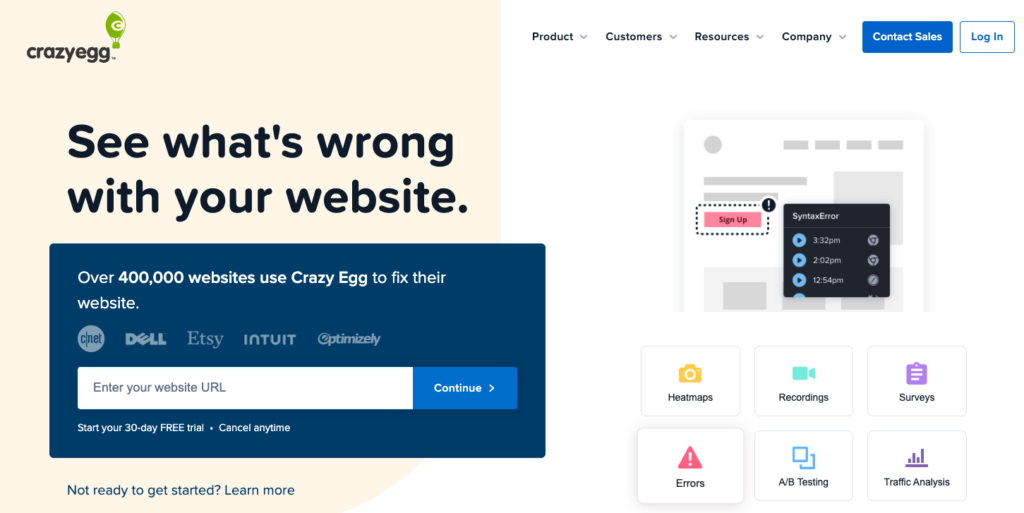
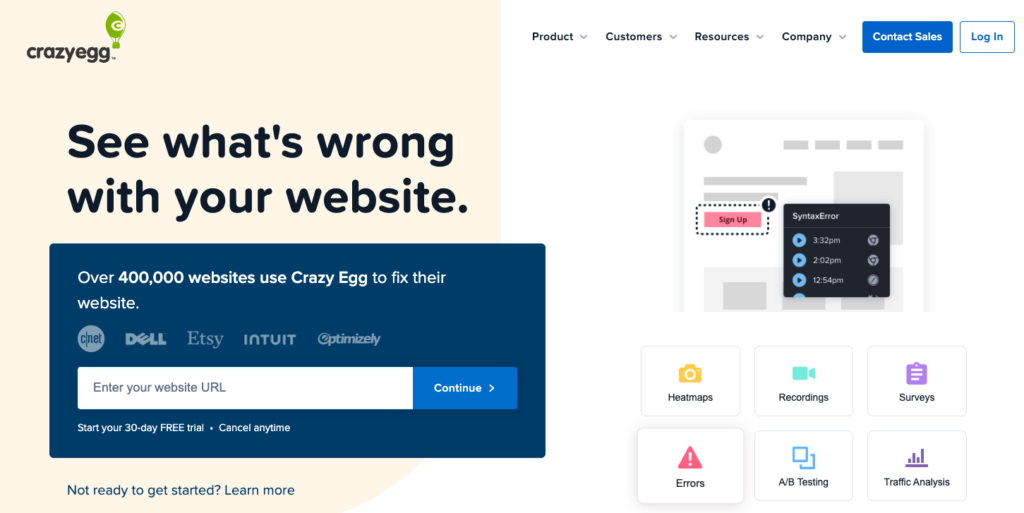
Crazy Egg Defines as “a pair of X -ray glasses” which allows you to see exactly what visitors do on your website.
If it allows you to analyze scrolling and clicks thanks to its Heatmaps, the tool also helps you know the origin of your visitors and the places where they click the most.
You can for example deduce the preferences of your visitors from Facebook and compare them to those from Twitter, and thus adapt your publications on social networks to optimize their performance.
The price: for $ 29 per month, you will have access to the essentials. However, the higher formulas (from $ 99 / month) give access to interesting features, including the possibility of setting up A / B tests.
2. Contentsquare
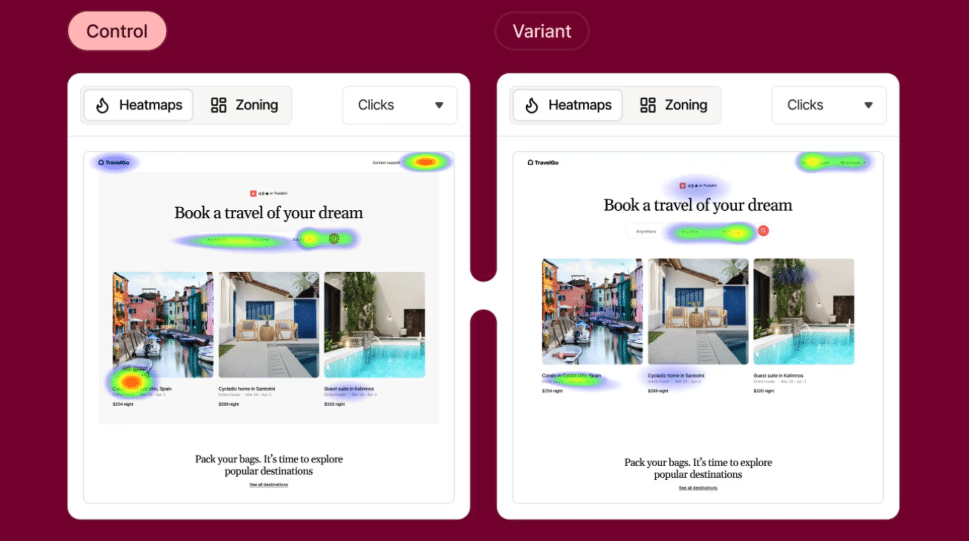
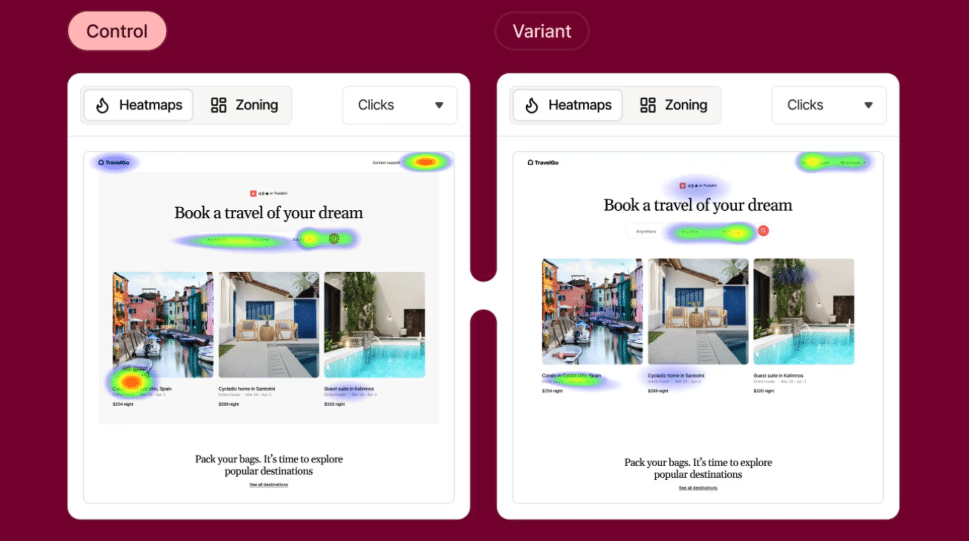
Content (formerly clicktale) allows you to create high precision Heatmaps, whether on computer, mobile or tablet.
Click areas, mouse movements, pages scrolling: everything is there.
In addition, for those who prefer to learn from the text and the figures only by the visual, Clicktale offers reports rich in data and statistics to understand the behavior of your visitors.
The price: a free full version is available. For 40 € per month, you can extend data history to 13 months and have additional features.
3. Lucky Orange
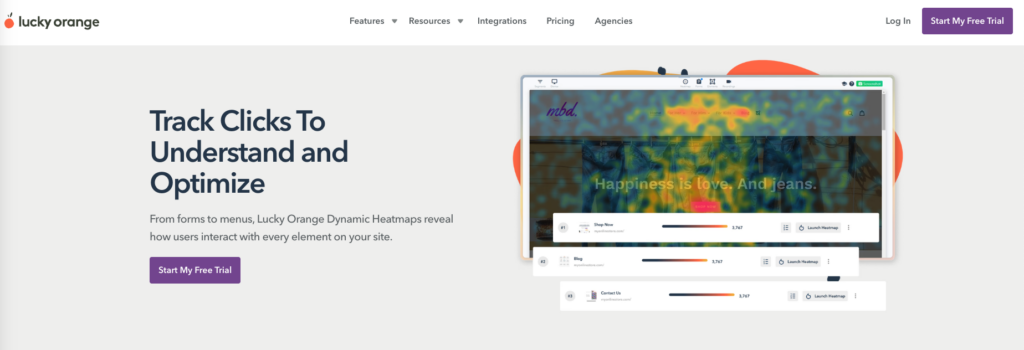
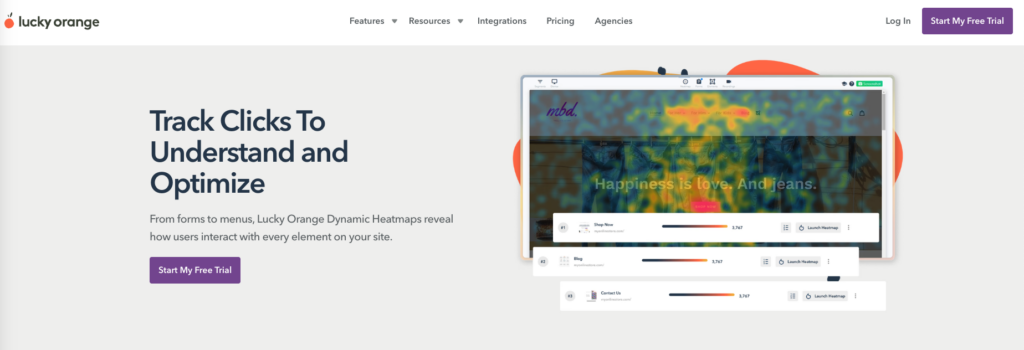
Heatmaps of Lucky Orange have the particularity of being dynamic and interactive, which means that you can follow them and obtain interesting data in real time.
The tool also has advanced segmentation possibilities to better understand visitors to your website.
Lucky Orange includes other very interesting features. For example, it automatically performs a video screenshot of each of your visitors: a very good supplement to the Heatmaps to analyze navigation on your site.
The price: a free version up to 100 sessions per month is available. You can fully enjoy Lucky Orange from $ 32 / month.
4. Heatmap for WordPress
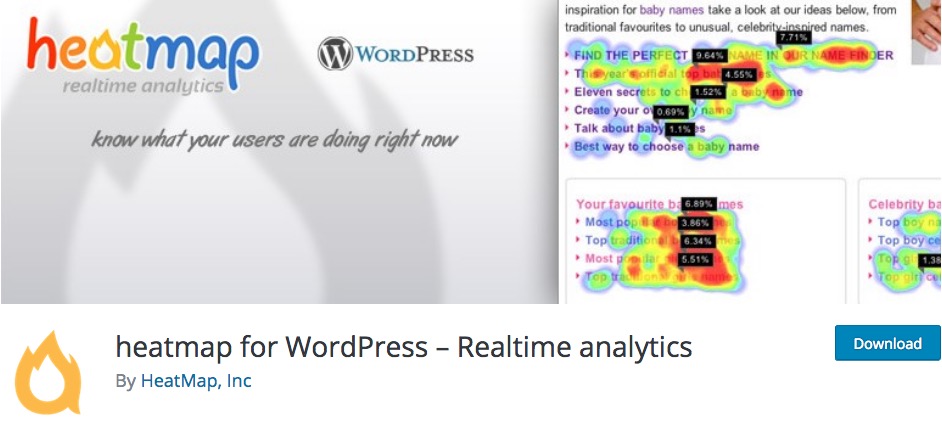
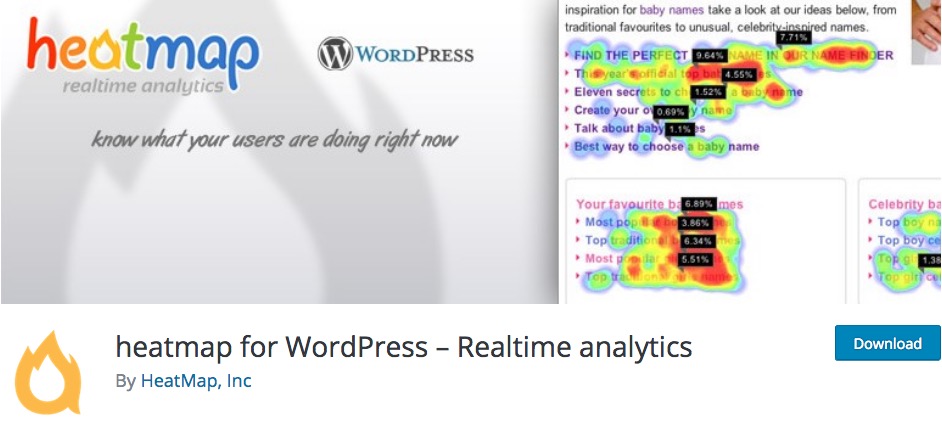
Heatmap for WordPress is a plugin intended for the WordPress CMS which helps you understand what your most efficient content are thanks to the Heatmaps.
It memorizes the clicks of Internet users on your website, but also interactions on tactile supports, and gives access to real -time statistical analyzes.
The price: The tool offers a free version limited to 5 web pages and 1 visitor. It will be necessary to turn to the Premium version at $ 100 / month to benefit from an unlimited number of Heatmaps and additional features.
5. Uxwizz
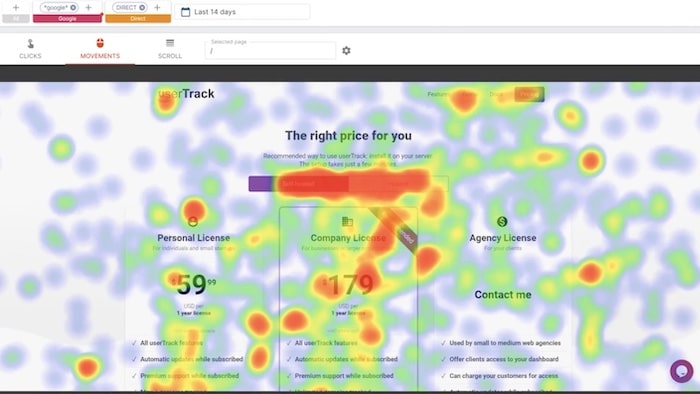
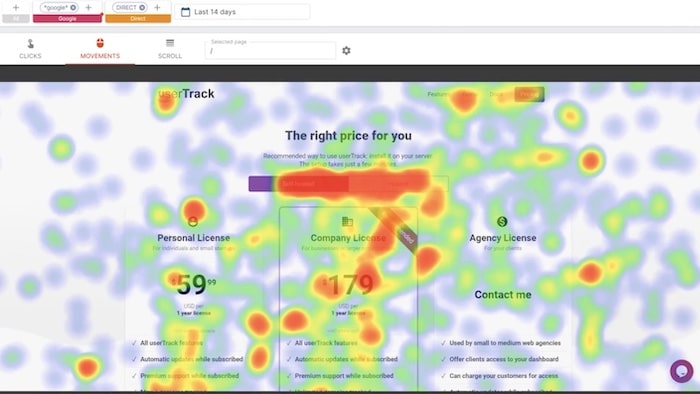
Uxwizz (formerly called Usertrack) is another quality tool to create Heatmaps and analyze navigation on your website.
It generates Heatmaps from the clicks of your visitors, their mouse movements and pages.
The price: unlike the previous one, this plugin is 100 % payable, but its price is rather advantageous since it is not a monthly subscription. You can therefore access it definitively for € 299.
6. Mouseflow
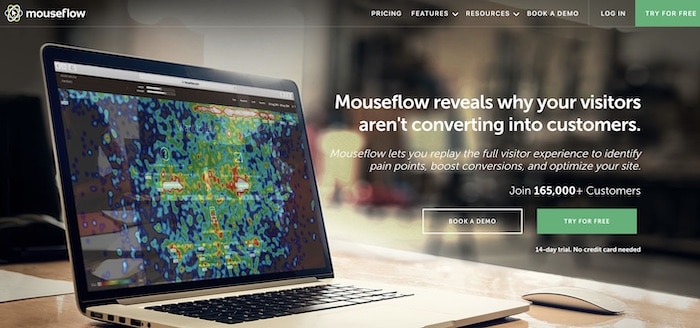
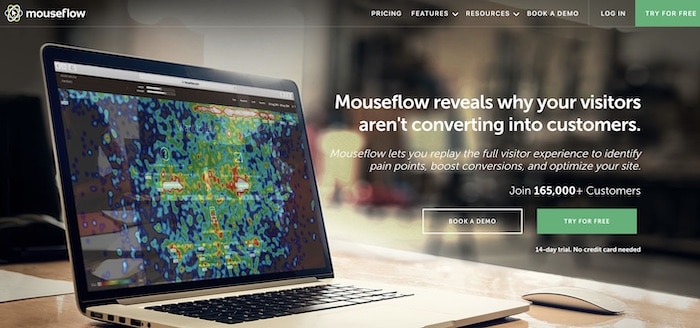
Mouseflow Give you more than thermal cards. In addition to click and scrolling areas, it reveals the journey of a visitor from one page to another.
Thanks to a replay session, Mouseflow shows you, in real time, user engagement, so that you can follow its behavior and control your future decisions.
Very intuitive, this Heatmap tool offers you the possibility of filtering data according to the place, duration and source of traffic. You can even compare the behavior of new visitors and those coming back.
The price: Mouseflow offers its services from $ 31 per month.
7. Hotjar
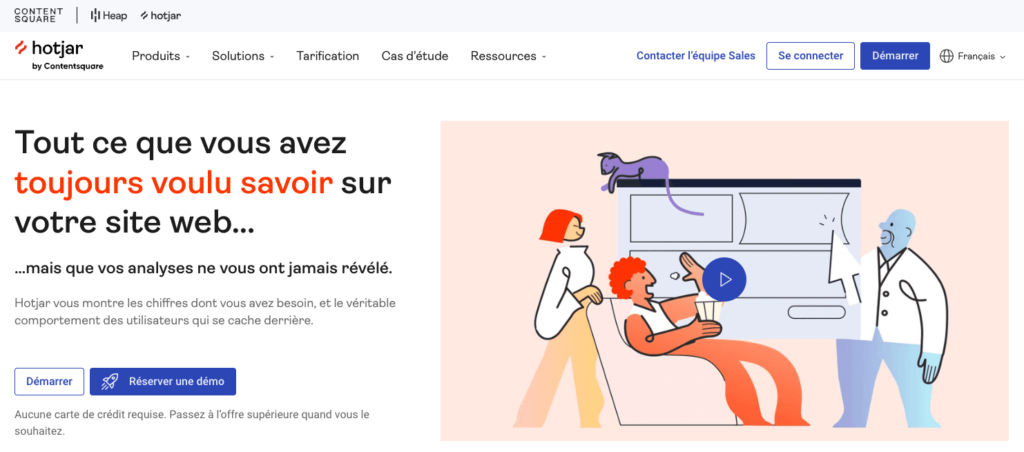
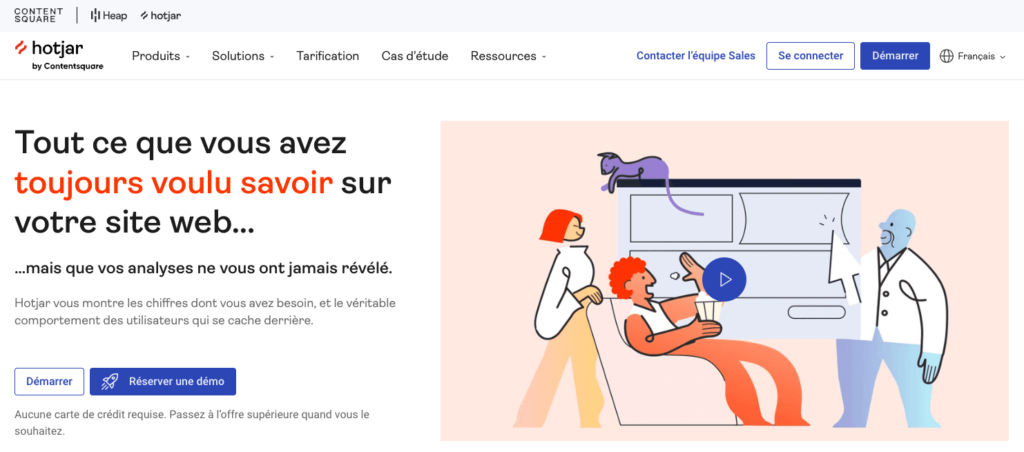
With Hotjaryou can create thermal cards that highlight clicks, mouse movements and tapping on the page. Heatmaps are developed both on desktop and on mobile, which allows you to improve the user experience on these two plans.
Hotjar performs session records that you can share with your team members. The goal is to help you improve web design and the content of your pages or forms.
The price: For personal use, Hotjar remains free. Its more version costs € 32 per month. For companies with specific needs, you can get a tailor-made formula.
8.
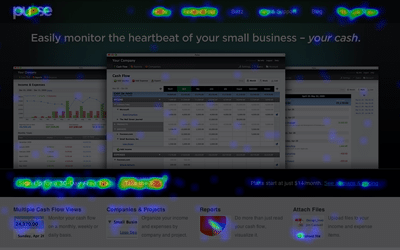
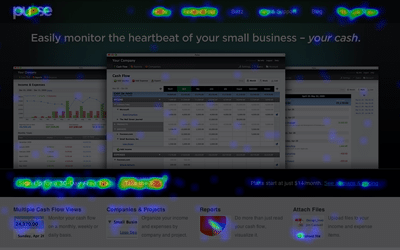
Inspector Use the Eye-Tracking to make thermal cards. The basic principle of the tool is that the eye moves with the mouse cursor. The idea is therefore to really put yourself in the place of the visitor, seeing through his eyes. These advanced Heatmaps are also interested in clicks and page scrolls.
The tool records user sessions so that you can view them as you wish and with your team. Many options allow you to filter them depending on the time of visit and the navigation course. These are very useful for improving your conversion funnel.
Finally, know that Layout has a function to perform A/B tests and build more efficient landing pages.
The price: Inspectlette offers a free version. Paid formulas start from $ 39 per month.
9. Fullstory


Complete user experience analysis solution, Fullstory gives you an in -depth view of the behavior of Internet users.
This Heatmap tool highlights frustrations and abandonment in funnel. His intelligent analysis of the purchasing course offers an overview of the reasons why website visitors have not converted.
Of course, you will also have the possibility of creating clicks and scroll cards to discover the hot and cold points of your pages.
The price: To obtain a tailor-made pricing, you must contact the client service.
10.
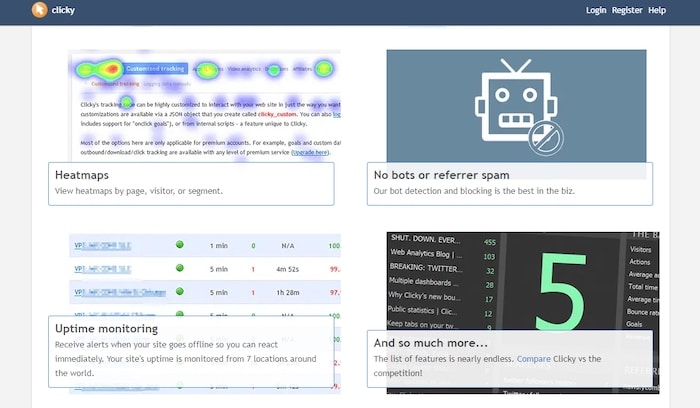
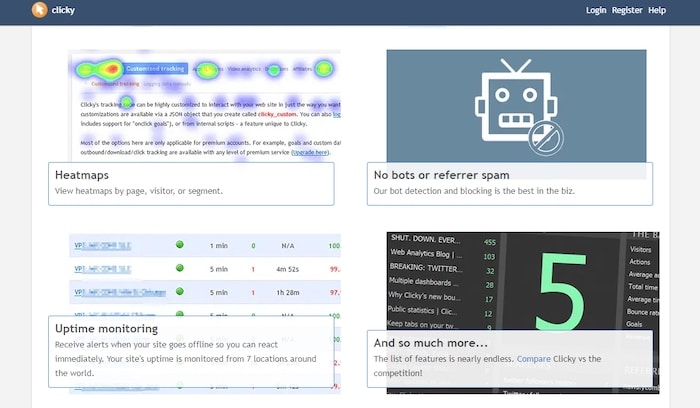
Specialized in analytics web, Clicky also offers a Heatmap tool. Its sleek interface allows you to take it in hand very easily.
With this solution, you can filter thermal cards by visitors, pages or events. This will help you very simply follow the visitors' journey to understand how they convert (and why some do not go to the end of the tunnel).
The price: Clicky reserves its Heatmap tool for users of the more and higher pro plans. They start at $ 14.99.
Use a Heatmap to understand your visitors
If all these Heatmap tools can allow you to better understand your visitors and their behavior on your site, carrying out a user test is also a good solution.
Then you will only have to Find a freelance web designer To improve the user experience of your website.
