Securing your Shopify site is important, as much for the sustainability of your activity as for compliance with your customers data. A hacked or inaccessible e-commerce site can lead to the liquidation of a company.
While account hacking has increased 26 % in one year And data violations jumped by 38 %, data protection is also a legal obligation under the GDPR (General Data Protection Regulations).
In this article, find out how to effectively secure your Shopify site. We give you simple advice to set up now and effective now!
Secure access to your Shopify site
The first vulnerability of an e-commerce site is access to the administration of the site. Unsecured passwords, double authentication absent… This is how to easily secure access to your Shopify site.
Activate two -factor authentication (2FA) on Shopify
Two factors authentication is an essential safety measure to protect access to your Shopify dashboard. The 2FA adds an additional step to the connection: in addition to the password, you must enter a code received by SMS or via an application like Google Authenticator.
How to activate double authentication on Shopify? Activate it in Parameters > Security > Two -factor authentication.
Our advice: if you work with other people, force them to use 2FA.
Use a strong password
Despite the evidence, many people still use uncomfortable passwords. Too short, without special or worse characters: password noted on a post-it and visible to everyone in the office.
Use a strong password to secure your Shopify site. 12 characters minimum with tiny, capital letters, figures and special characters. And change it regularly. To avoid the headache to remember your passwords, use a password manager !
Limit Administrators Access
Not all members of your team need to access the entire dashboard of your Shopify site. By limiting permissions to strictly necessary features for everyone, you reduce the risks of human errors or abuse of power.
For example, an employee in charge of marketing or to supply the product sheets probably does not need to consult the financial settings of your store.
To configure all of this, go to Parameters > Users and permissions.
Delete unnecessary accounts
In addition to not giving administrator access to everyone in the company, be sure to remove the accounts of people who leave the company or the agencies with whom you no longer work.
The accounts that we forget or that we too often neglect to delete? The trainee's account, the account of a consultant or the account of a former employee. Also avoid creating an account that you share between several people.
There too, it happens in Parameters > Users and permissions.
Secure the email linked to your Admin Shopify account
Your Email Admin address is the access key to your shop. Also protect it with a strong password and the 2FA.
This is also the case for other users of your back office. Make sure that all users on your site are made aware of online security.
Monitor Shopify's activity newspapers
In Parameters > Security > Recent connectionsyou can see the latest connections. If you spot a suspicious activity, immediately change your identifiers.
Passwords that are not changed regularly can be targeted by hackers. The latter can take advantage of it to connect in a fraudulent manner to your online store.
Activate connection alerts
Activate notifications by email or SMS in Parameters > Security to be immediately warned in the event of a suspicious connection.
It is a simple measure which can easily identify illegal access to your Shopify site.
All these tips are very simple and quick to implement. Apply them immediately to increase the safety of your Shopify site.
Secure the use of your Shopify site
Now that cleaning is done in your Shopify store, let's see how to redevelop it to secure its operation and use.
If you have trouble configuring your shop, do not hesitate to call on a Freelance Shopifywhich will easily help you secure your e-commerce in depth.
Configure a filtering of fraudulent transactions
E-commerce is particularly vulnerable to fraud attempts. Shopify offers an application called Fraud Filter which allows you to define personalized rules to detect and block suspicious transactions.
For example, you can configure it to automatically refuse commands from certain geographic regions or which meet high risk criteria.
In Parameters > Payments > Shopify Paymentsactivate risk management filters to automatically detect suspicious transactions.
Disable unused applications to secure your Shopify site
Each application you add to your Shopify store represents a potential point of vulnerability. Even if you no longer use some of them, their simple presence can be exploited by cyber attacks.
Each installed application is a potential front door. Remove those you don't use and make sure that others are regularly updated. It may also improve your site performance.
Automatically back up your data via an app
Shopify does not offer an integrated automatic backup solution for your critical data such as product, customers and orders.
It is possible to extract CSV files via your Shopify administration interface to archive your store details. These CSV data can be associated with other elements, such as a copy of your theme, to develop a backup or duplicate your e-commerce.
Otherwise, it is recommended to use applications like Rewind Backups. This renowned Shopify extension automatically saves your data at regular intervals.
These backups can be vital in case of hacking, accidental deletion or technical dysfunction.
Manage API permissions to better secure your Shopify site
APIs (application programming interfaces) allow your Shopify shop to communicate with other software and services.
However, they can also become an entry door for cyber attacks if they are not properly secure.
When you integrate third-party applications into your Shopify site, be sure to use specific API keys with limited permissions. To this end, the external application can only access the information and features necessary for its operation, and nothing more. This granular control is essential to minimize the risk of data violation.
Use an application firewall (WAF) on your Shopify store
Although Shopify manages the safety of its servers, adding an additional protective layer with an application firewall (WAF) remains an excellent idea.
A service like Cloudflare or like Shopify Protect Can not only protect your store from Denial Disputed Service attacks (DDOS), but also filter malicious traffic before it reaches your site.
WAF analyzes incoming HTTP requests and blocks those that seem suspicious. This additional layer helps you secure your Shopify site against various online threats, even those that are not directly linked to your e-commerce platform.
Block access to certain countries
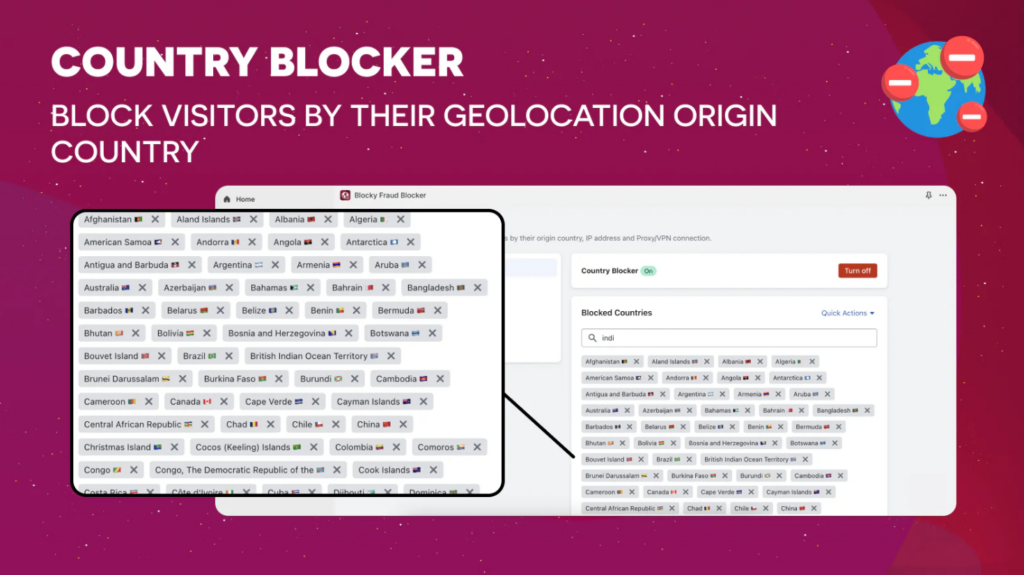
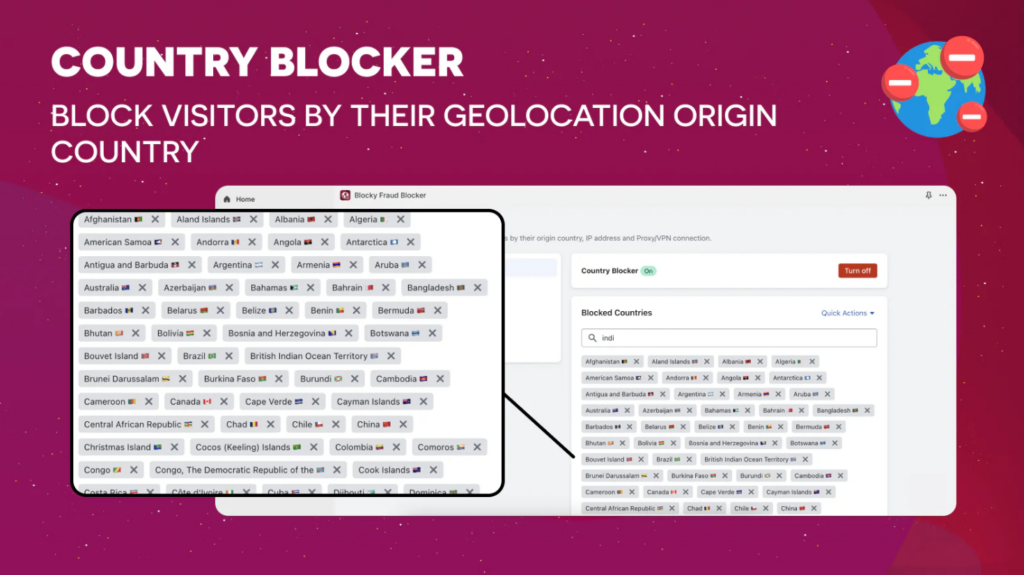
Another effective strategy to secure your Shopify site: restrict access to your shop to countries in which you ship.
Applications like Blocky: Fraud Country Blocker, Unicorn Geo -Blocker or Easy Country Blocker automatically block visitors from high -risk geographic areas or VPN users.
This preventive measure significantly reduces attempts at attacks from regions where cyberrencies are more common.
Secure personalized payment pages
If you have personalized your Shopify payment page using scripts or third-party applications, make sure that these modifications comply with PCI DSS (Payment Card Industry Data Security Standard standards). These are designed to secure credit card information during online transactions. It is also important to regularly test your payment page to detect and correct any potential vulnerability.
By securing this final stage of the customer route, you protect the sensitive data from cybechers, strengthen your reputation and conform your shop to the GDPR.
Configure a secure password reset process
The security of customer accounts is as important as that of your back office. Shopify offers a password reset functionality for your loyal consumers, but it is essential to ensure that this process is secure.
First, limit the number of password reset attempts to avoid brute force attacks. Then send an automatic notification to customers whenever a reset request is made, even if it has not been finalized. This allows them to quickly report any suspicious activity and invite them to react accordingly.
Protect your customers data
Respect laws like the GDPR: delete sensitive data when it is no longer necessary and set up automatic deletion on request.
In addition to improving your delivery scores and limiting dissatisfaction, regularly cleaning your database lightens your entire store.
Our latest advice to secure your Shopify site
One last piece of advice, but not the least: make a complete audit of your e-commerce to allow you to make informed decisions.
A cybersecurity professional or a shopify specialist can support you to identify the faults and advise you on the arrangements to be taken to strengthen the safety of your Shopify site.
To find a freelancers' freelance expert in Shopify, Post your advertisement on Coder.com now!
