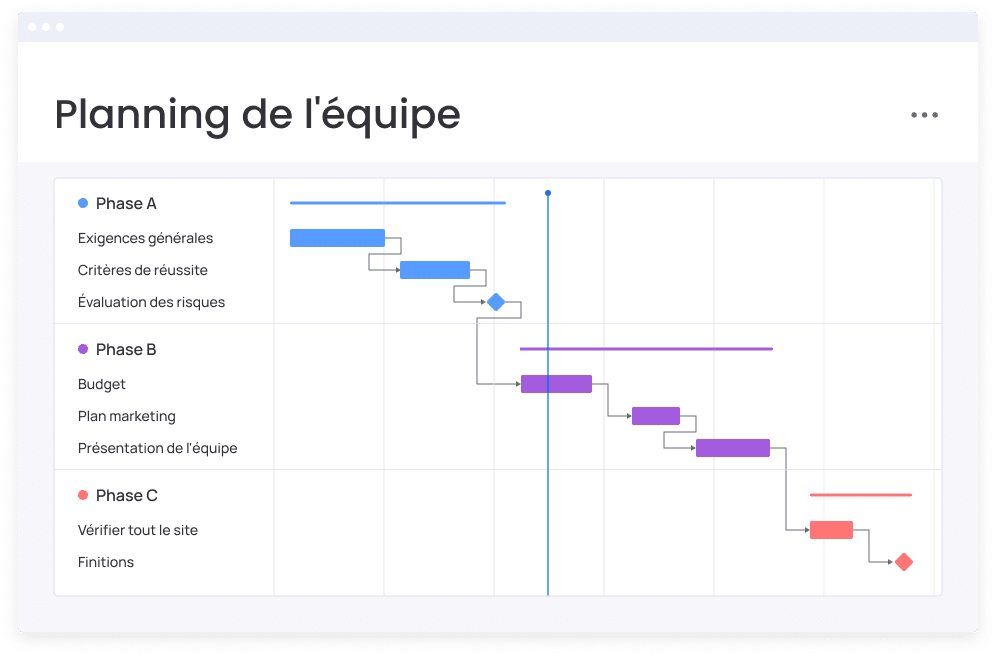Gantt diagrams are widely used in companies to describe and follow all kinds of projects according to the rules of the Project management.
Before setting up your Gantt diagram, you need A detailed plan of your project. A project plan must list a series of interdependent tasks which must be performed in a particular order. For example, during a move to a new office, you cannot start to redevelop the new premises before you have made your boxes.
Project plans have a start date corresponding to the start of the first task (for example the definition of needs for the new office), and a specific end date, corresponding to the end of the last task (for example the move).
You can use a technical organization chart, in order to split the tasks into subtaches and create a hierarchy of tasks. Once the project plan is completed, enter the data in the Gantt application that will create the graph.


The creation of GANTT diagrams with Monday.com Allows planning and monitoring projects in a simple and effective way. The first step is to establish a list of tasks and define dependencies between them, assigned resources and due dates in Monday.com.
Then, by clicking on the “Gantt” button, the Gantt diagram corresponding to your project is automatically generated. To gain more productivity, benefit from artificial intelligence to replace manual tasks with flexible technology that allows you to focus on your work.
Monday.com Simplifies the creation and management of GANTT diagrams, providing you with a powerful tool for planning, monitoring and coordinating your project transparently.
How to create a Gantt diagram
- Define the project settingssuch as its start date, its end date and its planning mode: the most common is the ordering downstream of the start date of the project. In this mode, the default value is that the tasks must start as soon as possible, which means that the entire project ends as soon as possible.
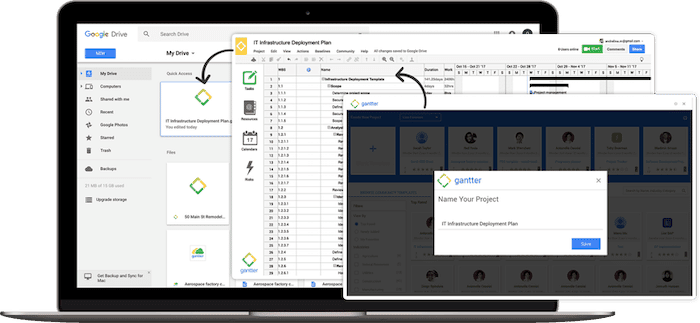
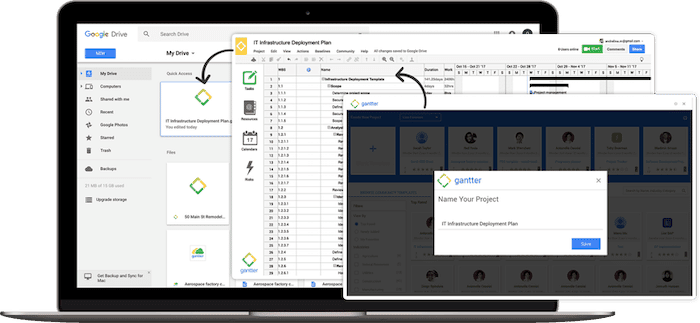
- Define the project agenda. This defines the number of working days in the week, the number of hours of work during the day, etc.
- Enter or treat them names and Task durations.
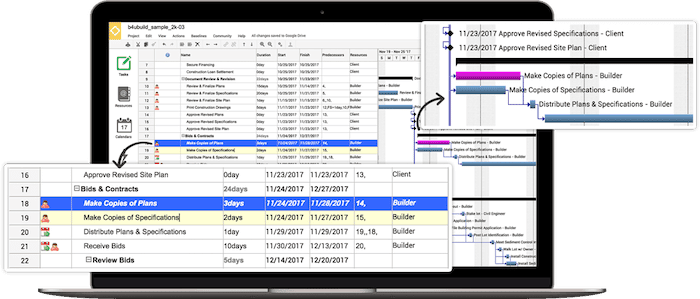
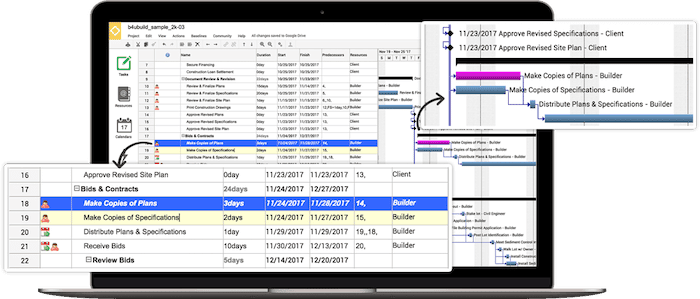
- Define a global list of resources And Assign these resources to tasks. Although you can often define resources according to each task, it is generally faster to start by configuring a list of overall resources in which you can then draw a resource to a task. For example, 1,500 moving boxes are needed. Then divide the resource between the different offices. Resources are also the human resources.
- Create links for specify the dependencies between the tasks of the project. There are several types of outbuildings / interactions that we will develop a little lower.
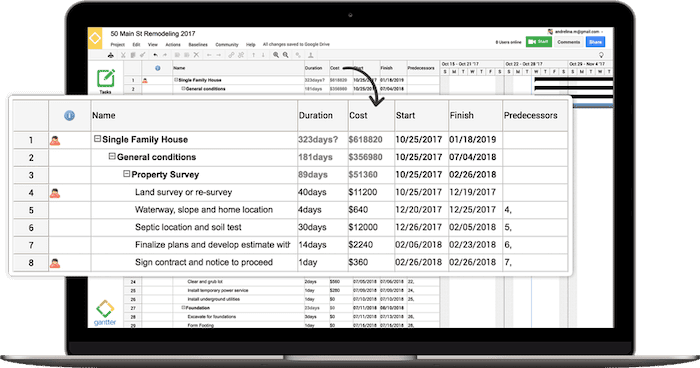
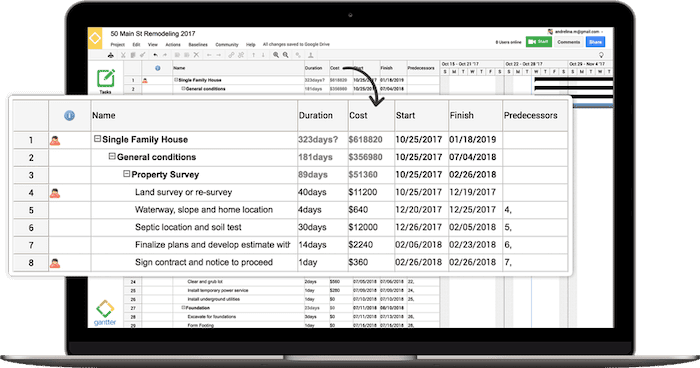
The 4 interdependencies of the tasks of a Gantt diagram
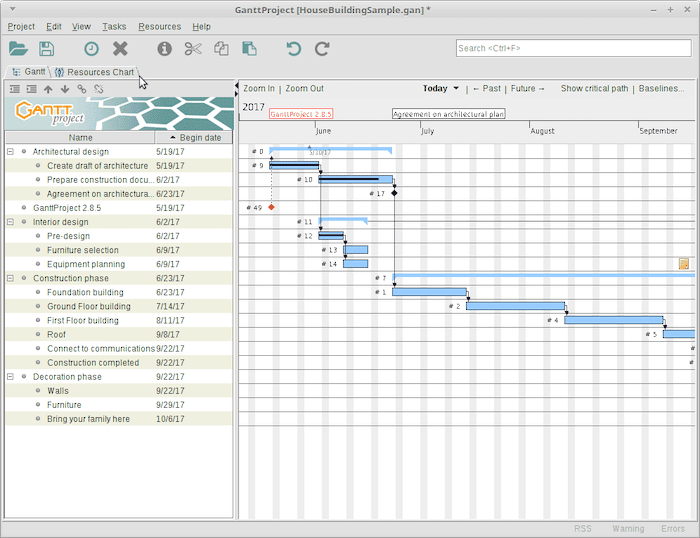
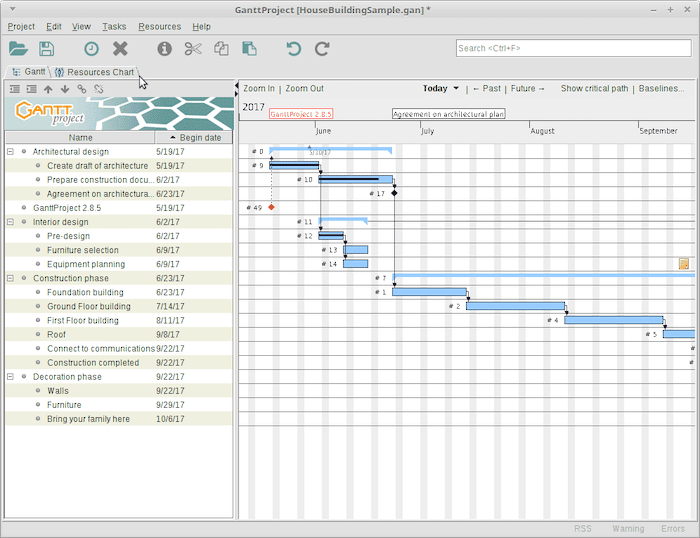
There are four possible relationships between tasks:
- End to start (FD) – The default value : The task cannot start before the end of its predecessor, although it can start later. This is the most common type of relationship.
- Start to start (DD) : The task cannot start before its predecessor begins, although it can start later. This can be useful if you have a task whose start date depends on the start date of another task.
- End to end (FF) : The task cannot end before the end of the predecessor, although it can end later.
- Start to end (DF) : The task cannot end before the previous one begins, although it can end later. This task relationship is rarely used.
Read too :: Set your goals well with the Smart method
Pilot a project with a Gantt diagram
Once the project has actually started, inspect it at regular intervals to detect potential problems or calendar conflicts and make the necessary corrections.
Here are some questions to ask you:
- Is the project on the right track? Visualize the end date of the last task On the Gantt diagram. Check that it seems reasonable.
- Has a task exceeded its deadline? If so, you will have to take action: extend or remove the deadline, assign more people on the task.
- Are all links between tasks needed? In dissociating the tasks Who do not really depend on each other, you will use all the free time available, which will shorten your calendar and maximize its flexibility.
- Examine if some tasks could overlap To reduce the overall duration of the project. You may also be able to redefine some of your “end to start” relationships at “end to end” if the logic of your schedule allows.
- Do the tasks that have constraints fall where you expect them to fall? Do they logically adapt to other tasks surrounding them? Check that their start and end dates are not Neither too early nor too late.
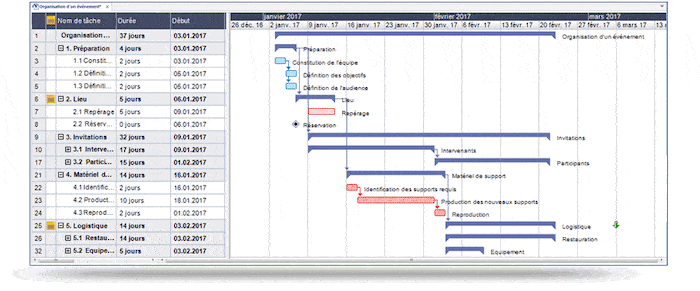
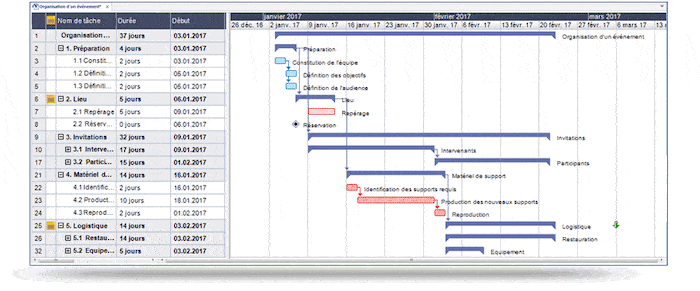
What Gantt applications?
Nowadays we no longer do this kind of hand diagram, you can imagine! They are created by computer applications, such as the open source project GanttProject,, Microsoft Project,, Mindview or Gantter For Google Drive.
Read also: 5 tips for choosing the best project management tool for your business
Do you lack staff to make a step in your project? Call on a professional Coder.com !