Creating a website has become much easier thanks to frameworks Modern CSS. These tools allow developers, both beginners and experienced, to quickly structure their projects without getting lost in style details.
Discover the essential CSS frameworks for develop your sites and applications more efficiently, quickly and efficiently.
Tailwind CSS: the CSS framework of the year
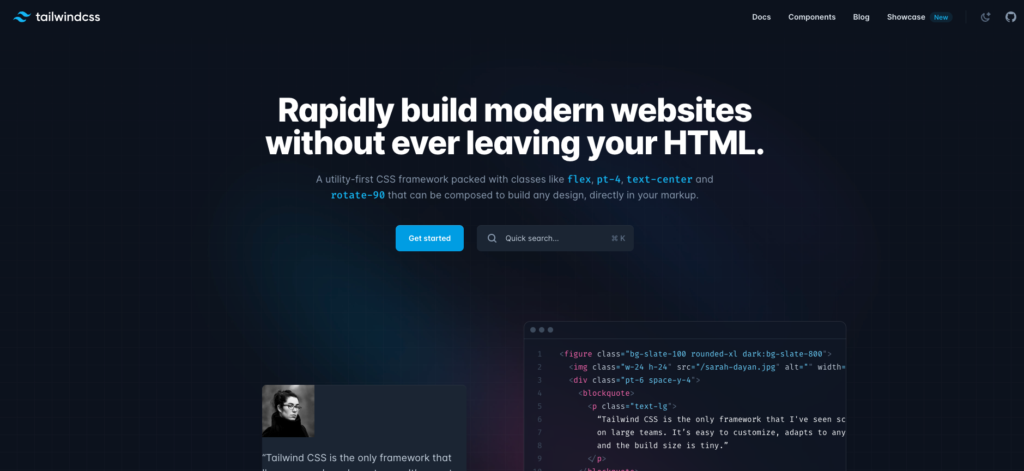
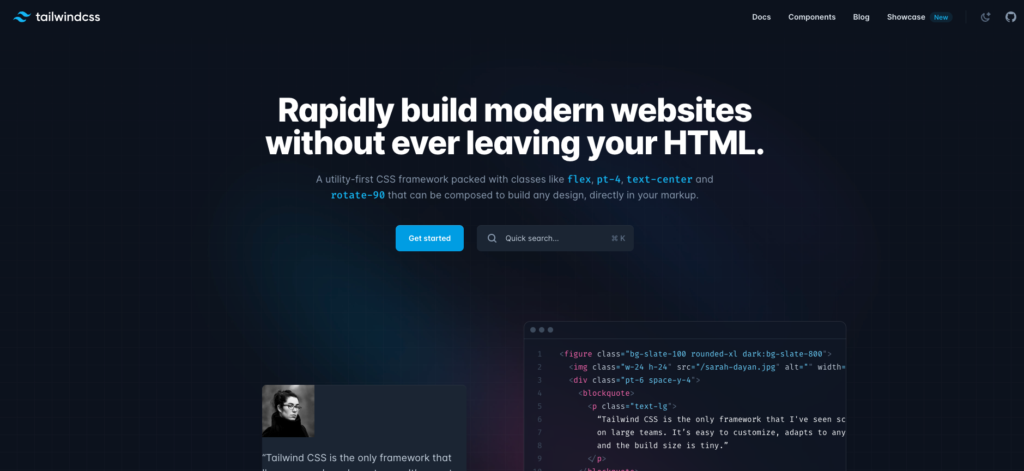
Tailwind is presented as a low-level, highly customizable CSS framework. It is called “low-level” because instead of offering predefined components, Tailwind offers utility classes: unlike other CSS frameworks such as Bootstrap or Foundation, Tailwind offers classes for our own HTML.
Most frameworks are not very efficient when it comes to customizing a website, due to their predefined and pre-designed components which “force” the user to do with what the framework offers. Tailwind does not provide predefined components designed in advance.
On the contrary, it provides customizable classes for those who want a personalized website, which stand out from the rest. It is becoming more popular than the historic Bootstrap. If you haven't tried it yet, now is the time!
💡 Why do freelancers love Tailwind CSS?
Because it allows them to deliver tailor-made designs extremely quickly, without depending on a fixed style.
Bootstrap: the historic CSS framework


Bootstrap made it possible to deploy responsive design on a large scale. Still essential, it remains one of the most used CSS frameworks.
In fact, this framework was even the first to encourage the principle of “mobile-first” in the world of web development. With Bootstrap, developers virtually no longer need to spend time positioning tricky CSS elements or resolving cross-browser incompatibilities.
Bootstrap also offers many user interface components, necessary for website development. Navigation, forms, maps, modal windows, buttons, progress bars, notification alerts – this framework has it all!
Free and open-source, you can download Bootstrap on its website.
💡 Why do freelancers love Bootstrap?
Because it allows you to deliver solid and responsive interfaces, with minimal effort.
Find our many tutorials to learn how to master Bootstrap on Codeur Tuto!
Bulma: a modern CSS framework


Bulma is another powerful CSS framework, which is among the most popular: the tool has more than 41,000 stars on GitHub (that's more than Foundation!) and this shows a wide adoption of Bulma by web developers. Bulma uses a “flexbox” layout to create modern responsive websites.
Like Bootstrap and Foundation, Bulma comes with many predefined CSS classes and identifiers for the most common components (buttons, columns, forms, tooltips, etc.). Even though it is written entirely in CSS, and does not use JavaScript, Bulma is capable of creating user interfaces that are as beautiful as they are robust.
As it uses CSS, web developers can easily add their personal touch to a website by modifying classes and variables.
💡 Why do freelancers love Bulma?
Because it combines simplicity, flexibility and an ultra-gentle learning curve.
Foundation: a simple CSS framework
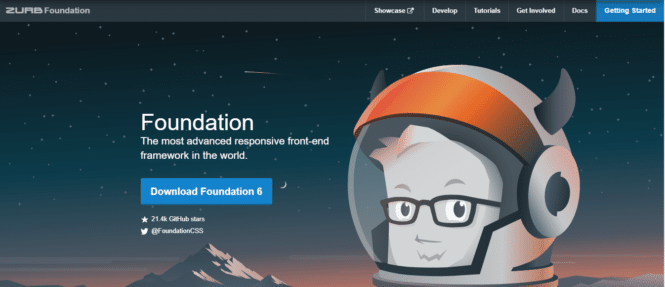
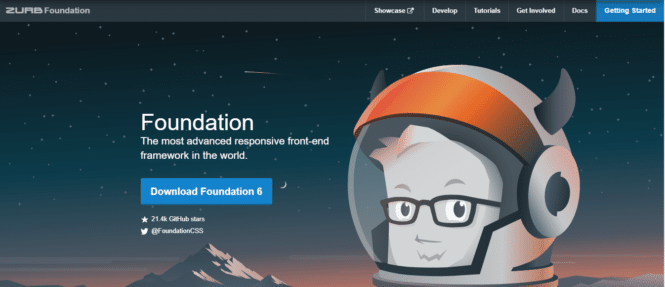
Why make it complicated when you can make it simple? Foundation is very much on this course of action. Being one of the most advanced and capable CSS frameworks on the market, it gives web developers complete control over their user interfaces.
Foundation allows you to quickly prototype a site and application that will work equally well on smartphones, desktop computers and even Smart TVs.
Foundation has a wide variety of tools aimed at solving almost any type of problem faced by a Front-dev. Also featuring a command-line interface, Foundation may seem bland and a bit convoluted, especially for beginners, but it doesn't impose any sort of stylistic language.
Foundation is free, and published under the MIT license.
💡 Why do freelancers love Foundation?
Because it offers them power and freedom, without compromising on design quality.
Materialize: Google's CSS framework
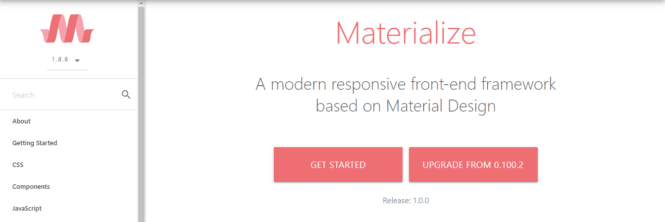
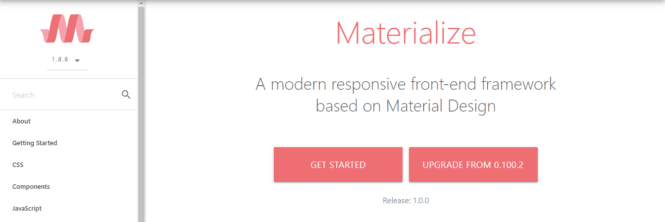
The development of Materialize by Google began in 2014 and since then, the framework has maintained its place among the most popular frameworks.
This is a set of ready-to-use elements made in Material Design, one of the most popular languages in the world.
Using this tool, it is easy to create a fairly advanced corporate website. Materialize CSS will also make a good starting point for creating an online store. The framework has a Bootstrap grid, which makes life easier for the programmer.
Two versions have been developed, a SASS version (with freedom in the choice of components), and a “standard” version with CSS and JS files minimized or not.
💡 Why do freelancers love Materialize?
Because it allows you to deliver “pro” interfaces with a Google look, without using a designer.
Skeleton: a refined framework
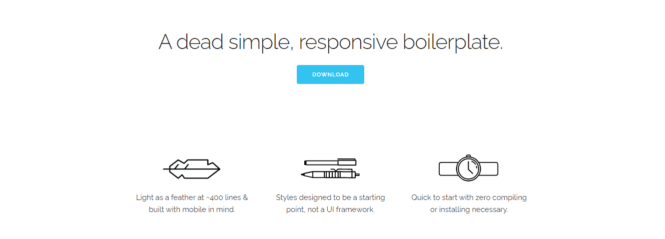
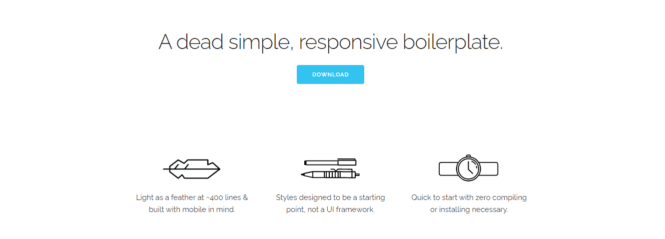
Just as the bone system provides a support structure for a body, the Skeleton framework acts as a structure beneath the surface of a website. It is a simple and clean CSS framework for websites, and applications built using HTML5.
Skeleton has a responsive layout grid using media queries for device-specific CSS style properties. It also includes a template for cloning websites and javascript code that allows HTML5 elements to be styled correctly in older web browsers.
Special mention for the slogan: “A dead simple, responsive boilerplate”.
💡 Why do freelancers love Skeleton?
Because it gets to the point: a clean, no-frills design, perfect for fast-paced MVPs.
UIKit: a UI-based front-end framework
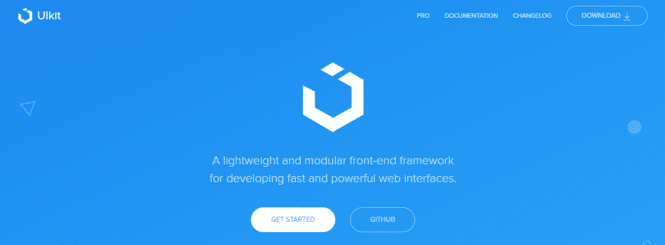
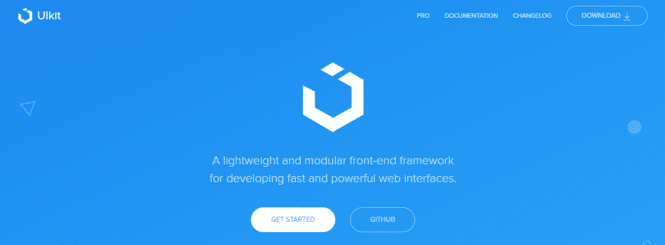
Here is another popular, lightweight and modular front-end framework for developing website interfaces quickly. UIKit is all about minimalism, not in terms of functionality, but in design: unlike other CSS frameworks, this one is best known for its simplicity and elegance.
In addition to websites, UIKit can also be used to build and manage an event-driven graphical user interface for iOS applications. Additionally, the basic style of a website can be extended with themes, and can easily be customized to suit the client's needs.
💡 Why do freelancers love UIKit?
Because it offers an effortless professional look, while remaining customizable as desired.
Semantic UI
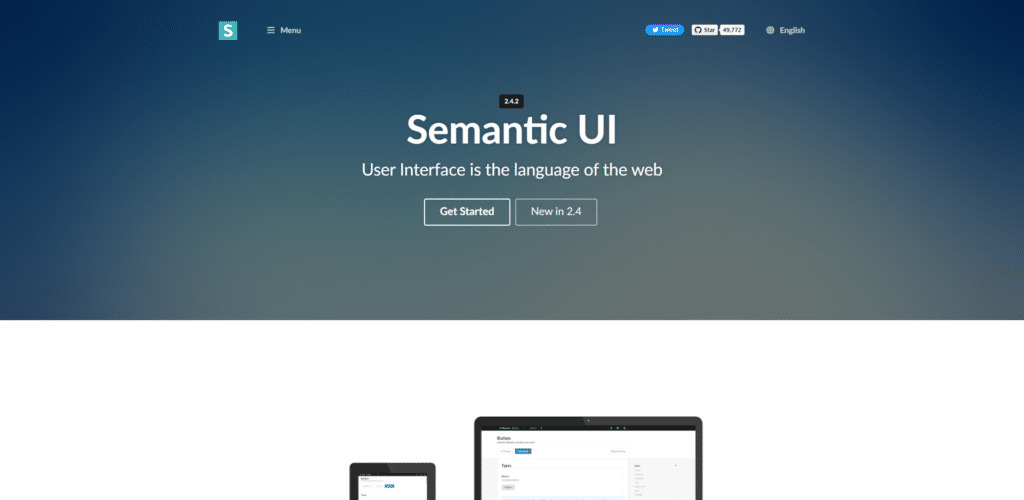
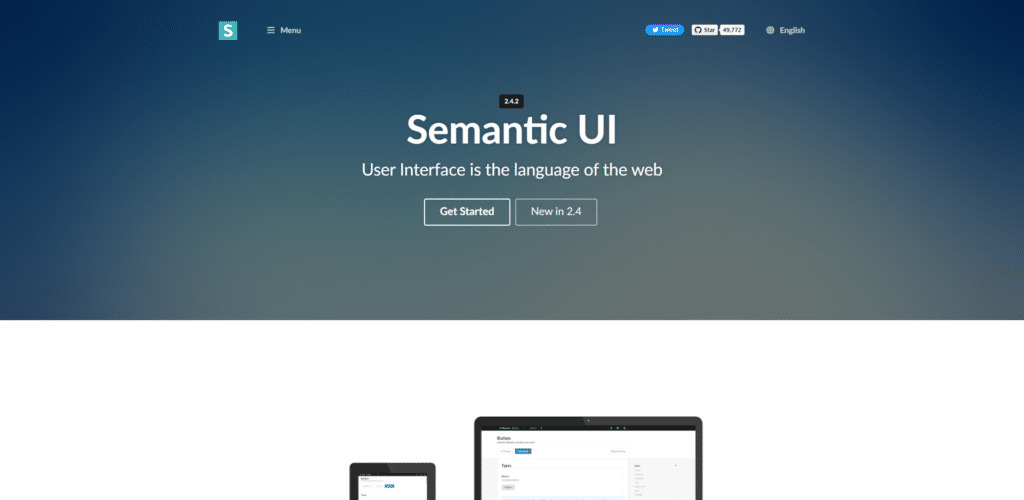
Semantic UI is a power-user CSS framework that uses JavaScript and jQuery. Mainly used for designing website themes, it is compatible with popular frameworks, such as React, Angular, Ember and Meteor (which allow developers to create dynamic and interactive user interfaces for multiple devices).
Apart from a fairly complex overall structure that comes with a high learning curve, Semantic UI attempts to provide concise and simple CSS (and HTML) classes, using natural languages so that it can compete with less complex frameworks.
There are over 3,000 themes created using Semantic UI, which has a growing community contributing to its development.
💡 Why do freelancers love Semantic UI?
Because it makes code readable as a sentence, while remaining powerful and extensible.
Pure


Are you looking for lightness? Pure is one of the best CSS frameworks on this point: Pure's complete .zip file is less than 5 KB! Designed for creating responsive web pages that also display well on mobile devices, and it is recommended for creating small sites or web applications containing 4 or 5 pages.
Like Bootstrap and Foundation, Pure uses a grid system, and comes with basic components such as forms, buttons, tables, menus…
💡 Why do freelancers love Pure?
Because it loads lightning fast — ideal for fast, efficient sites.
Animate.CSS
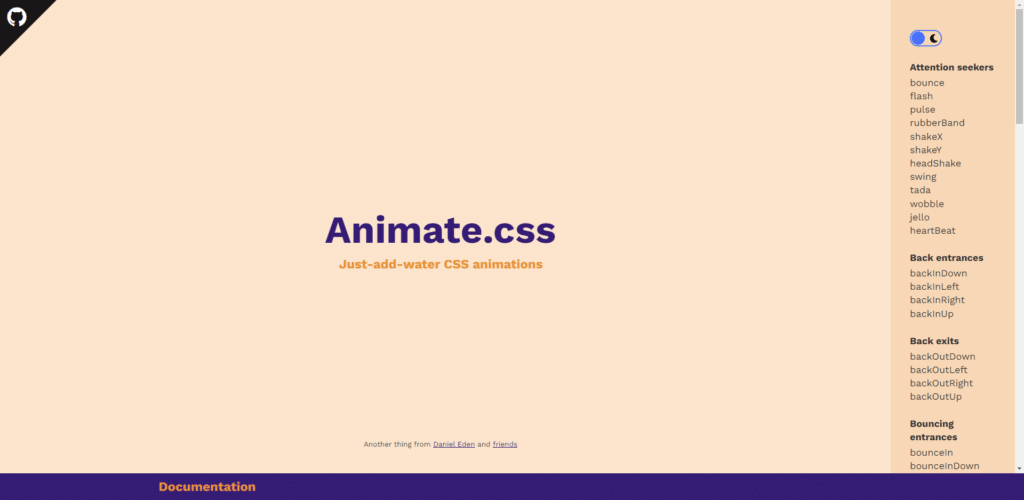
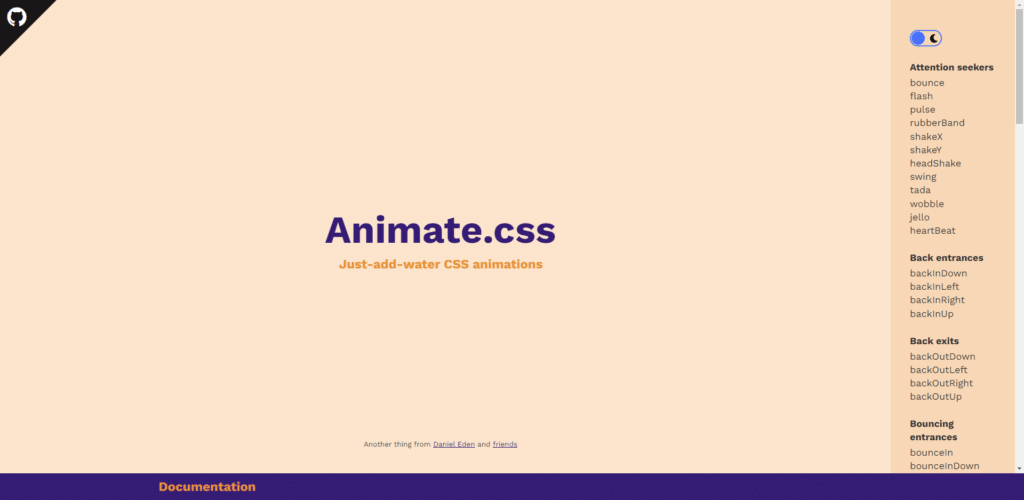
As the name suggests, Animate.css is a CSS library providing ready-to-use, powerful and modern animation components. Of course most of the frameworks listed in this article also offer animation components, but Animate.css is a module dedicated solely to these effects.
It therefore provides a very wide range of animation classes, for example bounce, flash, rubberbounce, shakeX and shakeY.
It's really very easy to learn and use Animate.css, which has extensive documentation. With almost 70,000 stars on GitHub, it is a real plebiscite and, if it is not strictly speaking a CSS framework, it had to appear in this list.
💡 Why do freelancers love Animate.CSS?
Because it transforms a static site into a living interface in the blink of an eye.
The future of web development
Today, CSS frameworks are more essential than ever to save time and simplify the development of responsive and aesthetic websites. Whether it's customization, lightweight, or speed of integration, each framework offers unique advantages.
Using a framework adapted to your project allows you to focus on the user experience and guarantee modern and efficient interfaces.
Need a CSS integrator to improve the style of your site? Post an ad for free on Codeur.com and quickly receive quotes from available freelancers.
