Securing your Instagram account has become essential : every day, thousands of Internet users, influencers and companies see their personal and professional data compromised.
With the strengthened connection between Instagram, Facebook and WhatsApp, a vulnerable account can put all your online activities at risk. Protect your privacy and content with these 10 key metrics For secure your Instagram account and your information.
And if you pay for Instagram ads To develop your visibility, it is all the more crucial to protect your investment!
1# Start with a strong password
The first instinct to protect your account is a long, unique and complex password, incorporating uppercase, lowercase, numbers and special characters.
Avoid obvious personal information like dates of birth or first names. Renew your password regularly and never use it on other devices or web services.
2# Change your Instagram password regularly
Changing your password regularly is a crucial step in maintaining the security of your Instagram account. You can do this from the app settings.
Remember to check that your old recovery emails are not compromised and use a password that you have never used elsewhere. This feature reduces the risk of hacking and enhances your privacy.
⚠️ For professional accounts, change the password as soon as a colleague leaves your structure.
Also read : How to properly use Instagram Reels?
3# Enable two-factor authentication (2FA)
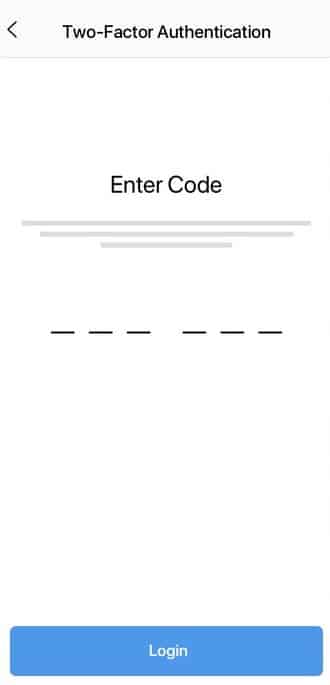
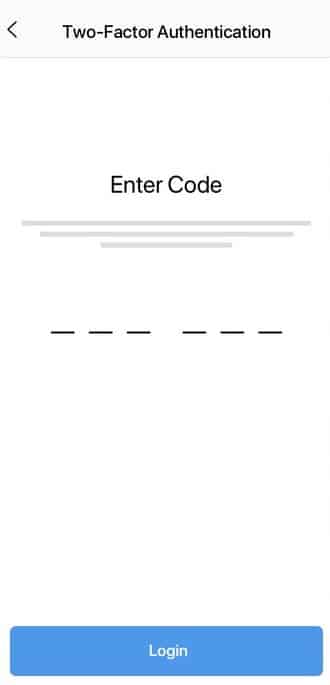
Two-factor authentication adds an essential layer of security to your Instagram account. Each time a new device tries to connect, you receive a one-time code by email, SMS or via a dedicated application like Google Authenticator or Meta's Code Generator.
Faced with the constant increase in hacking attempts, Meta has made this functionality more intuitive and easy to activate from the mobile application. This measure allows you to maintain control of your activities, protect your information and secure your stories even if your password is compromised.
It is today one of the most effective protections to prevent hacking and guarantee the confidentiality of your personal and/or professional accounts.
4# Secure access to your email box
Your email address is a prime target for hackers. Activate double authentication on your email and never share your login details.
Use secure tools to store your codes and passwords and ensure that your devices are protected by antivirus or suitable IT solutions such as Sticky Password, OneTimeSecret or LastPass.
5# Avoid suspicious third-party apps
Check your settings regularly to control the apps connected to your Instagram account and remove any that seem questionable or unused. These third-party apps can collect your personal information, exploit your content or features, and even create scams to hijack your account.
Meta has recently tightened its policies regarding these integrations. Some automated services for liking, commenting, or following accounts may seem attractive for quickly growing your audience, but they often violate Meta's terms of service and can lead to your account being deactivated or hacked.
By remaining vigilant and using only reliable tools, you maintain control over your activities and ensure the confidentiality of your data, especially if you are an entrepreneur or freelancer.
6# Block “shady” profiles
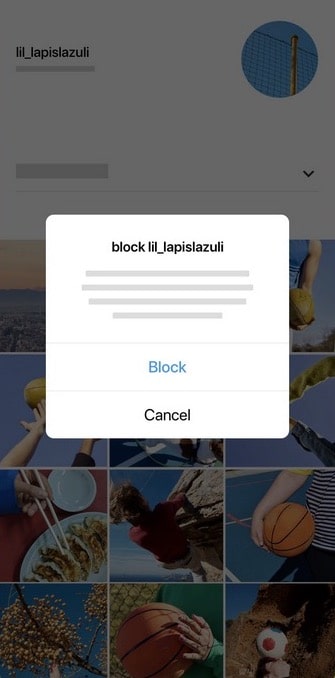
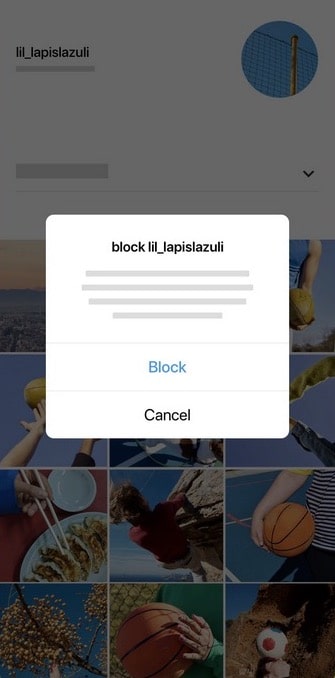
Some Internet users create fake accounts to steal information or spread scams. Filter your followers and block suspicious profiles to keep control of your activities and protect the confidentiality of your stories and posts.
7# Open external links with caution
Phishing attempts are common via email or direct messages. Always check senders and make sure web links point to official domains (instagram.com, facebook.com).
If a link seems suspicious, don't open it and use the official app to view the content. This avoids compromising your devices and information.
8# Avoid Instagram links from other platforms
Beware of fake Instagram links found on other social networks or forums. Some redirect to fake login pages, designed to steal your credentials. When you come across a link to an Instagram post, instead, open the official app and search for the content directly. It's longer, but infinitely safer.
Don't see your Instagram profile as a simple social network: it's a real professional showcase. And now, it is also a gateway to other Meta services. Hacking can impact your entire digital presence. By following these tips, you not only protect your account, but also your reputation and your advertising investments.
9# Check your privacy settings regularly
Go to Settings to manage who can see your posts or profile information. These settings help secure your devices, limit the risk of phishing and ensure the confidentiality of your personal and professional data.
10# Use resources and professional assistance
In case of doubt or attempted hacking, do not hesitate to contact Instagram support. Online resources and guides also help you understand advanced security features.
For corporate accounts, use freelance community managers can secure your account, restore your information, and prevent future scams.
